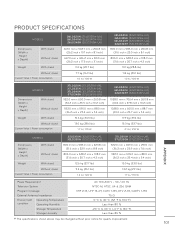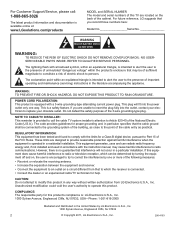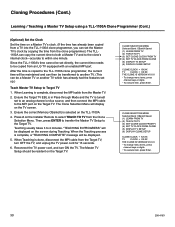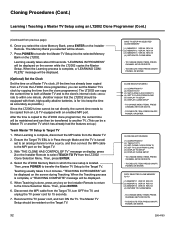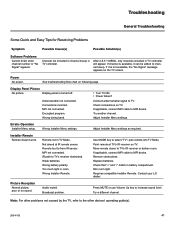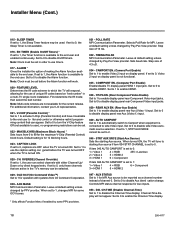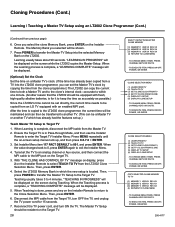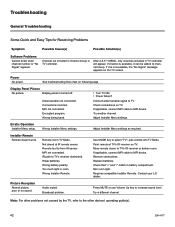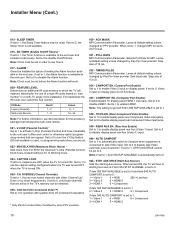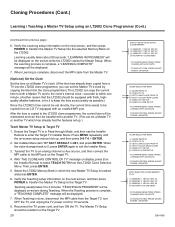LG 32LD330H Support Question
Find answers below for this question about LG 32LD330H.Need a LG 32LD330H manual? We have 1 online manual for this item!
Question posted by Anonymous-151756 on June 4th, 2015
How To Unconfigured A Lg Tv
The person who posted this question about this LG product did not include a detailed explanation. Please use the "Request More Information" button to the right if more details would help you to answer this question.
Current Answers
Answer #1: Posted by Autodiy on June 7th, 2015 2:07 AM
To reset to the factory default after making adjustments to each input source, execute the Picture
Reset function for each Picture Mode.
follow the instructions given on the link below.
http://www.manualslib.com/manual/523973/Lg-32ld330h.html?page=70&term=factory&selected=2
Www.autodiy.co.za
Related LG 32LD330H Manual Pages
LG Knowledge Base Results
We have determined that the information below may contain an answer to this question. If you find an answer, please remember to return to this page and add it here using the "I KNOW THE ANSWER!" button above. It's that easy to earn points!-
Video:DVI - LG Consumer Knowledge Base
... might be a LCD, television, plasma panel, or projector DVI with HDCP Required that uses DVI is the difference between the video source and the digital display (receiver). DVI-D (Digital) Dual link enables a higher resolution (1920 X 1080) and more channels. There are three types of flat panel LCD and Plasma monitors... -
WHAT IS DVI ? - LG Consumer Knowledge Base
... Power Television: Firmware Updates - Likewise, even a few top-end DVD players have featured DVI outputs in addition to maximize the quality of flat panel LCD monitors and modern video graphics cards. DVI is being used as the standard computer interface, the DVI standard was, for TV, movies, and DVDs. The digital market is now... -
Plasma Display Panel (PDP) - LG Consumer Knowledge Base
... Views: 3577 Cleaning your Plasma/LCD TV Screen HDTV: How can I improve low or bad signal? HDTV: How can I use the television as a PC monitor? a red ...television, the plasma display varies the intensities of the different lights to a higher energy level and the atom heats up a sizable chunk of tiny cells positioned between the glass plates, on store shelves: the plasma flat panel...
Similar Questions
How To Do A 'hard Reset For My Lg 32ld330h Tv Without Remote.
(Posted by trishsaporito 1 year ago)
Can I Have A Manual Sent To My Home.i Piurchased Tv From Pawnshop No Manual.
(Posted by melodyhead 9 years ago)
I Need A Stand For My Lg M4201c-ba - Lg - 42' Lcd Flat Panel
I need a stand for my LG M4201C-BA LG 42"
I need a stand for my LG M4201C-BA LG 42"
(Posted by carynb62 9 years ago)
Where Can I Get Only The Base/pedestal For My Lg 32lh20r-ma?? Please Help
where can i get only the base/pedestal for my LG 32LH20R-MA?? PLEASE HELP
where can i get only the base/pedestal for my LG 32LH20R-MA?? PLEASE HELP
(Posted by mayrab777 11 years ago)