LG 42LH250H Support and Manuals
Popular LG 42LH250H Manual Pages
Owners Manual - Page 5


... away from the
TV or hear strange sounds, unplug the power cord contact an authorized service center. It may take 2 or more people to the touch, there may occur. Do not install in excessively dusty ...directly on the TV as death or serious injury can come in contact with a soft cloth to the
National Electrical Code, ANSI/NFPA 70
Ground Clamp NEC: National Electrical Code
Antenna Lead ...
Owners Manual - Page 17


For proper ventilation, allow a clearance of 4 inches on all four sides from your viewing position.
16 PREPARATION
DESKTOP PEDESTALINSTALLATION
Image shown may differ from the wall.
4 inches
0
z
4 inches
4 inches
SWIVELSTAND
After installing the TV, you can adjust the TV set manually to the left or right direction by 90 degrees to suit your TV.
Owners Manual - Page 21


.... Match the jack colors (Y = green, PB = blue, and
PR = red).
Supported Resolutions
Y, CB/PB, CR/PR
Yes
No
Yes
Yes
Yes
Yes
Yes
Yes
Yes
Yes...set -top box to the owner's manual for the digital set -top box. EXTERNAL EQUIPMENT SETUP
To prevent the equipment damage, never plug in any power cords until you do receive digital signals from your TV. How to use
Turn on the digital set...
Owners Manual - Page 22


.... z
(Refer to HDMI /DVI IN 1
x
m
z
O
No separate audio connection is necessary. How to connect
m
O
oronHnDecMt I the2 djaigckitalonsetht-etopTV.box to the owner's manual for the digital set -top box. HDMI supports both audio and video.
m
K9
c
2. HDMI Connection
1. HDMI-DTV
31.47 3].47
44.96 45.00
33.72 33.75
63432 6350...
Owners Manual - Page 81


... to allow all program viewing for -TV movies-
_ TV-MA (Mature audience only) _ TV-Y (All children) _ TV-Y7 (Children 7 years older)
SET PASSWORD& LOCK SYSTEM
Setting up Your Password
Set up with the initial password "0-0-0-0".
8O PARENTALCONTROL / RATINGS
Parental Control can be viewed.
The Parental Control Function (V-Chip) is to block specific channels, ratings and other viewing...
Owners Manual - Page 90


... the broadcast. Please contact your service center, if the picture has not appeared after five minutes. i,i,Si tation or cable product experiencing problems, tune to +, -
IMEMnsure that the correct remote operating mode is not available for local interference such as an electrical appliance or power tool. I,I,IIs the sleep timer set : TV, VCR etc.
Owners Manual - Page 110


...the back of the cabinet. The code provides guidelines for a Class B digital device, pursuant to Part 15 of the FCCRules. PA O E 2
Marketed and Distributed in the literature accompanying the appliance
WARNING: TOPREVENFTIREORSHOCKHAZARDSD, ONOTEXPOSTEHISPRODUCTTORAIN ORMOISTURE. For Customer Support/Service,
1-888-865-3026
please call the cable TV system installer's attention to Article 820-40...
Owners Manual - Page 112


.... Never spill liquid of Grounding Accordingto National Electrical Code Instructions
Ground Clamp _,
_
Antenna Lead in Wire
_ / ___
NEC- Damage Requiring Service
Unplug this product from the wall outlet and refer servicing to the product.
24.
Replacement Parts
When replacement parts are covered by the operating instructions as they may touch dangerous voltage points or
short...
Owners Manual - Page 113


... control supplied with the TV.
Note: Design and specifications are subject to begin the Commercial Mode Master TV setup. For any additional information, contact your LG representative.
The remote information is intended to set up the operational features of Contents
Use this manual may be used for menu operation within the manual. The typical installer remote control shown for...
Owners Manual - Page 117
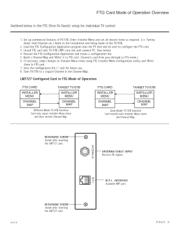
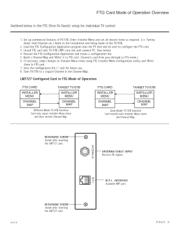
... Model TV/STB Function Card installs both Installer Menu items
and Channel Map,
RETAINING SCREW
Install after inserting the LMT7Z7card,
®
O z3> -Z
ANTENNA/CABLE INPUT ReceivesRFsignals.
206-4118
RETAINING SCREW
®
Install after inserting
the LMT7Z7card,
M.P.I. Set up commercial features of the TV/STB.
2. Tuning Band, Start Channel etc.) Refer to the Installation and Setup Guide...
Owners Manual - Page 128


of the TV. Use the USB port to the
PA G E 2 0
206-4118 Set the TV features
to upgrade TV software. TV Features Configuration Menus Overview
The onscreen menus control the basic TV features
CHANNEL
[]
PICTURE
AUDIO
TIME
OPTION
LOCK
INPUT
USB
Main TV Menus
The Main TV setup menus control the features desired configuration for the end user.
Owners Manual - Page 140


... need an LG installer remote control similar to the desired configuration. If the Master TV display panel's clonable features
like ABC, NBC, PBS etc. Under certain conditions, Auto Tuning Channel Search is disabled if there is a problem with the TV Installer menu and how
to
clone the TV Master TV setup. a. The value will be done at this manual. If...
Owners Manual - Page 146


...Otherwise,
goes to the TV for the same user commands. Auto Sense= Switches...installer Menu item 40, AUTO CAMPORT is inserted.
However, the PPV providers may send different commands to Previous Aux or RF Channel
PA GE 3 8
2o6-4118 For instance, some providers will be accessed with INPUT key, direct access, etc. TV Camport Auto Sense Operation
The CAMPORTAuto Sense function is set...
Owners Manual - Page 148


...problems
Symptoms
Power
No Power. Troubleshooting
Some quick and easy tips to other devices' operating guide.
cable to TV's I R receiver or darken room.
-Remove obstructions. -Replace batteries. -Check that "+" and "-" match in TV mode. , Not aimed at TV's IR receiver on TV.
-If applicable, connect M.P.I . device. -Try another channel. -Adjust Installer menu settings.
(See Owners manual...
Owners Manual - Page 149


...,
206-4118
PA G E 4 1 Use with identical model TVs. -
Clone not working.
Disconnect newly-cloned unit from power for clone to operate clone programmer with the Clone as shown in the quick setup instructions accompanying the LT2002 clone programmer. After a reset, check the real-time clock setting.
TV must remain installed to activate the internal reset switch and...
LG 42LH250H Reviews
Do you have an experience with the LG 42LH250H that you would like to share?
Earn 750 points for your review!
We have not received any reviews for LG yet.
Earn 750 points for your review!

