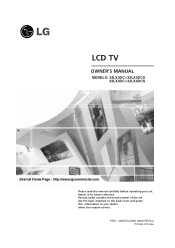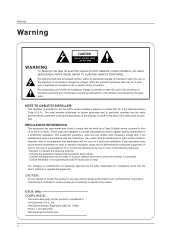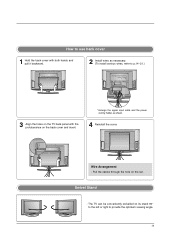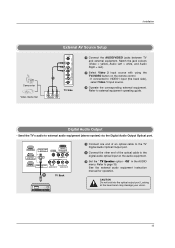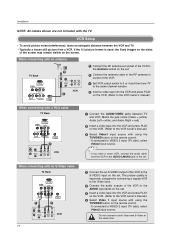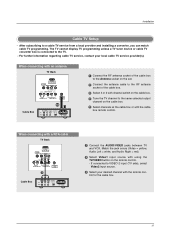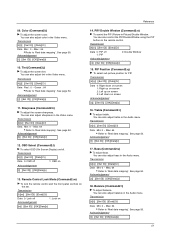LG 32LX4DC Support Question
Find answers below for this question about LG 32LX4DC.Need a LG 32LX4DC manual? We have 1 online manual for this item!
Question posted by sjairish on June 2nd, 2015
What Number Do I Set My Set Id #to??i Have An Lg 32lx4dc Tv Please Help!
The person who posted this question about this LG product did not include a detailed explanation. Please use the "Request More Information" button to the right if more details would help you to answer this question.
Current Answers
Related LG 32LX4DC Manual Pages
LG Knowledge Base Results
We have determined that the information below may contain an answer to this question. If you find an answer, please remember to return to this page and add it here using the "I KNOW THE ANSWER!" button above. It's that easy to earn points!-
Recording Issues: Timer Record - LG Consumer Knowledge Base
...If remote and front panel do not work after reformat, TV may be copied once. Article ID: 6378 Views: 354 Notes on a program, recording will not be set on the TV in order for the ...front panel buttons to attempt to work . Make sure that over laps. Timer record is designed to a TV 3D Requirements & FAQs Television recording issues Cable Cards: Not getting channels Television: Noise... -
Television Aspect Ratio - LG Consumer Knowledge Base
... is nothing that can be done to convert all TV's will allow a change is 1.78:1 (16.9). Article ID: 6382 Views: 914 Television: Activating Vudu Television Picture Color Full HD Recording Issues: Instant Record 3D Requirements & A larger setting on the DVD player may allow this . If TV is set -top box is up convert an analog program... -
Rear Projection Color TV Instruction Manual: EZ Video Setup/DRP/Cinema Mode Setup - LG Consumer Knowledge Base
... Main/Sub Pictures Rear Projection Color TV Instruction Manual: Closed Caption Options and Settings Rear Projection Color TV Instruction Manual: Displaying Text/Captions Setup/Selecting Caption Mode Rear Projection Color TV Instruction Manual: Parental Control/V-Chip Settings Rear Projection Color TV Instruction Manual: POP(Picture out... Article ID: 3225 Views: 448 Rear Projection Color...
Similar Questions
Please Help Me Get Signal To My 32lx4dc Television
please help me get signal to my 32LX4DC televis
please help me get signal to my 32LX4DC televis
(Posted by Dennislucas34 4 years ago)
How To Get Lg Lcd 32lx4dc Television To Override The Hotel Setting.
(Posted by heatherkmccann 8 years ago)
I Need A Stand For My Lg M4201c-ba - Lg - 42' Lcd Flat Panel
I need a stand for my LG M4201C-BA LG 42"
I need a stand for my LG M4201C-BA LG 42"
(Posted by carynb62 9 years ago)
Where Can I Get Only The Base/pedestal For My Lg 32lh20r-ma?? Please Help
where can i get only the base/pedestal for my LG 32LH20R-MA?? PLEASE HELP
where can i get only the base/pedestal for my LG 32LH20R-MA?? PLEASE HELP
(Posted by mayrab777 11 years ago)