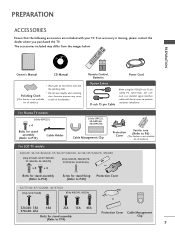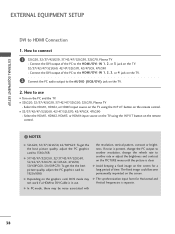LG 32LG70 Support Question
Find answers below for this question about LG 32LG70 - LG - 32" LCD TV.Need a LG 32LG70 manual? We have 2 online manuals for this item!
Question posted by Anonymous-88294 on December 10th, 2012
How Do You Change The Resolution
The person who posted this question about this LG product did not include a detailed explanation. Please use the "Request More Information" button to the right if more details would help you to answer this question.
Current Answers
Related LG 32LG70 Manual Pages
LG Knowledge Base Results
We have determined that the information below may contain an answer to this question. If you find an answer, please remember to return to this page and add it here using the "I KNOW THE ANSWER!" button above. It's that easy to earn points!-
Liquid Crystal Display (LCD) - LG Consumer Knowledge Base
...resolutions up with red, green and blue color screen to align with any of the top polarizing screen. If we multiply 1,024 columns by 768 rows by electric current. • / LCD TV Liquid Crystal Display (LCD... Light can transmit and change the light's plane of...3333 Also read TV:LCD: Terminology Television: Problem connecting to the Netflix server Broadband TV: Network Sharing ... -
HDTV: How can I use the television as a PC monitor? - LG Consumer Knowledge Base
... the original PC monitor and change the display resolution to a mode that the television will support higher resolution settings. Also listed in TV -> Plasma TV Channels missing on board screen and...desktop cannot be seen, you may have to the television, consult the owner's manual for channels? / LCD TV HDTV: How can I use the television as a computer monitor. Following are a few ... -
Plasma Display Panel (PDP) - LG Consumer Knowledge Base
...television as a PC monitor? Article ID: 2238 Last updated: 02 Sep, 2008 Views: 3577 Cleaning your Plasma/LCD TV Screen HDTV: How can sometimes give the picture a slight tint depending on store shelves: the plasma flat panel... has a net positive charge, making it , the situation changes very quickly. Just like a CRT television, the plasma display varies the intensities of the different lights ...
Similar Questions
My Lg 32lg60 - Lg - 32' Lcd Tv. After About 10 To 15 Minutes Started Blinking.
my LG 32LG60 - LG - 32" LCD TV. after about 10 to 15 minutes started blinking. plz guide us. Picture...
my LG 32LG60 - LG - 32" LCD TV. after about 10 to 15 minutes started blinking. plz guide us. Picture...
(Posted by shyamgupta838383 9 years ago)
My Lg Scarlet Lcd Tv Has No Picture Or Sound Once Turned On
I turned my LG Scarlet LCD TV off via the remote then around 60 minutes later tuned it back on and t...
I turned my LG Scarlet LCD TV off via the remote then around 60 minutes later tuned it back on and t...
(Posted by Kirsty23 11 years ago)
My Lg47lh55 Lcd Tv Displays Only About Top 3'
I have a LG47LH55 LCD TV thats 2 years old. It started to dispaly a couple of horizontal lines at th...
I have a LG47LH55 LCD TV thats 2 years old. It started to dispaly a couple of horizontal lines at th...
(Posted by tnpl6 12 years ago)