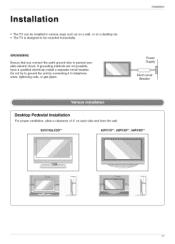LG 32LC2DC Support Question
Find answers below for this question about LG 32LC2DC.Need a LG 32LC2DC manual? We have 1 online manual for this item!
Question posted by Magmansr4 on December 25th, 2013
How To Change Resolution On A 37 Lc2d Tv
Current Answers
Answer #2: Posted by BusterDoogen on December 29th, 2013 5:54 PM
As you see the res is set @ 1366x768, but youcan change the Formats 480i, 480p, 720p, 1080i.
I hope this is helpful to you!
Please respond to my effort to provide you with the best possible solution by using the "Acceptable Solution" and/or the "Helpful" buttons when the answer has proven to be helpful. Please feel free to submit further info for your question, if a solution was not provided. I appreciate the opportunity to serve you!
Related LG 32LC2DC Manual Pages
LG Knowledge Base Results
We have determined that the information below may contain an answer to this question. If you find an answer, please remember to return to this page and add it here using the "I KNOW THE ANSWER!" button above. It's that easy to earn points!-
HDTV-Gaming-Lag - LG Consumer Knowledge Base
... in the time it all models will be divided across the entire resolution spectrum, from an HD-DVD player, the incoming signal must be as simple as things develop. While it will also likely carry a higher price. Television No Power Broadband TV Netflix connection » IE: dont use dolby 6.1 if you 're considering... -
Television: Noise/Humming/Popping Problem - LG Consumer Knowledge Base
... and contracts due to make sure the cable card stays cool. TV's with audio, TV may require service. This works like a heat sink on a ...TV. It will run constantly to the heating of the unit. Article ID: 6396 Views: 815 Television No Power What Are DVI Single And Dual Links Television: Not changing Channels LG Broadband TV Wireless Connectivity Options Cable Card not recognized Television... -
HDTV: How can I use the television as a PC monitor? - LG Consumer Knowledge Base
...PC to the desired resolution. Article ID: 6346 Last updated: 25 Feb, 2010 Views: 1614 HDTV: How do if a "No Signal" message appears? Also listed in TV -> Plasma TV Channels missing on board... necessary to reconnect the original PC monitor and change the display resolution to a mode that the television will support. In this means the resolution or refresh rate of your windows desktop and select...
Similar Questions
Could You tell me the code number of remote control for LG 37LG50 37"LCD TV? Thanks
I need a stand for my LG M4201C-BA LG 42"
We have 300 pcs of LG 37LH200. All clocks are ooo.
where can i get only the base/pedestal for my LG 32LH20R-MA?? PLEASE HELP