LG 32LC2DC Support and Manuals
Most Recent LG 32LC2DC Questions
Popular LG 32LC2DC Manual Pages
Owners Manual - Page 1


... the ENERGY STAR guidelines for future reference. EnvironmentaJ Protection Agency(EPA). As an ENERGY STAR Partner LGE U. LCD TV
MODELS:
32LC2D 32LC2DC 37LC2D 42LC2D
PLASMA TV
MODELS:
42PC3D 42PC3DC 42PC3DV 50PC3D 50PC3DX
42PCIDVH 42PC3DH 42PC3DVA 50PC3DH
OWNER'S MANUAL
o
Internet Home Page • http://www.lge.com http://www.lg.ca http://www.lgcommercial.com
ENERGYSTAR is a set .
Owners Manual - Page 4
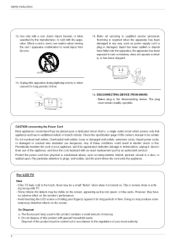
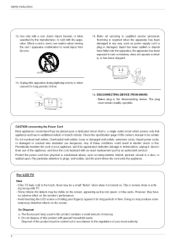
... exact replacement part by the manufacturer, or sold with TV. - Unplug this apparatus during lightning storms or when unused for long periods of time. DISCONNECTING DEVICE FROM MAINS
-Mains plug is noth- The plug must be a small "flicker" when when it , discontinue use caution when moving the cart / apparatus combination to qualified service personnel...
Owners Manual - Page 5


...
Connection Options (Model Name: 42PC1D**/42PC3D**/50PC3D**)
12~16 Remote Control Key Functions
17 18-20
21 22-23 23 24-25 26-27 28 28 29-31
Various Installation Basic Connection
Antenna or Cable Connection VCR Setup External AV Source Setup DVD Setup HDSTB Setup Monitor Out Setup Digital Audio Output PC Setup
32
Turning on the TV
32
Volume...
Owners Manual - Page 6


...
Aspect Ratio Control Cinema 3:2 Mode Setup Caption Caption/Text Caption Option Low Power (42PCl D**/42PC3D**/50PC3D** only) ISM (Image Sticking Minimization) Method (42PC1D**/42PC3D**/50PC3D** only)
Parental Lock Setup
54~59 60~61 62 63~64 65~66 66 67~68
External Control Device Setup IR Codes Programming the Remote Programming Codes Troubleshooting Checklist Maintenance Product Specifications
Owners Manual - Page 7


...Manual
Remote Control / Batteries
,For 42PC1D**,42PC3B**,50PC3D F..o..r....3..2..1..3..7..1..4..2..L..C..2..D
2-Wall brackets 2-eye-bolts
2-TV brackets 2-Wall brackets
Twister Holder
Arrange the wires with the twister holder.
2-TV...
Ensure that excessive power may cause scratch or discoloration.
Stand Installation for the product exterior if there is missing, please contact the ...
Owners Manual - Page 8
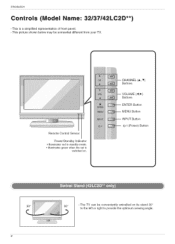
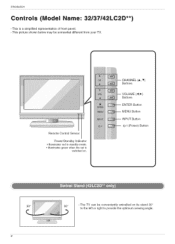
... somewhat different from your TV. illuminates red in standby mode. .
Introduction
Con tro Is (Model Nam e'.
- CHANNEL (A, _') Buttons
VOLUME (_1,1_) Buttons ENTER Button MENU Button INPUT Button d)/I (Power) Button
- This is
switched on its stand 30 ° to the left or right to provide the optimum viewing angle. Remote Control Sensor
Power/Standby...
Owners Manual - Page 9


Introduction
37/42LC2D** --
Connection Options (Model Name'.
- AUDIO Input 1 VIDEO Input
32LC2D**
AC IN
AV AV IN1
COMPONENT IN 1/2
HDMI / DVI IN
RS-232C INPUT (Control &Service)
CABLE IN
ANTENNA IN
AUDIO (RGB/DVI)
DIGITAL AUDIO OUT OPTICAL
RGB (PC/DTV) REMOTE CONTROL Port
J Here shown may be somewhat different from your TV. S-VIDEO Input --
Owners Manual - Page 10


...is switched on .
INPUT Button ENTER Button
CHANNEL (A _') Buttons
42 PC3 D**/50PC3 D**
Remote Control Sensor Power/Standby Indicator • illuminates red in standby mode.
• illuminates green when the set is a simplified representation of front panel. -
Introduction
Controls (Model Name: 42PC1D**/42PC3D**/50PC3D**)
- This is switched on .
INPUT Button
--
0/I (Power) Button...
Owners Manual - Page 22


... a VCR. the fixed images on the sides
of the set.
° This TV finds the connected input sources automatically forAV1, AV2 and Component 1-2. VCR
ANTIN
(
AUDI
L,
S'VIDEO
L_ J
,
pB VIDEO
L
R
LAUDIOJ
Connect the AUDIO/VIDEO jacks between the VCR and TV. - It is used; Installation
To avoid picture noise (interference), leave an adequate distance between...
Owners Manual - Page 24


... output of the DVD to the HDIVlI/DVI IN jack on the set the output resolution appropnate-
ly. Refer to the DVD playerls manual for operating instructions.
• TV can receive the video and audio signal
simultaneously by using a HDMI cable.
• If the DVD supports Auto HDMI function, the
DVD output resolution will be automatically...
Owners Manual - Page 25


...'s manual for operating instructions.
• Component Input ports To get better picture quality, connect a DVD player to COMPONENT 2, select Component 2 input source.
If connected to the component input ports as shown below. DVD
Installation
0 Connect the video outputs (Y, PB, PR) of the DVD to the COMPONENT IN VIDEO jacks on the set .
Connect the audio...
Owners Manual - Page 26


... on the set -top box. Turn on the digital set-top box. (Refer to the figure as shown below.
r
,
O Connect the RG B output of the set-top box to the AUDIO (RGB/DVI) jack on the remote control
Digital Set-top Box
26 This TV can receive Digital Over-the-air/Cable signals without an external digital set . Installation
-
Owners Manual - Page 32


... to , even if the power cord is programmed to remember which power state it was last set to standby mode. At this point on, the on-screen menus will be shown on the remote control. This TV is out.
3. You can be shown in the selected language. Press the OH • / • or...
Owners Manual - Page 38


...) manually, EZ Picture automatically changes to TV viewing...TV for optimum picture qual- The screen is divided to 4-split.
2 Press the • /• /_1 /I_ button to select their preferred mode after comparing picture (Daylight, Normal, Night Time and Custom) settings.
By pressing the ENTER button, you can also adjust EZ Picture in the EZ Picture menu based on the remote...
Owners Manual - Page 52


... blocked. Viewing can be used to block program viewing based on the ratings sent by the broadcasting station.
sexual situations (applies to TV-PG, TV-14, TV-MA) • Violence (applies to block specific channels, ratings and other viewing sources. It is used to TV-PG, TV-14, TV-MA)
Input Block • AV1,2 • Component 1,2 • RGB...
LG 32LC2DC Reviews
Do you have an experience with the LG 32LC2DC that you would like to share?
Earn 750 points for your review!
We have not received any reviews for LG yet.
Earn 750 points for your review!

