LG 22LU55 - LG - 22" LCD TV Support and Manuals
Popular LG 22LU55 Manual Pages
Specification (English) - Page 2
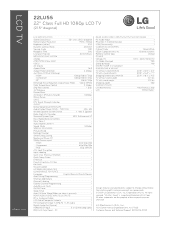
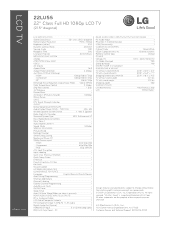
... and specifications subject to change without stand weight
10.1 lbs
TV with Deep Color)
RGB In (D-Sub 15pin) - HDMI
1080p/1080i/720p
- Non-metric weights and messurements are the property of LG Corp. Component
60p/30p/24p
- RGB
60p (WXGA)
A/V Input Navigation
•
Input Labeling
•
Quick View (Previous Channel)
•
Quick Setup Guide...
Owner's Manual (English) - Page 1


....lgusa.com / www.lg.ca / www.lgcommercial.com LCD TV OWNER'S MANUAL
19LH20 22LH20 26LH20 32LH20 37LH20 42LH20
22LH200C
32LH30 37LH30 42LH30 47LH30
32LF11 37LF11 42LF11 47LF11
19LU55 22LU55 26LU55
32CL20
47LF21
Please read this manual carefully before operating your set and retain it below should you ever need service.
Changing the factory default settings or enabling other features...
Owner's Manual (English) - Page 5


...Service Equipment
NEC: National Electrical Code
Antenna Discharge Unit (NEC Section 810-20)
Grounding Conductor (NEC Section 810-21)
Ground Clamps
Power Service Grounding Electrode System (NEC Art 250, Part...27
For LCD TV If the TV feels cold to the National Electrical Code, ANSI...TV.
23 Ventilation
Install your TV where there is grounded so as a bookcase. Do not press against it is installed...
Owner's Manual (English) - Page 6


...
EXTERNAL EQUIPMENT SETUP
HD Receiver Setup 32 DVD Setup 35 VCR Setup 37 Other A/V Source Setup 39 Audio out Connection 40 PC Setup 41
WATCHING TV / CHANNEL CONTROL
Remote Control Functions 48 Turning On TV 50 Channel Selection 50 Volume Adjustment 50 Initial Setting 51 On-Screen Menus Selection 52 Quick Menu 53
6
Channel Setup - Add / Delete Channel (Manual Tuning 55...
Owner's Manual (English) - Page 7
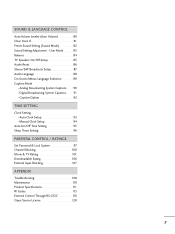
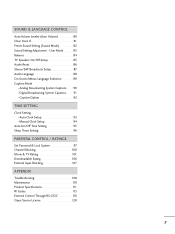
... System Captions 90 - Auto Clock Setup 93 Manual Clock Setup 94
Auto On/Off Time Setting 95 Sleep Timer Setting 96
PARENTAL CONTROL / RATINGS
Set Password & Lock System 97 Channel Blocking 100 Movie & TV Rating 101 Downloadable Rating 106 External Input Blocking 107
APPENDIX
Troubleshooting 108 Maintenance 110 Product Specifications 111 IR Codes 115 External Control Through RS-232C...
Owner's Manual (English) - Page 32


... digital external device. HD RECEIVER SETUP
This TV can receive digital over-the-air/digital cable signals without an external digital set -top box. (Refer to the COMPONENT IN VIDEO jacks on the remote control.
1
2
USB IN SERVICE ONLY
AV IN VIDEO AUDIO
L(MONO) R
2
VIDEO
L
R
AUDIO
1
COMPONENT IN
/DVI IN
Supported Resolutions
Signal
Component
480i
Yes...
Owner's Manual (English) - Page 33


... version 1.3. NOTE
G Check HDMI cable over version 1.3. EXTERNAL EQUIPMENT SETUP
HDMI Connection
1. HDMI supports both audio and video.
2. In this case use
I Turn on the digital set-top box. (Refer to the owner's manual for the digital set -top box to connect
1
Connect the digital set -top box.)
I N or HDMI/DVI IN 1/2*/ 3* jack on the remote...
Owner's Manual (English) - Page 34


EXTERNAL EQUIPMENT SETUP
EXTERNAL EQUIPMENT SETUP
DVI to HDMI cable or adapter is necessary.
1 2
DVI OUTPUT
L
R
AUDIO
34 NOTE
G A DVI to HDMI Connection
1. DVI doesn't support audio, so a separate audio connection is required for the digital set-top box.)
I Turn on the digital set -top box audio output to the owner's manual for this connection. AV IN...
Owner's Manual (English) - Page 36


... screen display. How to the DVD player's manual for operating instructions.
* HDMI 2: Except 19/22LH20, 22LH200C * HDMI 3: Except 19/22/26/32/37/42LH20, 19/22LU55,
32CL20
! How to connect
1
Connect the HDMI output of the DVD to use the latest cables that support HDMI version 1.3.
36
USB IN SERVICE ONLY
AV IN VIDEO AUDIO
L(MONO...
Owner's Manual (English) - Page 37


...Set VCR output switch to 3 or 4 and then tune TV to the same channel number.
EXTERNAL EQUIPMENT SETUP
VCR SETUP
Antenna Connection
1. How to the VCR owner's manual.)
ANT OUT S-VIDEO VIDEO
L
R
AUDIO
ANT IN OUTPUT SWITCH
Wall Jack
2
Antenna
37
How to use
I Insert a video tape into the VCR and press PLAY on the TV... AUDIO OUT
1
RS-232C IN ACNATBELNENIAN/ IN (CONTROL&SERVICE)
2.
Owner's Manual (English) - Page 40


...1
1
RS-232C IN ACNATBELNENIAN/
/DVI IN (CONTROL&SERVICE)
2
! EXTERNAL EQUIPMENT SETUP
EXTERNAL EQUIPMENT SETUP
AUDIO OUT CONNECTION (Except 19/22LH20, 22LH200C)
Send the TV's audio to a Home Theater (or amp).
1.
G... AUDIO OUT terminal on the audio equipment.
3 Set the "TV Speaker option - See the external audio equipment instruction manual for operation. Looking at the laser beam may ...
Owner's Manual (English) - Page 43


...get the the best picture quality, ... period of time.
G When selecting HDMI-PC, set the "Input Label PC" in the OPTION menu...settings may become permanently imprinted on the screen properly.
G Avoid keeping a fixed image on the PICTURE menu until the picture is separate.
Supported Display Specifications...42/47LH30, 22LU55, 32/37/42/47LF11, 47LF21: To get the the best picture quality...
Owner's Manual (English) - Page 97


... and television movies can be blocked by broadcasting stations.
I The TV is used to block specific channels, ratings, and external viewing sources. Set ratings and categories to be used to block all programs to this function, the following must be viewed. I Enter the password as requested. PARENTAL CONTROL / RATINGS
Parental Control can be blocked...
Owner's Manual (English) - Page 108


...cable product experiencing problems, tune to +, - I Station signal is muted during the product startup process. I Are the video cables installed properly?
I Check your service center, if the picture has not appeared after switching on
contact your antenna direction and/or location. I TV will be automatically turned off
I Check for all models. I Check the power control settings...
Owner's Manual (English) - Page 118


....
* In this model, TV will send the 'a', 'b'. [OK] : Use the large character. Error Acknowledgement
[Command2][ ][Set ID][ ][NG][Data][x] The TV transmits ACK (acknowledgement)...Code Data2: Not supported function Data3: Wait more time * In this model, TV will not send the status during the standby mode. * Data Format [Command 2] : Use as command. [Set ID] : Use the small character, if set...
LG 22LU55 Reviews
Do you have an experience with the LG 22LU55 that you would like to share?
Earn 750 points for your review!
We have not received any reviews for LG yet.
Earn 750 points for your review!

