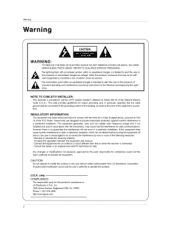LG 32LP1DC Support and Manuals
Get Help and Manuals for this LG item

Most Recent LG 32LP1DC Questions
How Much Is A Signal Board For A 43 Inch Lg Television
(Posted by angelsrus5 11 years ago)
Searching For Signal Board Or Where Can I Find
(Posted by christinagurrola 11 years ago)
Popular LG 32LP1DC Manual Pages
LG 32LP1DC Reviews
We have not received any reviews for LG yet.