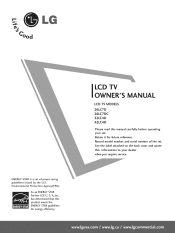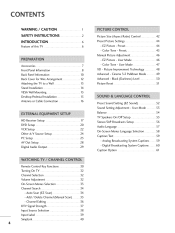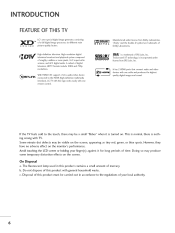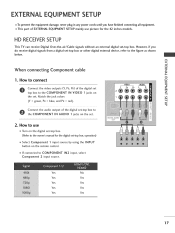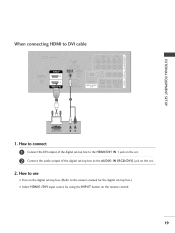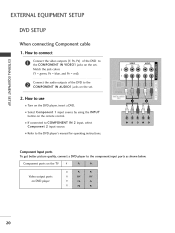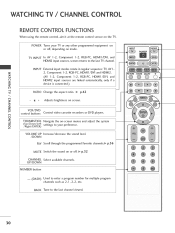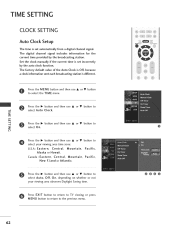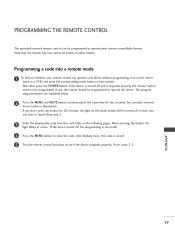LG 26LC7DC - LG - 26" LCD TV Support and Manuals
Get Help and Manuals for this LG item

Most Recent LG 26LC7DC Questions
How Do I Fix A Screen That Takes Time To Warm Up?
I have a few TV's that when you turn them on, part of or the entire screen is either extremely dark,...
I have a few TV's that when you turn them on, part of or the entire screen is either extremely dark,...
(Posted by pdave1009 12 years ago)
Popular LG 26LC7DC Manual Pages
LG 26LC7DC Reviews
We have not received any reviews for LG yet.