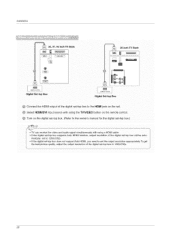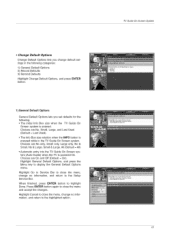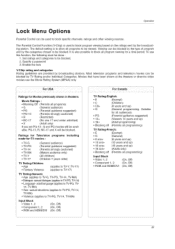LG 26LX1D - LG - 26" LCD TV Support and Manuals
Get Help and Manuals for this LG item

Most Recent LG 26LX1D Questions
Re Used Lg 32lxid
I bought a used tv use hdmi cable audio comes on but no picture tv states invalid format . Can you h...
I bought a used tv use hdmi cable audio comes on but no picture tv states invalid format . Can you h...
(Posted by fnechako 4 years ago)
Tv Won't Stay Turned On
my tv will not stay turned on more than 5 sec and it keeps making this tiking noise
my tv will not stay turned on more than 5 sec and it keeps making this tiking noise
(Posted by morgandarnell38 6 years ago)
Lg 26lx1d Will Not Turn On
(Posted by asiafstone 9 years ago)
Lg 26lx1d Wont Turn On
(Posted by halimisPsyco 10 years ago)
How Do You Mount This Unit On The Wall?
The holes don't seem to line up or have inserts to screw to for the standard brackets.
The holes don't seem to line up or have inserts to screw to for the standard brackets.
(Posted by tgofkw 10 years ago)
Popular LG 26LX1D Manual Pages
LG 26LX1D Reviews
We have not received any reviews for LG yet.