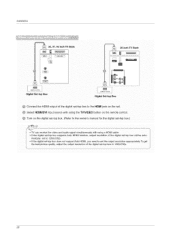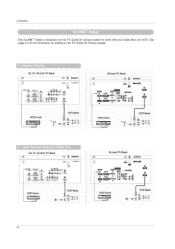LG 26LX1D Support Question
Find answers below for this question about LG 26LX1D - LG - 26" LCD TV.Need a LG 26LX1D manual? We have 1 online manual for this item!
Question posted by fnechako on June 1st, 2019
Re Used Lg 32lxid
I bought a used tv use hdmi cable audio comes on but no picture tv states invalid format . Can you help
Current Answers
Answer #1: Posted by Odin on June 1st, 2019 5:27 PM
That indicates that the video resolution is not supported. See https://www.manualslib.com/manual/93277/Lg-26lx1d.html?page=34&term=invalid+format (numbered paragraph 5). The instructions there say you may have to "contact your service center." For referral, use the customer service contact information at https://www.contacthelp.com/lg/customer-service--or possibly the customer service rep may be able to help you directly.
Hope this is useful. Please don't forget to click the Accept This Answer button if you do accept it. My aim is to provide reliable helpful answers, not just a lot of them. See https://www.helpowl.com/profile/Odin.
Related LG 26LX1D Manual Pages
LG Knowledge Base Results
We have determined that the information below may contain an answer to this question. If you find an answer, please remember to return to this page and add it here using the "I KNOW THE ANSWER!" button above. It's that easy to earn points!-
Cleaning your Plasma/LCD TV Screen - LG Consumer Knowledge Base
... cleaning supplies and helpful tips on the front panel to control the TV. Use a second dry soft cloth to gently remove any Electronic Retailer can cause damage or discoloration to your screen as this can build up in the vents that was including with a cleaner picture. Using a Microfiber cloth when... -
Video:DVI - LG Consumer Knowledge Base
... three types of flat panel LCD and Plasma monitors. Is there a distance limitation? The video source might be a computer, set-top box, or DVD player, and the digital display might be a LCD, television, plasma panel, or projector DVI with HDCP Article ID: 3070 Views: 560 Also read TV:VIDEO: BOX HDMI TV:Video: Multipurpose Blu-ray TV:Video Connections:480i... -
Which LCDs have IPS panels? - LG Consumer Knowledge Base
Smaller screens use IPS panels. Article ID: 6483 Views: 212 3D Requirements & FAQs LCD Projection Broadband TV Netflix connection Television: No Power How does TruMotion affect the frame rate? LG displays over 26" use TN type panels. Broadband TV: Network Sharing Troubleshooting Broadband TV: Network Troubleshooting Some 26" models use VA. / LCD TV Which LCDs have IPS panels?
Similar Questions
Tv Won't Stay Turned On
my tv will not stay turned on more than 5 sec and it keeps making this tiking noise
my tv will not stay turned on more than 5 sec and it keeps making this tiking noise
(Posted by morgandarnell38 6 years ago)
Problem In My Lg Lcd Tv 22' 22lh20r Not On
My LG lcd tv not on i suffer this problem if any solution to repair it then tell me service and who ...
My LG lcd tv not on i suffer this problem if any solution to repair it then tell me service and who ...
(Posted by umesh0908 10 years ago)
My Lg Scarlet Lcd Tv Has No Picture Or Sound Once Turned On
I turned my LG Scarlet LCD TV off via the remote then around 60 minutes later tuned it back on and t...
I turned my LG Scarlet LCD TV off via the remote then around 60 minutes later tuned it back on and t...
(Posted by Kirsty23 11 years ago)
42lg5000-za Lcd Tv With Red Line
Hi,I have an 42LG5000-za LCD TV which has developed a red line down the right hand side of the scree...
Hi,I have an 42LG5000-za LCD TV which has developed a red line down the right hand side of the scree...
(Posted by debbiegreen07 11 years ago)
My Unit Switches Input By It Self From Tv To Auxilary ( Blueray) What Is Wrong?
(Posted by 2dbone 11 years ago)