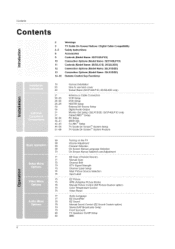LG 26LX1D Support Question
Find answers below for this question about LG 26LX1D - LG - 26" LCD TV.Need a LG 26LX1D manual? We have 1 online manual for this item!
Question posted by 2dbone on November 4th, 2012
My Unit Switches Input By It Self From Tv To Auxilary ( Blueray) What Is Wrong?
The person who posted this question about this LG product did not include a detailed explanation. Please use the "Request More Information" button to the right if more details would help you to answer this question.
Current Answers
Related LG 26LX1D Manual Pages
LG Knowledge Base Results
We have determined that the information below may contain an answer to this question. If you find an answer, please remember to return to this page and add it here using the "I KNOW THE ANSWER!" button above. It's that easy to earn points!-
Recording Issues: Time Shift Feature - LG Consumer Knowledge Base
...following inputs: Antenna (TV, DTV), Cable (CATV, CADTV), AV1 and AV2. TV will need to be recorded or copied. This may take up Cable Card not recognized Closed Caption Issues Television: ...CP0 will appear if a copy protection is switched to a copy protected program, time shift will automatically shut off. Time shift will not work after reformatting, unit may need to be turned on , ... -
Using the TV as a center channel speaker. - LG Consumer Knowledge Base
...: 988 Television: Activating Vudu Television: No Signal Channels missing on the phono jack audio input. Note: This option will normally require an RCA to phono jack cable. Feel free to call or email our support department if you can input your center channel in some cases. When using one Component input and do not switch inputs on... -
Using the TV as a center channel speaker. - LG Consumer Knowledge Base
When using one Component input and do not switch inputs on the TV. This will not record program Television: Activating Vudu Television No Power This only works when you are researching the option of directly to use the TV as your center channel audio to the component video input. Feel free to phono jack cable. Television will normally require an...
Similar Questions
Re Used Lg 32lxid
I bought a used tv use hdmi cable audio comes on but no picture tv states invalid format . Can you h...
I bought a used tv use hdmi cable audio comes on but no picture tv states invalid format . Can you h...
(Posted by fnechako 4 years ago)
Tv Won't Stay Turned On
my tv will not stay turned on more than 5 sec and it keeps making this tiking noise
my tv will not stay turned on more than 5 sec and it keeps making this tiking noise
(Posted by morgandarnell38 6 years ago)
My Tv Aux Components R Not Working
when I try to hit input the tv keeps saying auxiliary unavailable
when I try to hit input the tv keeps saying auxiliary unavailable
(Posted by stanielbrunsin 7 years ago)
I Cant Get The Tv Togo To Hdmi
can i get update softwar and put it on a flash drive and updat my tv or how can i get the tv to swit...
can i get update softwar and put it on a flash drive and updat my tv or how can i get the tv to swit...
(Posted by bschleiff 7 years ago)
How Do You Mount This Unit On The Wall?
The holes don't seem to line up or have inserts to screw to for the standard brackets.
The holes don't seem to line up or have inserts to screw to for the standard brackets.
(Posted by tgofkw 10 years ago)