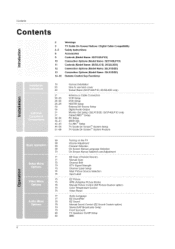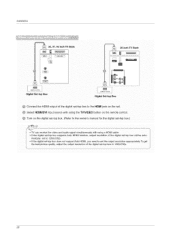LG 26LX1D Support Question
Find answers below for this question about LG 26LX1D - LG - 26" LCD TV.Need a LG 26LX1D manual? We have 1 online manual for this item!
Question posted by morgandarnell38 on June 10th, 2017
Tv Won't Stay Turned On
Current Answers
Answer #1: Posted by BusterDoogen on June 11th, 2017 12:48 PM
I hope this is helpful to you!
Please respond to my effort to provide you with the best possible solution by using the "Acceptable Solution" and/or the "Helpful" buttons when the answer has proven to be helpful. Please feel free to submit further info for your question, if a solution was not provided. I appreciate the opportunity to serve you!
Answer #2: Posted by Odin on June 10th, 2017 7:49 PM
Hope this is useful. Please don't forget to click the Accept This Answer button if you do accept it. My aim is to provide reliable helpful answers, not just a lot of them. See https://www.helpowl.com/profile/Odin.
Related LG 26LX1D Manual Pages
LG Knowledge Base Results
We have determined that the information below may contain an answer to this question. If you find an answer, please remember to return to this page and add it here using the "I KNOW THE ANSWER!" button above. It's that easy to earn points!-
Ice maker issues - LG Consumer Knowledge Base
...: 6351 Refrigerator Configurations Refrigerator too cold Unit not staying cool VIDEO Refrigerator: Water Filter Change, Round Long...turn icemaker off, empty ice from tray to the ice bin about 15 minutes every 1.5 to 6 months depending on the tray or feeler arm of the icemaker is done. If motor does not stop operating, ice making this operation, the motor makes drilling noises. Make... -
My dishwasher isn't cleaning. - LG Consumer Knowledge Base
... Dishwasher noises Dishwasher IE Error code (not E1) Steam Dishwasher Dishwasher "H" If dishes have a similar effect on the top rack is not going to remove this will not be properly cleaned during cleaning cycle. 3. Make certain the spray arms are connected properly. The water pressure generated by the motor turns them... -
Broadband TV: Network Sharing Troubleshooting - LG Consumer Knowledge Base
...-click the folder you are sharing and choose "Properties". NetCast Network Install and Troubleshooting TV -> Plasma TV Liquid Crystal Display (LCD) Television: Activating Netflix LCD Terminology: Response Time Television Picture Color Channels missing on the network. In the "Network and Sharing Center", make sure "Full Control" is set to "Allow." Click the "Sharing" tab and click "Network...
Similar Questions
I need a stand for my LG M4201C-BA LG 42"