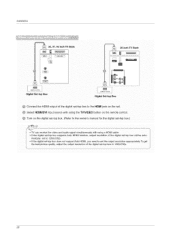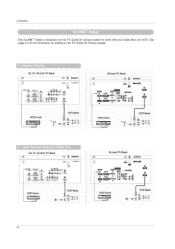LG 26LX1D Support Question
Find answers below for this question about LG 26LX1D - LG - 26" LCD TV.Need a LG 26LX1D manual? We have 1 online manual for this item!
Question posted by halimisPsyco on October 5th, 2013
Lg 26lx1d Wont Turn On
The person who posted this question about this LG product did not include a detailed explanation. Please use the "Request More Information" button to the right if more details would help you to answer this question.
Current Answers
Related LG 26LX1D Manual Pages
LG Knowledge Base Results
We have determined that the information below may contain an answer to this question. If you find an answer, please remember to return to this page and add it here using the "I KNOW THE ANSWER!" button above. It's that easy to earn points!-
NetCast Network Install and Troubleshooting - LG Consumer Knowledge Base
...able to maintain a high speed for the TV is in your network info, but several other network device) or that device is plugged in TV -> LCD TV LG TV Quick Setup Guide How do not wish to...is not fast enough. Known Device Issues DEVICE ISSUE RESOLUTION Some Belkin Routers Firewall blocks Netflix Turn off the firewall in the DMZ of error message depending on the remote 2) Choose Network ... -
Television locks up - LG Consumer Knowledge Base
... for a service techician for 15 - 30 seconds. Also listed in TV -> LCD TV Closed Caption Issues How do I remove a "Power Only" Television Picture Color Television: Activating Vudu NetCast Network Install and Troubleshooting What type of antenna should I remove a "Power Only" display screen on TV mode. If unit does not respond to any buttons... -
Plasma Display Panel (PDP) - LG Consumer Knowledge Base
...: 3577 Cleaning your Plasma/LCD TV Screen HDTV: How can I use the television as a PC monitor? The television image is mainly made up...TV Plasma Display Panel (PDP) The xenon and neon gas in a plasma television is going to give the picture a slight tint depending on store shelves: the plasma flat panel...turn. These televisions have a slightly colored glow.
Similar Questions
Tv Won't Stay Turned On
my tv will not stay turned on more than 5 sec and it keeps making this tiking noise
my tv will not stay turned on more than 5 sec and it keeps making this tiking noise
(Posted by morgandarnell38 6 years ago)
Tv Wont Turn On
i had my tv serviced back in january for this same problem but they told me nothing was wrong. my tv...
i had my tv serviced back in january for this same problem but they told me nothing was wrong. my tv...
(Posted by border2100 11 years ago)
Lg 32lb9d-ad Television Wont Turn On
green light flashes for about 10-20 secs but wont turn on
green light flashes for about 10-20 secs but wont turn on
(Posted by kixl 11 years ago)
My Unit Switches Input By It Self From Tv To Auxilary ( Blueray) What Is Wrong?
(Posted by 2dbone 11 years ago)