LG 26LH1DC4 - LG - 26" LCD TV Support and Manuals
Popular LG 26LH1DC4 Manual Pages
Owners Manual - Page 24
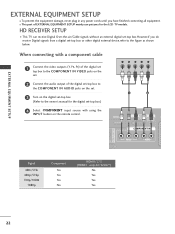
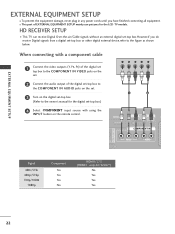
... IN 2
Yes
No
Yes
ANTENNA IN
VIDEO
AV 1 AV 2
AUDIO
RS-232C IN
22
EXTERNAL EQUIPMENT SETUP
EXTERNAL EQUIPMENT SETUP
I This part of the digital set-top box to
the COMPONENT IN AUDIO jacks on the set.
3 Turn on the set -top box.
(Refer to the figure as shown below.
I To prevent the equipment damage, never...
Owners Manual - Page 25
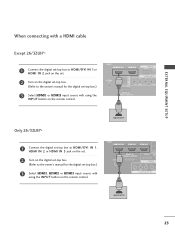
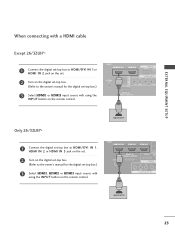
...SERVICE)
AV 1 AV
EXTERNAL EQUIPMENT SETUP
Only 26/32LB7*
PCMCIA CARD SLOT
EJECT HDMI/DVI IN 1
HDMI IN 2
HDMI IN 3
1 Connect the digital set-top box to HDMI/DVI IN 1,
HDMI IN 2 or HDMI IN 3 jack on the set -top box. OPTIC
RS-232C IN (CONTROL & SERVICE...(Refer to the owner's manual for the digital set . ANTENNA IN
RGB IN
(Refer to the owner's manual for the digital set -top box. RGB IN...
Owners Manual - Page 26


...
AUDIO
RS-232C IN
1 RS-232C IN
2
3 Turn on the digital set-top box. (Refer to the owner's
(CONTROL & SERVICE)
manual for the digital set-top box.)
RS-232C IN (CONTROL & SERVICE)
ANTENNA IN
RGB(PC)
OPTICAL AUDIO IN (RGB/DVI)
RGB IN
VIDEO
AUDIO
1
COMPONENT IN 2
DIGITAL AUDIO OUT
AV 1 AV 2
4 Select HDMI1 input...
Owners Manual - Page 38


... TV viewing.
7
LIST
MENU
8
9
0
Q.VIEW
EXIT
OK
INFO i
GUIDE
BACK
VOL
*
PR
FAV
RATIO SLEEP SUBTITLE UPDATE
BACK MENU INFO i
EXIT
GUIDE
OK
FAV
VOL
PR
MUTE
1
2
3
SETUPO Auto Config. PICTUREO Manual Config.
XGA Mode
Aspect Ratio
Reset
To Set
23
36
EXTERNAL EQUIPMENT SETUP
EXTERNAL EQUIPMENT SETUP
Screen Setup for PC mode
Auto Configure (RGB [PC] mode...
Owners Manual - Page 39


...UPDATE
BACK MENU INFO i
EXIT
GUIDE
OK
FAV
VOL
PR
MUTE
1
2
3
SETUPO Auto Config.
Clock This function is to remove any vertical bars or stripes visible on the screen background. PICTUREO Manual... To correct the screen size, adjust Clock. Manual Config.
And the horizontal screen size will also change. EXTERNAL EQUIPMENT SETUP
Adjustment for screen Phase, Clock, Position
If ...
Owners Manual - Page 48
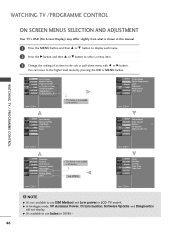
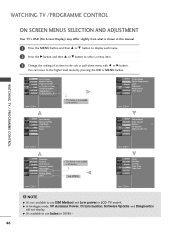
... D or E button to select a menu item.
3 Change the setting of an item in LCD TV models.
PICTUREO Manual Config. AUDIOO XGA Mode Aspect Ratio TIMEO Reset OPTIONO
SCREENO
SETUPO Sound Mode... or MENU button.
G In Analogue mode, 5V Antenna Power, CI Information, Software Update and Diagnostics
will not display.
SETUPO Picture Mode PICTUREO Colour Temperature
AUDIOO
Advanced TIMEO Picture...
Owners Manual - Page 55
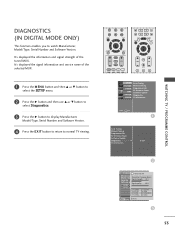
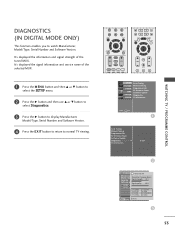
...EXIT
GUIDE
OK
FAV
VOL
PR
MUTE
1
2
3
SETUPO Auto Tuning
PICTUREO Manual Tuning
AUDIOO Programme Edit 5V Antenna Power
TIMEO Software Update OPTIONO Diagnostics
SCREENO CI Information
Move MENU Prev.
1
Auto Tuning
Manual Tuning
Programme Edit
5V Antenna Power
Software Update
Diagnostics
G
CI Information
To Set
2
Engineerinig DCihaagnnnoestl i3cs0
Manufacturer : LG Electronics...
Owners Manual - Page 56
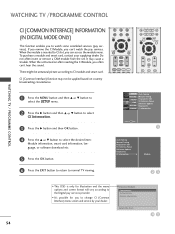
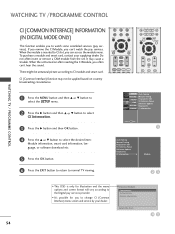
... change CI (Common Interface) menu screen and service by your supplying dealer. Do not often insert or remove a CAM module from the set turned on country broadcasting circumstance.
7
LIST
MENU
8
9
0
Q.VIEW
EXIT
OK
INFO i
GUIDE
BACK
VOL
*
PR
FAV
RATIO SLEEP SUBTITLE UPDATE
BACK MENU INFO i
EXIT
GUIDE
OK
FAV
VOL
PR
MUTE
1
2
3
1 Press the...
Owners Manual - Page 60
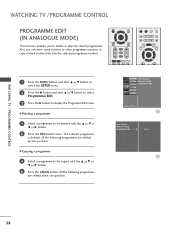
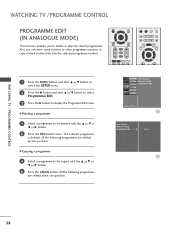
...position.
SETUPO Auto Tuning PICTUREO Manual Tuning
AUDIOO Programme Edit TIMEO
OPTIONO SCREENO
Move MENU Prev.
1
Auto Tuning
Manual Tuning
Programme Edit
G
To Set
2
58 WATCHING TV / ...EXIT
OK
INFO i
GUIDE
BACK
VOL
*
PR
FAV
RATIO SLEEP SUBTITLE UPDATE
BACK MENU INFO i
EXIT
GUIDE
OK
1 Press the MENU button and then D or E button to
select the SETUP menu.
2 Press ...
Owners Manual - Page 64


...32LB7* model, SIMPLINK function is not supported by HDMI IN 3 input.
7
LIST
MENU
8
9
0
Q.VIEW
EXIT
OK
INFO i
GUIDE
BACK
VOL
*
PR
FAV
RATIO SLEEP SUBTITLE UPDATE
BACK MENU INFO i
EXIT
GUIDE
OK
...Press the EXIT button to return to the display through HDMI cable without additional cables and settings. This allows you do not want SIMPLINK menu, select "Off".
WATCHING TV / ...
Owners Manual - Page 75
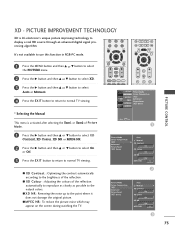
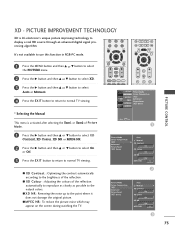
... viewing.
7
LIST
MENU
8
9
0
Q.VIEW
EXIT
OK
INFO i
GUIDE
BACK
VOL
*
PR
FAV
RATIO SLEEP SUBTITLE UPDATE
BACK MENU INFO i
EXIT
GUIDE
OK
FAV
VOL
PR
MUTE
1
2
3
SETUPO Picture Mode PICTUREO Colour Temperature
AUDIOO
Advanced TIMEO Picture Reset
OPTIONO
Demo
SCREENO
* Selecting the Manual
This menu is LG electronic's unique picture improving technology to display a real...
Owners Manual - Page 80


...UPDATE
BACK MENU INFO i
EXIT
GUIDE
OK
FAV
VOL
PR
MUTE
1
2
3
SETUPO Language
PICTUREO Country
AUDIOO Lock System Parental Control
TIMEO Input Label OPTIONO SIMPLINK
SCREENO Factory Mode
Move MENU Prev.
1
Language Country Lock System Parental Control Input Label SIMPLINK Factory Mode
Set... the screen will result in LCD models.
Note: An excessive permanent image may help prevent ghost...
Owners Manual - Page 81


...
*
PR
FAV
RATIO SLEEP SUBTITLE UPDATE
BACK MENU INFO i
EXIT
GUIDE
OK
FAV
VOL
PR
MUTE
1
2
3
SETUPO Language
PICTUREO Country
AUDIOO Lock System Parental Control
TIMEO Input Label OPTIONO SIMPLINK
SCREENO Factory Mode
Move MENU Prev.
1
Language Country Lock System Parental Control Input Label SIMPLINK Factory Mode
Set ID
1
Factory Reset
OK
ISM...
Owners Manual - Page 86


... hi-fi stereo system, turn off the internal speakers of the set.
7
LIST
MENU
8
9
0
Q.VIEW
EXIT
OK
INFO i
GUIDE
BACK
VOL
*
PR
FAV
RATIO SLEEP SUBTITLE UPDATE
BACK MENU INFO i
EXIT
GUIDE
OK
FAV
VOL
PR
MUTE
1
2
3
1 Press the MENU...HDMI to normal TV viewing.
SOUND &LANGUAGE CONTROL
TV SPEAKERS ON/ OFF SETUP
You can be outputted even though there is no video signal.
Owners Manual - Page 92


... SUBTITLE UPDATE
BACK MENU INFO i
EXIT
GUIDE
OK
FAV
VOL
PR
MUTE
1
2
3
SETUPO Clock
PICTUREO Off time AUDIOO On time Auto Sleep TIMEO Time Zone OPTIONO
SCREENO
Move MENU Prev.
1
Clock Off time On time Auto Sleep Time Zone
G Time Date Year
20
14
12 Apr
2007
23
TIME SETTING
90 TIME SETTING
CLOCK SETUP...
LG 26LH1DC4 Reviews
Do you have an experience with the LG 26LH1DC4 that you would like to share?
Earn 750 points for your review!
We have not received any reviews for LG yet.
Earn 750 points for your review!

