LG 26LH1DC3 - LG - 26" LCD TV Support and Manuals
Most Recent LG 26LH1DC3 Questions
Universal Remote Code
What is the universal remote code for LG 26LH1DC3 - LG - 26" LCD TV.?
What is the universal remote code for LG 26LH1DC3 - LG - 26" LCD TV.?
(Posted by dellzey12 10 years ago)
Popular LG 26LH1DC3 Manual Pages
Operation Guide - Page 5


...Receiver Setup
11
DVD Setup
14
VCR Setup
16
Other A/V Source Setup
18
Digital Audio Output
18
PC Setup
19
Screen Setup for PC mode
21
DVI Hookup To RiP or DVD Player 22
Computer PC Hookup
22
User Remote Control Button Functions ......... 23 Installer Remote Control Button Functions .... 24
On-Screen Menus Selection
2S
Channel Search
26
Clock Setting
30...
Operation Guide - Page 6


...'s Manual Power Cord
CD Manual
User Remote Batteries
Control.
both are included with the TV. The LT2002 Quickset II Clone Programmer is included with your LG dealer if you wish to duplicate a TV's setup and install it on the Setup menu. ACCESSORIES
Ensure that the following accessories are shown and described in the Manual Channel Set options on another identical TV.
6 "D
User...
Operation Guide - Page 11


... TV/AV button on the digital set-top box. (Refer to the owner's manual for the digital set .
How to connect
c
-D
m
Connect the video outputs (Y, PB, PR) of the digital set-top box to
the COMPONENT(DVD/DTV)I
jacks on the set -top box. How to use
Turn on the remote control. However, if you have finished...
Operation Guide - Page 12


... jack on the remote control.
12 the digital set -top box.)
Select HDMI input source by using the TV/AV button on
-O
m
z -4
No separated audio connection is necessary.
How to use
Turn on the digital set-top box. (Refer to the owner's manual for the digital set -top box to connect
m
/O
c
O
theonnseectt.
EXTERNALEQUIPMENT SETUP
When connecting HDMJ...
Operation Guide - Page 13


... using the TV/AV button on the set. When connecting HDMI to connect
z
I_- m
Connect the DVI output of the digital set .
-4
m
-4 c
2. c
0
Connect the audio output of the digital set-top box to
m
z
the DVI/PC AUDIO IN jack on the set -top box to the
_D
HDMI/DVI IN jack on the remote control.
13
Operation Guide - Page 14


...better picture quality, connect a DVD player to the DVD player's manual for operating instructions.
input,
Refer to the component input ports as shown below. ...set .
Component ports on the TV
Video output ports on the remote control. How to connect
m
Connect the video outputs (Y, PB, PR) of the DVD to use
Turn on the DVD player, insert a DVD.
EXTERNAL EQUIPMENT SETUP DVD SETUP...
Operation Guide - Page 15


...
Select HDMI input source by using the TV/AV button on the set .
@ Connect the audio outputs of the DVD to the DVD player's manual for operating instructions.
How to connect
Connect the S-VIDEO output of the VCR to the S-VIDEO input on the set . Refer to the HDMI/DVI IN jack on the remote control.
Operation Guide - Page 17


... VCR and press PLAY on the VCR. (Refer to the S-VIDEO input on
m
the remote control.
Connect the audio outputs of the VCR to the VCR owner's manual.) Select S-VIDEO input source by using the TV/AV button on the set . How to VIDEO], select AV3 input source. z -4
If connected to connect
Connect the...
Operation Guide - Page 18


.... EXTERNALEQUIPMENT SETUP
OTHER A/V SOURCE SETUP
1.
How to connect
Connect one end of an optical cable to the TV Digital Audio (Optical) Output port.
@ Connect the other end of the optical cable to the digital audio (optical) input on the remote control.
-4
L_
m
Operate the corresponding external equipment.
-4
C
-O
Video Game Set Camcorder
ex) TV Model
DIGITAL AUDIO...
Operation Guide - Page 19


...
m
_D c
Connect the PC audio output to connect
m
x
-4
m
_o
z
Conontnheectsetth. Select PC input source by using the TV/AV button on the remote control.
19 How to the TV's settings. PC SETUP
This TV provides Plug and Play capability, meaning that the PC adjusts automatically to use
Turn on the PC and the TV.
Operation Guide - Page 52


..., then the TV setup will need an Installer remote control similar to the one shown to only editing channel icons and channel labels. Operating Installer Menu To set up the controls for other TV features:
I'r'l
Picture, Sound etc.
*Note: Digital Font options are not done properly, then the
N
cloned 26LH1 DC5/4/5 TVs will all have problems. For example...
Operation Guide - Page 61


.... Set to 0, remote jack pack is not available. *Note: This item can not be compatible with PC based Windows controlled systems, range is 64 msec, thus relaxing M.RI. Set to 0 to 0 for user-specified hours control of M.RI. SPI is available. HANDSHK TIME (Handshake Time) Adds an additional delay to serial numbe_
090 - N
Set to 1 to install Parental Control...
Operation Guide - Page 64
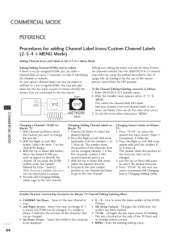
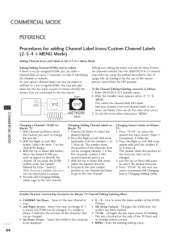
...Installer remote control.
• MENU - the position of the character that can be changed .
channel. (If you
first character, number 2 the
the character that are channels entered into the 26LH1DC3/4/5's...), by cloning or by Enter / Select.)
4. Proceed to a pre-assigned ICON. Installer Remote Control Key Functions for .
2. addition to the next number
4. Channel Up/Down to enter...
Operation Guide - Page 65


...
Label menu and edit
After verifying master setup, enter the 26LH1 DC3/4/5 Installer menu and set up. Be sure to the desired configuration.
Set Installer menu item 28 - options on to the 26LH1DC3/4/5. Note 1 : Disconnect all have problems.
As the cloning procedure is being performed, specific steps need an Installer remote control similar to factory default by accessing...
Operation Guide - Page 70


.... ® Remove TV power cord for information to be added to virtual channel tuning digital OSD.
*Note: For other problems not caused by the 26LH 1 DC3/4/5, refer to other devices' operating guide.
70
tT1
z
@ Dim room light.
_D
i
X
@ Requires compatible Installer remote, contact your LG dealer.
@ Set correct Bed I -2 setting. Remote Control
÷ Point remote at TV's IR receiver on .
LG 26LH1DC3 Reviews
Do you have an experience with the LG 26LH1DC3 that you would like to share?
Earn 750 points for your review!
We have not received any reviews for LG yet.
Earn 750 points for your review!

