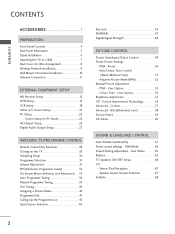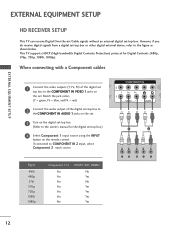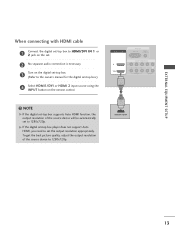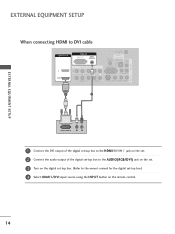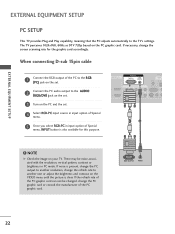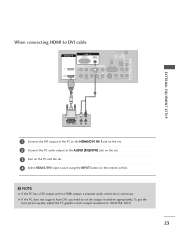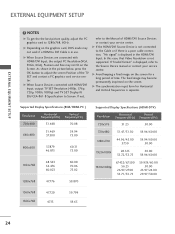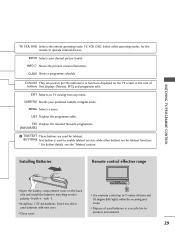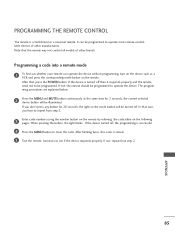LG 26LC7D - LG - 26" LCD TV Support and Manuals
Get Help and Manuals for this LG item

Most Recent LG 26LC7D Questions
Lg26lc7d Stand Hardware
what are the bolt sizes for attaching the stand to the tv?
what are the bolt sizes for attaching the stand to the tv?
(Posted by ljellis80461 6 years ago)
Vertical Wall Mount Compatibilities
which wall mounts are compatible with this particular television?
which wall mounts are compatible with this particular television?
(Posted by jdurkota 11 years ago)
Lg 26lc7d Without Control
I HAVE BEEN TRYIN TO INSTALL SEVERAL UNIVERSE CONTROLS TO MY TV BUT IT DOESNT DO ANYTHING. I LOOK AT...
I HAVE BEEN TRYIN TO INSTALL SEVERAL UNIVERSE CONTROLS TO MY TV BUT IT DOESNT DO ANYTHING. I LOOK AT...
(Posted by DIEGUEZERICK 12 years ago)
Popular LG 26LC7D Manual Pages
LG 26LC7D Reviews
We have not received any reviews for LG yet.