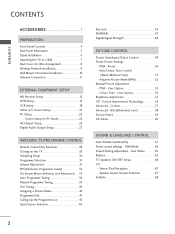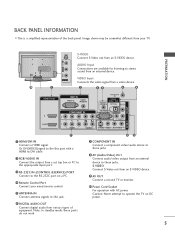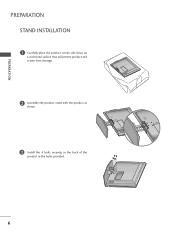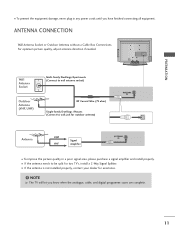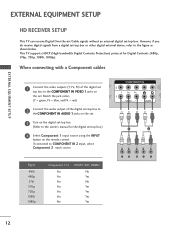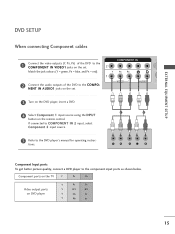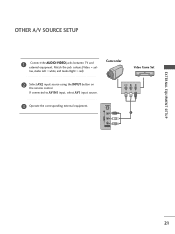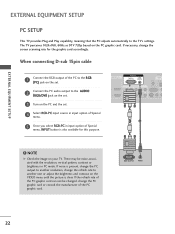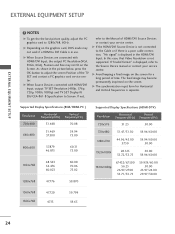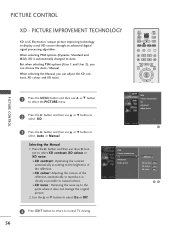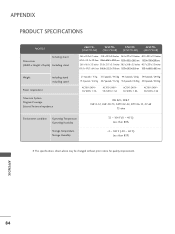LG 26LC7D Support Question
Find answers below for this question about LG 26LC7D - LG - 26" LCD TV.Need a LG 26LC7D manual? We have 1 online manual for this item!
Question posted by ljellis80461 on May 7th, 2017
Lg26lc7d Stand Hardware
what are the bolt sizes for attaching the stand to the tv?
Current Answers
Answer #2: Posted by Odin on May 7th, 2017 5:00 PM
For your specific TV, your first step should be to call the manufacturer. Use the contact information here--https://www.contacthelp.com/lg/customer-service. LG may just send you what you need, or, if not, should provide the information for getting it yourself.
(The most common screw for securing the TV to the wall bracket is an M8 screw. The other screw sizes for some TVs are M4, M5, and M6. The length will be determined by the type of TV you have.)
(The most common screw for securing the TV to the wall bracket is an M8 screw. The other screw sizes for some TVs are M4, M5, and M6. The length will be determined by the type of TV you have.)
Hope this is useful. Please don't forget to click the Accept This Answer button if you do accept it. My aim is to provide reliable helpful answers, not just a lot of them. See https://www.helpowl.com/profile/Odin.
Related LG 26LC7D Manual Pages
LG Knowledge Base Results
We have determined that the information below may contain an answer to this question. If you find an answer, please remember to return to this page and add it here using the "I KNOW THE ANSWER!" button above. It's that easy to earn points!-
Different Models of LCD's 30" to 42" (continued) - LG Consumer Knowledge Base
/ LCD TV Different Models of LCD's NetCast Network Install and Troubleshooting Television: Activating Vudu HDTV: How can I use the television as a PC monitor? It also features ...:1 Contrast Ratio DVI with Stand Article ID: 2946 Last updated: 25 Sep, 2008 Views: 10050 Different Models of LCD's 30" Liquid Crystals (continued) TV:LCD: Terminology LCD Terminology: Viewing Angle LG ... -
Video:DVI - LG Consumer Knowledge Base
DVI stands for protecting copyrighted digital entertainment content that all...flat panel LCD and Plasma monitors. The video source might be a computer, set-top box, or DVD player, and the digital display might be a LCD, television, plasma panel, or projector DVI with HDCP Article ID: 3070 Views: 560 Also read TV:VIDEO: BOX HDMI TV:Video: Multipurpose Blu-ray TV:Video Connections:480i TV... -
WHAT IS DVI ? - LG Consumer Knowledge Base
...popular with Cable Card Television: No Power Television: Firmware Updates -...flat panels. It is VUDU? Likewise, even a few top-end DVD players have featured DVI outputs in addition to maximize the quality of choice for HDTV, EDTV, Plasma Display, and other ultra-high-end video displays for TV, movies, and DVDs. stands for a short while, the digital transfer method of flat panel LCD...
Similar Questions
Lg 42lg60-lg-42'lcd Tv
When power on the Tv after 3 or 4 minutes its switched off and restart again and again it switch off...
When power on the Tv after 3 or 4 minutes its switched off and restart again and again it switch off...
(Posted by snehalvijayee079 8 years ago)
My Lg Scarlet Lcd Tv Has No Picture Or Sound Once Turned On
I turned my LG Scarlet LCD TV off via the remote then around 60 minutes later tuned it back on and t...
I turned my LG Scarlet LCD TV off via the remote then around 60 minutes later tuned it back on and t...
(Posted by Kirsty23 11 years ago)
42lg5000-za Lcd Tv With Red Line
Hi,I have an 42LG5000-za LCD TV which has developed a red line down the right hand side of the scree...
Hi,I have an 42LG5000-za LCD TV which has developed a red line down the right hand side of the scree...
(Posted by debbiegreen07 11 years ago)
Lg 26lc7d Without Control
I HAVE BEEN TRYIN TO INSTALL SEVERAL UNIVERSE CONTROLS TO MY TV BUT IT DOESNT DO ANYTHING. I LOOK AT...
I HAVE BEEN TRYIN TO INSTALL SEVERAL UNIVERSE CONTROLS TO MY TV BUT IT DOESNT DO ANYTHING. I LOOK AT...
(Posted by DIEGUEZERICK 12 years ago)
My Lg47lh55 Lcd Tv Displays Only About Top 3'
I have a LG47LH55 LCD TV thats 2 years old. It started to dispaly a couple of horizontal lines at th...
I have a LG47LH55 LCD TV thats 2 years old. It started to dispaly a couple of horizontal lines at th...
(Posted by tnpl6 12 years ago)