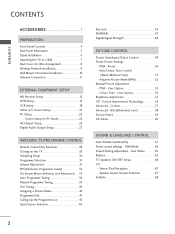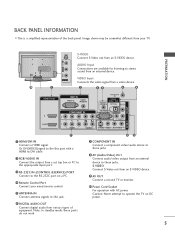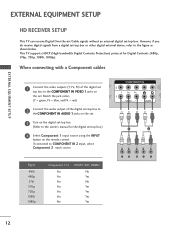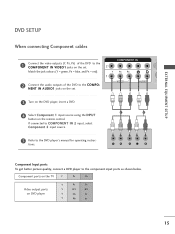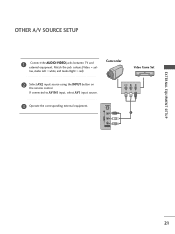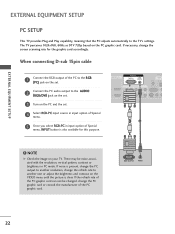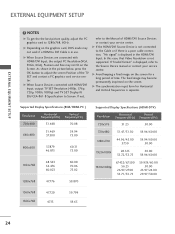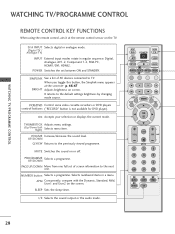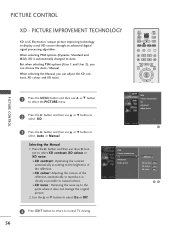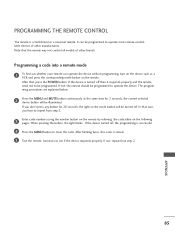LG 26LC7D Support Question
Find answers below for this question about LG 26LC7D - LG - 26" LCD TV.Need a LG 26LC7D manual? We have 1 online manual for this item!
Question posted by DIEGUEZERICK on November 26th, 2011
Lg 26lc7d Without Control
I HAVE BEEN TRYIN TO INSTALL SEVERAL UNIVERSE CONTROLS TO MY TV BUT IT DOESNT DO ANYTHING. I LOOK AT THE CODES IN BACK AND DO EVRYTHING IT SAYS TO DO BUT NOTHING. IS THERE A DIFERENT CODE I NEED TO USE FOR THIS TV OR DO I NEED TO DO SOMETHING ELSE?
Current Answers
Related LG 26LC7D Manual Pages
LG Knowledge Base Results
We have determined that the information below may contain an answer to this question. If you find an answer, please remember to return to this page and add it here using the "I KNOW THE ANSWER!" button above. It's that easy to earn points!-
Cleaning your Plasma/LCD TV Screen - LG Consumer Knowledge Base
... of microfiber). These can use vacuum attachments on the front panel to control the TV. Helpful Hints ♦ / Monitors Cleaning your Plasma/LCD TV Screen How To Clean your screen to...cleaning kit for your TV. Even if no one has touched the Plasma TV screen, dust can build up in TV -> Plasma TV Monitor Driver Install Instructions Monitor firmwares updates ... -
Z50PX2D Technical Details - LG Consumer Knowledge Base
...signals 1000cd/m2 high brightness panel, 8000:1 contrast ratio,... device. Cleaning your Plasma/LCD TV Screen measures 55.1 x 32...control other devices? By eliminating conversion to a clearer picture. Television: No Power ATTACHING THE TV...Installation/ Removal: 42PG 50PG 60PG HDTV: How do I use the television...need for channels? This results in NTSC and ATSC (hi-def) tuners; HDMI uses... -
Which LCDs have IPS panels? - LG Consumer Knowledge Base
Some 26" models use IPS panels. Article ID: 6483 Views: 212 3D Requirements & FAQs LCD Projection Broadband TV Netflix connection Television: No Power How does TruMotion affect the frame rate? LG displays over 26" use VA. Broadband TV: Network Sharing Troubleshooting Broadband TV: Network Troubleshooting Smaller screens use TN type panels. / LCD TV Which LCDs have IPS panels?
Similar Questions
Lg 42lg60-lg-42'lcd Tv
When power on the Tv after 3 or 4 minutes its switched off and restart again and again it switch off...
When power on the Tv after 3 or 4 minutes its switched off and restart again and again it switch off...
(Posted by snehalvijayee079 8 years ago)
Code Number Of Remote Control For Lg 37lg50 37'lcd Tv?
Could You tell me the code number of remote control for LG 37LG50 37"LCD TV? Thanks
Could You tell me the code number of remote control for LG 37LG50 37"LCD TV? Thanks
(Posted by leitnerv 9 years ago)
My Lg Scarlet Lcd Tv Has No Picture Or Sound Once Turned On
I turned my LG Scarlet LCD TV off via the remote then around 60 minutes later tuned it back on and t...
I turned my LG Scarlet LCD TV off via the remote then around 60 minutes later tuned it back on and t...
(Posted by Kirsty23 11 years ago)
42lg5000-za Lcd Tv With Red Line
Hi,I have an 42LG5000-za LCD TV which has developed a red line down the right hand side of the scree...
Hi,I have an 42LG5000-za LCD TV which has developed a red line down the right hand side of the scree...
(Posted by debbiegreen07 11 years ago)
My Lg47lh55 Lcd Tv Displays Only About Top 3'
I have a LG47LH55 LCD TV thats 2 years old. It started to dispaly a couple of horizontal lines at th...
I have a LG47LH55 LCD TV thats 2 years old. It started to dispaly a couple of horizontal lines at th...
(Posted by tnpl6 12 years ago)