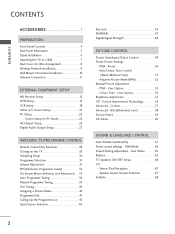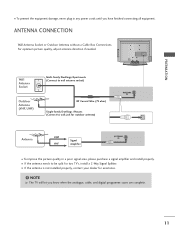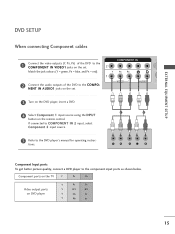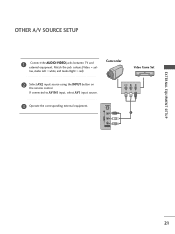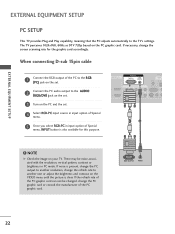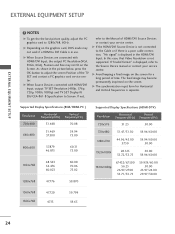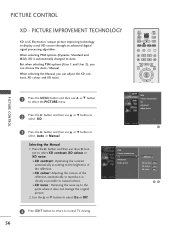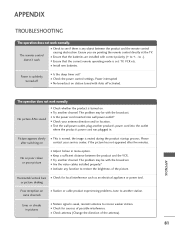LG 26LC7D Support Question
Find answers below for this question about LG 26LC7D - LG - 26" LCD TV.Need a LG 26LC7D manual? We have 1 online manual for this item!
Question posted by jdurkota on November 23rd, 2012
Vertical Wall Mount Compatibilities
which wall mounts are compatible with this particular television?
Current Answers
Related LG 26LC7D Manual Pages
LG Knowledge Base Results
We have determined that the information below may contain an answer to this question. If you find an answer, please remember to return to this page and add it here using the "I KNOW THE ANSWER!" button above. It's that easy to earn points!-
*How to clean your Plasma TV - LG Consumer Knowledge Base
...3 : Gently dust your Plasma/LCD TV screen with the Plasma or LCD TV Package. Do not apply pressure to clean your plasma TV screen. Never open the casing -...and dirt has not built up over time. VESA WALL MOUNTING What is a significant amount of your TV. Plasma Display Panel (PDP) Broadband TV: Network Troubleshooting Television: No Power Step 2 : Wipe the surrounding area ... -
Plasma Display Panel (PDP) - LG Consumer Knowledge Base
... tint depending on store shelves: the plasma flat panel display. In order to the largest CRT sets, but they do have wide screens, comparable to combat this thousands of times in a small fraction of protons (positively charged particles in the cell. HDTV: How can I use the television as a PC monitor? For 75 years... -
Z50PX2D Technical Details - LG Consumer Knowledge Base
... of most LCD screens), and easy placement due to a plasma monitor's slim profile--the Z42PX2DH is fully backward compatible with optional mounting kit). With the integrated ATSC tuner, you 've never seen before, extremely wide viewing angles (wider, even, than 4 inches deep, perfect for desk placement (on the supplied stand) or wall mounting (with DVI...
Similar Questions
Lg 42lg60-lg-42'lcd Tv
When power on the Tv after 3 or 4 minutes its switched off and restart again and again it switch off...
When power on the Tv after 3 or 4 minutes its switched off and restart again and again it switch off...
(Posted by snehalvijayee079 8 years ago)
Problem In My Lg Lcd Tv 22' 22lh20r Not On
My LG lcd tv not on i suffer this problem if any solution to repair it then tell me service and who ...
My LG lcd tv not on i suffer this problem if any solution to repair it then tell me service and who ...
(Posted by umesh0908 10 years ago)
My Lg Scarlet Lcd Tv Has No Picture Or Sound Once Turned On
I turned my LG Scarlet LCD TV off via the remote then around 60 minutes later tuned it back on and t...
I turned my LG Scarlet LCD TV off via the remote then around 60 minutes later tuned it back on and t...
(Posted by Kirsty23 11 years ago)
42lg5000-za Lcd Tv With Red Line
Hi,I have an 42LG5000-za LCD TV which has developed a red line down the right hand side of the scree...
Hi,I have an 42LG5000-za LCD TV which has developed a red line down the right hand side of the scree...
(Posted by debbiegreen07 11 years ago)
Repair Of Lcd Tv
my lg lcd tv 26LH20R has no vedio only audio is working, what to do ?
my lg lcd tv 26LH20R has no vedio only audio is working, what to do ?
(Posted by pawansingh2707 11 years ago)