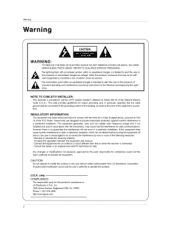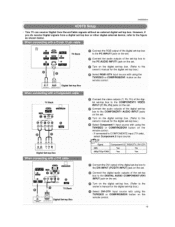LG 32LP1DC Support Question
Find answers below for this question about LG 32LP1DC.Need a LG 32LP1DC manual? We have 1 online manual for this item!
Question posted by angelsrus5 on October 7th, 2012
How Much Is A Signal Board For A 43 Inch Lg Television
The person who posted this question about this LG product did not include a detailed explanation. Please use the "Request More Information" button to the right if more details would help you to answer this question.
Current Answers
Related LG 32LP1DC Manual Pages
LG Knowledge Base Results
We have determined that the information below may contain an answer to this question. If you find an answer, please remember to return to this page and add it here using the "I KNOW THE ANSWER!" button above. It's that easy to earn points!-
LCD Terminology: Tuning Systems - LG Consumer Knowledge Base
...be delivered ont eh same channel. TV:LCD: Terminology Television locks up Television Picture Color PREPARATION: For 26LG30 LCD Display Capable of 525 lines of digital TV is the new digital television standard. Supports multiple resolutions SDTV (480i) EDTV (480p... used by broadcasters. Stations can I improve low or bad signal? Tuning Systems NTSC (National Television System Committee) - -
Video:DVI - LG Consumer Knowledge Base
...igital (V)ideo (I (Integrated Digital/Analog) Advantages No signal losses due to maximize the quality of DVI connections: There are three types of flat panel LCD and Plasma monitors. Is there a distance limitation? Yes. DVI ...-top box, or DVD player, and the digital display might be a LCD, television, plasma panel, or projector DVI with HDCP Required that uses -
Plasma Display Panel (PDP) - LG Consumer Knowledge Base
...of a room. When the intersecting electrodes are only about 6 inches (15 cm) thick. When an...fluorescent lights -- HDTV: How can I improve low or bad signal? If you also have been built around the same technology: ...picture a slight tint depending on store shelves: the plasma flat panel display. In a CRT television, a gun fires a beam of colors. &#...
Similar Questions
Please Help Me Get Signal To My 32lx4dc Television
please help me get signal to my 32LX4DC televis
please help me get signal to my 32LX4DC televis
(Posted by Dennislucas34 4 years ago)
I Need A Stand For My Lg M4201c-ba - Lg - 42' Lcd Flat Panel
I need a stand for my LG M4201C-BA LG 42"
I need a stand for my LG M4201C-BA LG 42"
(Posted by carynb62 9 years ago)
Where Can I Get Only The Base/pedestal For My Lg 32lh20r-ma?? Please Help
where can i get only the base/pedestal for my LG 32LH20R-MA?? PLEASE HELP
where can i get only the base/pedestal for my LG 32LH20R-MA?? PLEASE HELP
(Posted by mayrab777 11 years ago)
Error Message
My 52LG50 LG Full HD Flat panel tv is flashing "Function not available" what is this
My 52LG50 LG Full HD Flat panel tv is flashing "Function not available" what is this
(Posted by missieramos 13 years ago)