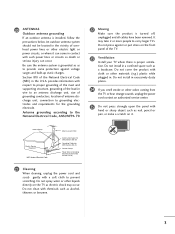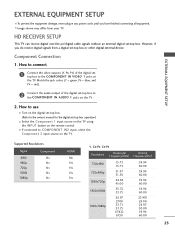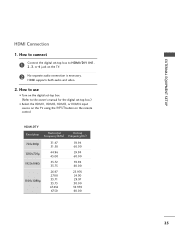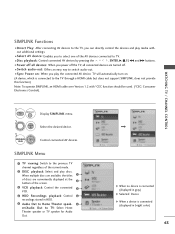LG 52LG70 - LG - 52" LCD TV Support and Manuals
Get Help and Manuals for this LG item

Most Recent LG 52LG70 Questions
52lg70 Software
I went on the LG software center but nothing exist for a LG 52LG70 tv. Where can I get this software...
I went on the LG software center but nothing exist for a LG 52LG70 tv. Where can I get this software...
(Posted by dugasmarcel8 3 years ago)
Firmware Updates
usb connection will not play videos was wondering if there is something that can be updated or what ...
usb connection will not play videos was wondering if there is something that can be updated or what ...
(Posted by granit245 6 years ago)
What Size Bolts Do I Need To Support My Tv Onto The Factory Stand I Always Used
always used a wall mount and now want to mount it to the original stan
always used a wall mount and now want to mount it to the original stan
(Posted by Robsul6 7 years ago)
Lg 52lg70 Screen Out With Occasional Flicker.
My lg tv suddenly went out. Backlight looks ok, still powered on and off, but no image other than a ...
My lg tv suddenly went out. Backlight looks ok, still powered on and off, but no image other than a ...
(Posted by Kcirish 8 years ago)
How To Replace Power Supply To 52lg70
(Posted by binadr 10 years ago)
Popular LG 52LG70 Manual Pages
LG 52LG70 Reviews
We have not received any reviews for LG yet.