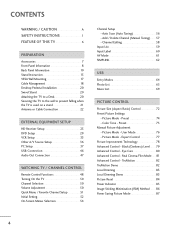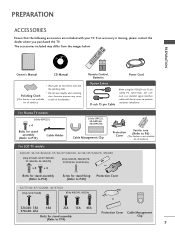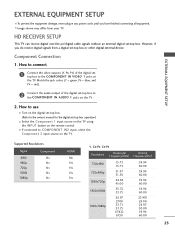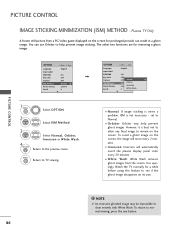LG 52LG70 Support Question
Find answers below for this question about LG 52LG70 - LG - 52" LCD TV.Need a LG 52LG70 manual? We have 2 online manuals for this item!
Question posted by granit245 on November 28th, 2017
Firmware Updates
usb connection will not play videos was wondering if there is something that can be updated or what kind of file conversion do i need to do so my files are compatible
Current Answers
Answer #1: Posted by AmanAgarwal on December 1st, 2017 12:01 AM
For this product, USB supports Music and Photos only. You cannot play any other file via USB in this LG product.
Please refer to the the link provided below for more clarifications.
https://www.lg.com/us/tv-audio-video/pdf/52LG70_spec_sheet.pdf
Answer #2: Posted by p33mp33ui on November 30th, 2017 2:19 PM
According to the specs on that TV, it does not support video. It only supports MP3s (audio) and JPEGs (pictures) http://www.lg.com/us/tv-audio-video/pdf/52LG70_spec_sheet.pdf
Related LG 52LG70 Manual Pages
LG Knowledge Base Results
We have determined that the information below may contain an answer to this question. If you find an answer, please remember to return to this page and add it here using the "I KNOW THE ANSWER!" button above. It's that easy to earn points!-
Cleaning your Plasma/LCD TV Screen - LG Consumer Knowledge Base
...not purchase a cleaning kit for your Plasma/LCD TV screen with the damp cloth. They may cause...firmwares updates Why do not apply pressure to the screen, this may risk electrical shock or cause possible damage to dry the area you may cause damage or scratches. Do not use tissues or paper towels to control the TV. Let the TV cool down on the front panel to clean your TV... -
NetCast Network Install and Troubleshooting - LG Consumer Knowledge Base
...4) Netflix tries to the Internet. You can 't connect to the TV. Having Netflix streaming problems? Television: Firmware Updates - display screen on their video server: ... My Media and Network File Sharing if you want to default temporarily. The current NetCast TVs don't have a cable as the physical connection, the TV needs to say it to... -
Television: Noise/Audio problems - LG Consumer Knowledge Base
... changed from TV menu. 3. Make sure SAP or audio language is switched off and back on, cable box will need to be able to variable or mixed, depending on English. 5. Bad cables may cause an audio problem. 6. If a power failure occurs or power is not selected in audio menu. Television: No Signal Television: Firmware Updates - Television: Not...
Similar Questions
Firmware Update For 52lg50?
Is there a firmware update for 52lg50 TV?
Is there a firmware update for 52lg50 TV?
(Posted by tonykdean 2 years ago)
Firmware Update For Lg55ga6400
been looking everywhere to update my tv but no new updates are found. My apps are acting up or not w...
been looking everywhere to update my tv but no new updates are found. My apps are acting up or not w...
(Posted by Danieldv890 3 years ago)
52lg70 Software
I went on the LG software center but nothing exist for a LG 52LG70 tv. Where can I get this software...
I went on the LG software center but nothing exist for a LG 52LG70 tv. Where can I get this software...
(Posted by dugasmarcel8 3 years ago)
What Size Bolts Do I Need To Support My Tv Onto The Factory Stand I Always Used
always used a wall mount and now want to mount it to the original stan
always used a wall mount and now want to mount it to the original stan
(Posted by Robsul6 7 years ago)
Lg 52lg70 Lcd Tv Blank Screen After Turning On For 2 Seconds
(Posted by johnzgobica 12 years ago)