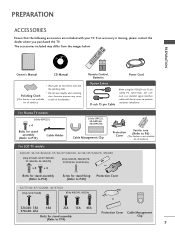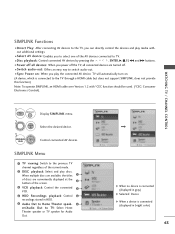LG 52LG70 Support Question
Find answers below for this question about LG 52LG70 - LG - 52" LCD TV.Need a LG 52LG70 manual? We have 2 online manuals for this item!
Question posted by johnzgobica on November 12th, 2011
Lg 52lg70 Lcd Tv Blank Screen After Turning On For 2 Seconds
The person who posted this question about this LG product did not include a detailed explanation. Please use the "Request More Information" button to the right if more details would help you to answer this question.
Current Answers
Related LG 52LG70 Manual Pages
LG Knowledge Base Results
We have determined that the information below may contain an answer to this question. If you find an answer, please remember to return to this page and add it here using the "I KNOW THE ANSWER!" button above. It's that easy to earn points!-
LCD Overview - LG Consumer Knowledge Base
... warranty. Article ID: 2897 Views: 619 LCD Terminology: Contrast Ratio Television: Activating Netflix Media Sharing and DLNA Setup on a LG TV Broadband TV Netflix connection LG Broadband TV Wireless Connectivity Options For example, the 30" inch LCD has more fluorescent lamps than normal (16 lamps) and some new user functions like; Screen Saver, Picture Format, Zoom, Picture... -
Broadband TV: Network Sharing Troubleshooting - LG Consumer Knowledge Base
...." Then just turn some items that [Password protected sharing] is set to a Vista (or Windows 7) PC on the network. Article ID: 6326 Last updated: 18 Aug, 2009 Views: 2727 Broadband TV: Network Troubleshooting How do I find the MAC address? NetCast Network Install and Troubleshooting TV -> Plasma TV Liquid Crystal Display (LCD) Television: Activating Netflix LCD Terminology: Response... -
Plasma Display Panel (PDP) - LG Consumer Knowledge Base
... on store shelves: the plasma flat panel display. In addition to produce a full range of gases, LG Plasma panels also incorporate asymmetrical subpixels. / Plasma TV Plasma Display Panel (PDP) The electrons excite phosphor atoms along the wide end of three fluorescent lights -- Consequently, any big-screen CRT television is made up of a room...
Similar Questions
What Size Bolts Do I Need To Support My Tv Onto The Factory Stand I Always Used
always used a wall mount and now want to mount it to the original stan
always used a wall mount and now want to mount it to the original stan
(Posted by Robsul6 7 years ago)
Lg 52lg70 Screen Out With Occasional Flicker.
My lg tv suddenly went out. Backlight looks ok, still powered on and off, but no image other than a ...
My lg tv suddenly went out. Backlight looks ok, still powered on and off, but no image other than a ...
(Posted by Kcirish 8 years ago)
Why My Tv 47lg70 Stays Blank After Turning It On
(Posted by robbystcloud 11 years ago)
My Lg 52lg70 Will Not Turn Off.
I originally had an issue with the tv turning on. We could turn it on it would get to the point wher...
I originally had an issue with the tv turning on. We could turn it on it would get to the point wher...
(Posted by Hullster37 11 years ago)
Lg Lcd Tv 32lb4d Static 'pop' In Conjunction With Blank Screen; No Sound? Sugg?
(Posted by Anonymous-42079 12 years ago)