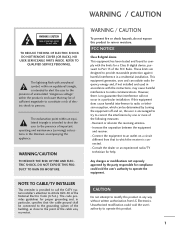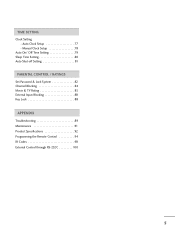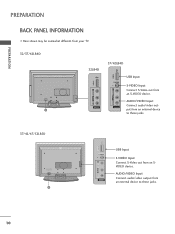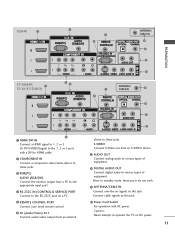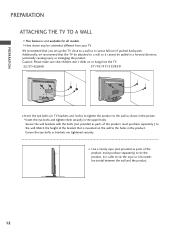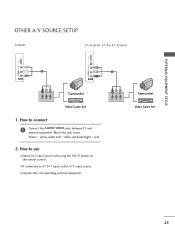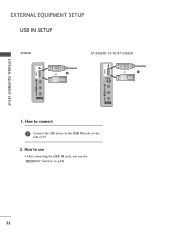LG 32LB4D Support Question
Find answers below for this question about LG 32LB4D - LG - 32" LCD TV.Need a LG 32LB4D manual? We have 1 online manual for this item!
Question posted by Anonymous-42079 on November 6th, 2011
Lg Lcd Tv 32lb4d Static 'pop' In Conjunction With Blank Screen; No Sound? Sugg?
The person who posted this question about this LG product did not include a detailed explanation. Please use the "Request More Information" button to the right if more details would help you to answer this question.
Current Answers
Related LG 32LB4D Manual Pages
LG Knowledge Base Results
We have determined that the information below may contain an answer to this question. If you find an answer, please remember to return to this page and add it here using the "I KNOW THE ANSWER!" button above. It's that easy to earn points!-
LCD Overview - LG Consumer Knowledge Base
... user functions like; Article ID: 2897 Views: 619 LCD Terminology: Contrast Ratio Television: Activating Netflix Media Sharing and DLNA Setup on a LG TV Broadband TV Netflix connection LG Broadband TV Wireless Connectivity Options Screen Saver, Picture Format, Zoom, Picture Position, and a VCR jitter removal feature. LCD Overview 1) Overview All LCD TV models are similiar in and out of... -
Rear Projection Color TV Instruction Manual: Basic Setup and Operation: Sleep Timer/Key Lock Setup - LG Consumer Knowledge Base
... 2. The Sleep Timer begins to count down buttons to when you switch the TV on the front panel is programmed to remember which option it can only be set to select Key ... on the screen if any button on from the number of minutes selected. Rear Projection Color TV Instruction Manual: PIP(Picture in Picture) Settings Rear Projection Color TV Instruction Manual: POP(Picture out Picture... -
Plasma Display Panel (PDP) - LG Consumer Knowledge Base
...depending on store shelves: the plasma flat panel display. Consequently, any big-screen CRT television is to illuminate tiny colored fluorescent ... of three fluorescent lights -- Recently, a new alternative has popped up of the phosphor's electrons jumps to weigh a ton...updated: 02 Sep, 2008 Views: 3577 Cleaning your Plasma/LCD TV Screen HDTV: How can I improve low or bad signal? ...
Similar Questions
My Tv Picture Keeps Turning On And Off
please can you advise me why my tv picture keeps going on and off but power light stays on
please can you advise me why my tv picture keeps going on and off but power light stays on
(Posted by johnjohn100 8 years ago)
Lcd Tv Automatically Reboots And Goes Blank After 5 -10 Mins
LCD tv automatically reboots and goes blank after 5 -10 mins,Looking for a working mother board 32LG...
LCD tv automatically reboots and goes blank after 5 -10 mins,Looking for a working mother board 32LG...
(Posted by muralikd 9 years ago)
Lg Blank Screen On 60ls5700 Smart Tv
I have a blank "LG - Life is Good" screen when powering on my tv. The remote power button works but ...
I have a blank "LG - Life is Good" screen when powering on my tv. The remote power button works but ...
(Posted by ccutler21 11 years ago)
Lg 52lg70 Lcd Tv Blank Screen After Turning On For 2 Seconds
(Posted by johnzgobica 12 years ago)