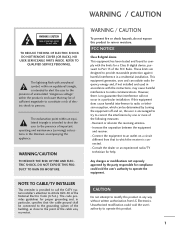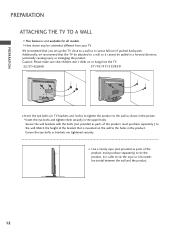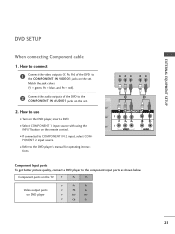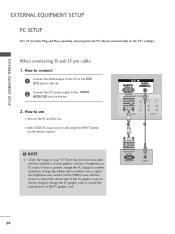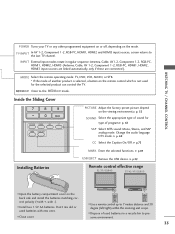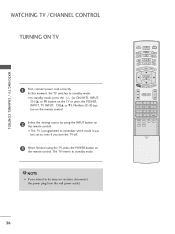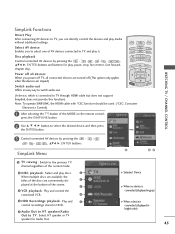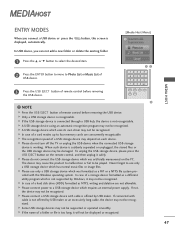LG 32LB4D Support Question
Find answers below for this question about LG 32LB4D - LG - 32" LCD TV.Need a LG 32LB4D manual? We have 1 online manual for this item!
Question posted by johnjohn100 on May 12th, 2015
My Tv Picture Keeps Turning On And Off
please can you advise me why my tv picture keeps going on and off but power light stays on
Current Answers
Related LG 32LB4D Manual Pages
LG Knowledge Base Results
We have determined that the information below may contain an answer to this question. If you find an answer, please remember to return to this page and add it here using the "I KNOW THE ANSWER!" button above. It's that easy to earn points!-
Broadband TV: Network Sharing Troubleshooting - LG Consumer Knowledge Base
... Turn on file and print sharing Turn on public folder sharing Turn off one of these are required when using public folders, but you can also get to this if it will not let the TV in. Now try the TV. NetCast Network Install and Troubleshooting TV -> Plasma TV Liquid Crystal Display (LCD) Television: Activating Netflix LCD Terminology: Response Time Television Picture... -
WHAT IS DVI ? - LG Consumer Knowledge Base
...Cable Card Television: No Power Television: Firmware Updates - The digital market is now swinging towards the HDMI interface for high-definition media delivery, and DVI is VUDU? stands for older flat panels. Download ...again constrained to the computer market. It is a popular form of flat panel LCD monitors and modern video graphics cards. Likewise, even a few top-end... TV, movies, and DVDs. -
Plasma Display Panel (PDP) - LG Consumer Knowledge Base
...include equal numbers of three fluorescent lights -- / Plasma TV Plasma Display Panel (PDP) In a CRT television, a gun fires a beam of colors. a red light, a green light and a blue light. The central element in a CRT... the length of the tube (to give the picture a slight tint depending on store shelves: the plasma flat panel display.
Similar Questions
Gtv 49um 7300pta Tv Not Starting No Power
GTV 49UM 7300PTA TV not starting no power
GTV 49UM 7300PTA TV not starting no power
(Posted by sunnywijesinghe 1 year ago)
Tv Will Not Turn On- Red Light Stays Solid. Lg47lg70.
Tried removing power and then adding power and no effect
Tried removing power and then adding power and no effect
(Posted by jasdevgill 3 years ago)
My Lg 32lg60 - Lg - 32' Lcd Tv. After About 10 To 15 Minutes Started Blinking.
my LG 32LG60 - LG - 32" LCD TV. after about 10 to 15 minutes started blinking. plz guide us. Picture...
my LG 32LG60 - LG - 32" LCD TV. after about 10 to 15 minutes started blinking. plz guide us. Picture...
(Posted by shyamgupta838383 9 years ago)
Lg Lcd Tv 32lb4d Static 'pop' In Conjunction With Blank Screen; No Sound? Sugg?
(Posted by Anonymous-42079 12 years ago)