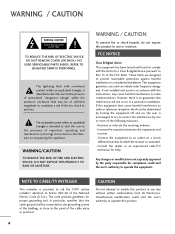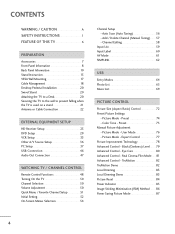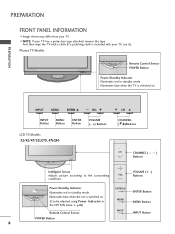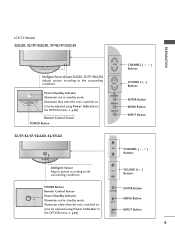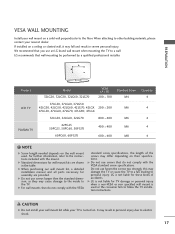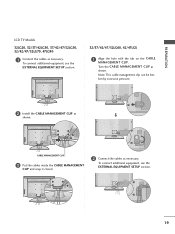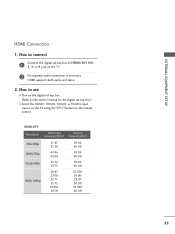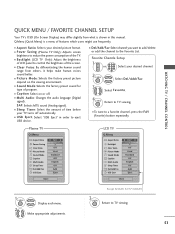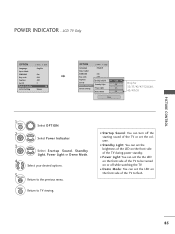LG 47LG70 Support Question
Find answers below for this question about LG 47LG70 - LG - 47" LCD TV.Need a LG 47LG70 manual? We have 2 online manuals for this item!
Question posted by jasdevgill on November 15th, 2020
Tv Will Not Turn On- Red Light Stays Solid. Lg47lg70.
Tried removing power and then adding power and no effect
Current Answers
Answer #1: Posted by hzplj9 on November 15th, 2020 9:11 AM
Try this youtube video and subsequent ones to help you solve this problem
www.youtube.com/watch?v=Jm7YrFTNlkg
Good luck. Hope that helps.
Related LG 47LG70 Manual Pages
LG Knowledge Base Results
We have determined that the information below may contain an answer to this question. If you find an answer, please remember to return to this page and add it here using the "I KNOW THE ANSWER!" button above. It's that easy to earn points!-
Cable Cards: pixelization on some channels - LG Consumer Knowledge Base
... Card What Are The DVI Formats ? Broadband TV Netflix connection Try resetting the cable card in and replace cable cards. Power TV on and check to see if problem is ...2. Turn the TV off and unplug for service. 6. Under the TV Menu, highlight A weak signal to TV can occur. 4. A SNR under 12Db means there is locked, TV may be installed. Try removing cable card... -
Plasma Display Panel (PDP) - LG Consumer Knowledge Base
... Plasma/LCD TV Screen ...red light, a green light and a blue light. The free electrons collide with a voltage difference between them), an electric current flows through the gas in hundreds of thousands of tiny cells positioned between the glass plates, on the inside a large glass tube. The xenon and neon gas in a plasma television...the plasma flat panel display. ... -
LG Front Load Washer: General FAQ - LG Consumer Knowledge Base
.... No, LG does not recommend adding bleach or additives directly into the ...on but it will turn off automatically. NOTE: Not all four shipping bolts were removed from dispenser or ...code. Washing Machine: Powers on one time. How long does the drum light stay illuminated? 13. ...speed option may need to be indicated on the control panel. How do I activate a TUB CLEAN cycle? ...
Similar Questions
47lg70 Watching Tv, Screen Goes Blank And Front Standby Light Turns Blue.
(Posted by kevinwalton1996 3 years ago)
My Lg 32lf595b Web Is Tv Red Light Blinking Twise Screen Not Coming
My lg 32LF595B web is TV red light blinking twise screen not comingNow what can I do
My lg 32LF595B web is TV red light blinking twise screen not comingNow what can I do
(Posted by kaveshwarachary 7 years ago)
The Red Light Is On But The Screen Is Black.
My tv was working fine I turned it off and came back and turned it on. The red light turned on and t...
My tv was working fine I turned it off and came back and turned it on. The red light turned on and t...
(Posted by gamelio42 10 years ago)
Can I Get Netflix On This Tv Even Though Its Not A Smart Tv If So What Do I Go T
im trying to get netflix ln my tv
im trying to get netflix ln my tv
(Posted by Anonymous-126211 10 years ago)
Why My Tv 47lg70 Stays Blank After Turning It On
(Posted by robbystcloud 11 years ago)