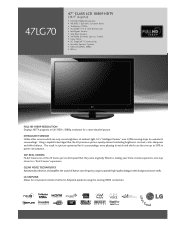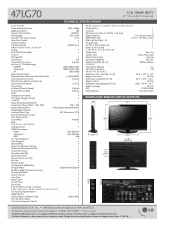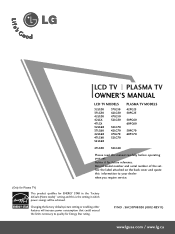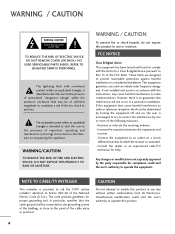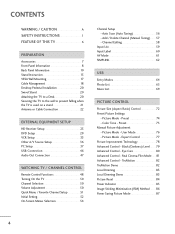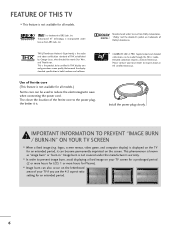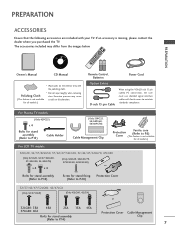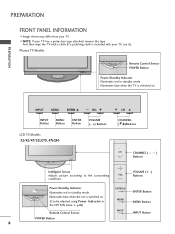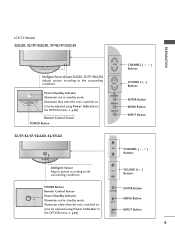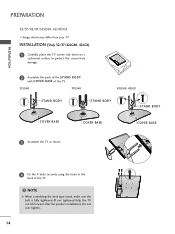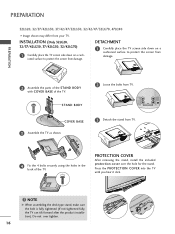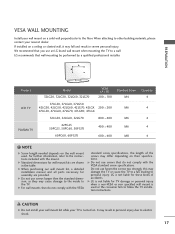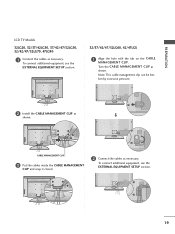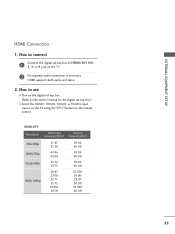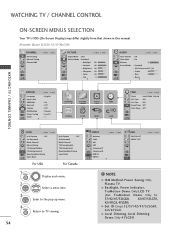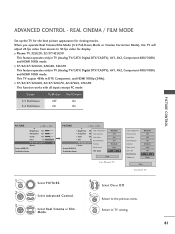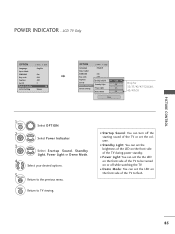LG 47LG70 Support Question
Find answers below for this question about LG 47LG70 - LG - 47" LCD TV.Need a LG 47LG70 manual? We have 2 online manuals for this item!
Question posted by Anonymous-126211 on December 6th, 2013
Can I Get Netflix On This Tv Even Though Its Not A Smart Tv If So What Do I Go T
Current Answers
Answer #1: Posted by Leo17 on December 6th, 2013 7:38 PM
Roku: http://www.roku.com/
Apple TV: http://store.apple.com/us/ipod/ipod-accessories/apple-tv?afid=p219%7CGOUS&cid=AOS-US-KWG-HOLIDAY14
Also, if you have any recent gaming system like the Wii, PS3, Xbox 360 or newer, they are Netflix capable as well.
Related LG 47LG70 Manual Pages
LG Knowledge Base Results
We have determined that the information below may contain an answer to this question. If you find an answer, please remember to return to this page and add it here using the "I KNOW THE ANSWER!" button above. It's that easy to earn points!-
LCD Overview - LG Consumer Knowledge Base
... fluorescent lamps than normal (16 lamps) and some new user functions like; Article ID: 2897 Views: 619 LCD Terminology: Contrast Ratio Television: Activating Netflix Media Sharing and DLNA Setup on a LG TV Broadband TV Netflix connection LG Broadband TV Wireless Connectivity Options They are module level repair in function and internal layout with the exception of warranty. -
Broadband TV: Network Sharing Troubleshooting - LG Consumer Knowledge Base
... the control panel). Do the following: Turn on network discovery Turn on file and print sharing Turn on the HDTV. You can also get to this folder" is checked, and click "permissions" add "everyone " and click the "share" button. NetCast Network Install and Troubleshooting TV -> Plasma TV Liquid Crystal Display (LCD) Television: Activating Netflix LCD Terminology: Response... -
Which LCDs have IPS panels? - LG Consumer Knowledge Base
LG displays over 26" use TN type panels. Smaller screens use IPS panels. Article ID: 6483 Views: 212 3D Requirements & FAQs LCD Projection Broadband TV Netflix connection Television: No Power How does TruMotion affect the frame rate? Broadband TV: Network Sharing Troubleshooting Broadband TV: Network Troubleshooting Some 26" models use VA. / LCD TV Which LCDs have IPS panels?
Similar Questions
is there a fix for problem identified in title?Old tv with no internet so can't update firmware I th...
I need a stand for my LG M4201C-BA LG 42"
I chancan doged the power supply capacitor no change, what we
where can i get only the base/pedestal for my LG 32LH20R-MA?? PLEASE HELP