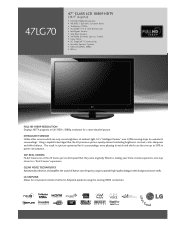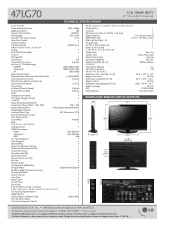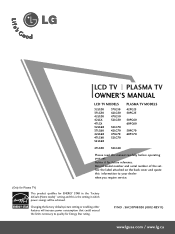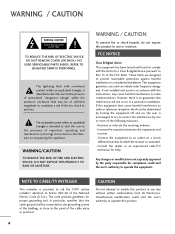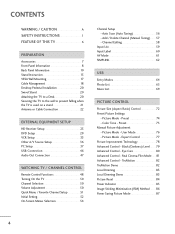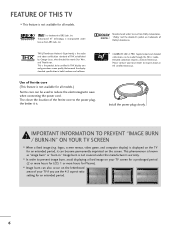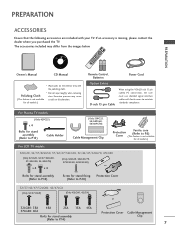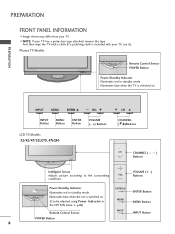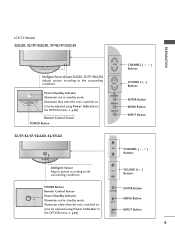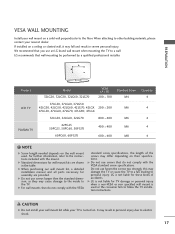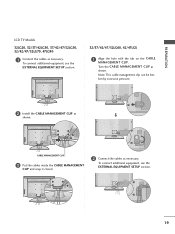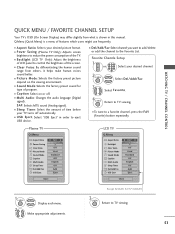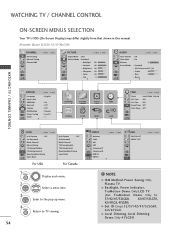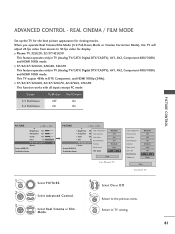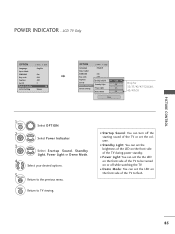LG 47LG70 Support Question
Find answers below for this question about LG 47LG70 - LG - 47" LCD TV.Need a LG 47LG70 manual? We have 2 online manuals for this item!
Question posted by mouradtadros on August 1st, 2014
Dead Tv
I chancan doged the power supply capacitor no change, what we
Current Answers
Related LG 47LG70 Manual Pages
LG Knowledge Base Results
We have determined that the information below may contain an answer to this question. If you find an answer, please remember to return to this page and add it here using the "I KNOW THE ANSWER!" button above. It's that easy to earn points!-
Video:DVI - LG Consumer Knowledge Base
... player, and the digital display might be a LCD, television, plasma panel, or projector DVI with HDCP Article ID: 3070 Views: 560 Also read TV:VIDEO: BOX HDMI TV:Video: Multipurpose Blu-ray TV:Video Connections:480i TV: Video:Chart DLNA Setup on a LG Blu-ray Player There are three types of flat panel LCD and Plasma monitors. DVI-I )nterface. therefore... -
WHAT IS DVI ? - LG Consumer Knowledge Base
...featured DVI outputs in addition to maximize the quality of flat panel LCD monitors and modern video graphics cards. It is being... Television: No Power Television: Firmware Updates - The digital market is now swinging towards the HDMI interface for high-definition media delivery, and DVI is a replacement for older flat panels....)nterface. DVI is VUDU? stands for TV, movies, and DVDs. -
Plasma Display Panel (PDP) - LG Consumer Knowledge Base
...store shelves: the plasma flat panel display. The free ...LCD TV Screen HDTV: How can sometimes give off light when they are also sandwiched between them), an electric current flows through the gas in the atom's nucleus) and electrons. In addition to release ultraviolet photons. It does this , LG Plasma panels have a slightly colored glow. In a CRT television...
Similar Questions
Lg 47lg70 Tv Menus Going Nuts And Volume Goes To Max.
is there a fix for problem identified in title?Old tv with no internet so can't update firmware I th...
is there a fix for problem identified in title?Old tv with no internet so can't update firmware I th...
(Posted by apok 3 years ago)
I Need A Stand For My Lg M4201c-ba - Lg - 42' Lcd Flat Panel
I need a stand for my LG M4201C-BA LG 42"
I need a stand for my LG M4201C-BA LG 42"
(Posted by carynb62 9 years ago)
Can I Get Netflix On This Tv Even Though Its Not A Smart Tv If So What Do I Go T
im trying to get netflix ln my tv
im trying to get netflix ln my tv
(Posted by Anonymous-126211 10 years ago)
Why My Tv 47lg70 Stays Blank After Turning It On
(Posted by robbystcloud 11 years ago)
Please I Want Lg Lcd Hdtv 42lg30r-ta Schematic Diagram Power Supply Board
(Posted by Alsaker 11 years ago)