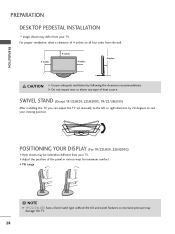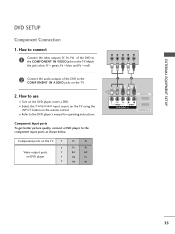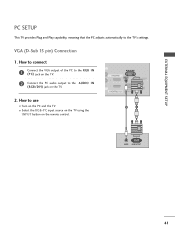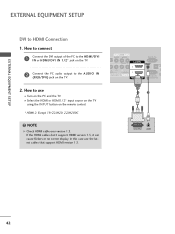LG 37LH20 - LG - 37" LCD TV Support and Manuals
Get Help and Manuals for this LG item

Most Recent LG 37LH20 Questions
Home Theater Ausio Out.
I would like to hook up a home theater system to my TV. I can't find the audio out. If you could ple...
I would like to hook up a home theater system to my TV. I can't find the audio out. If you could ple...
(Posted by ibode89 9 years ago)
How Turn When Brik The Tv With Firmware 3.15
I install the firmware 3.15 en my tv 37LH20 and now no turn, what can I do ?
I install the firmware 3.15 en my tv 37LH20 and now no turn, what can I do ?
(Posted by avasquez06 10 years ago)
The Red Light Is On But The Screen Is Black.
My tv was working fine I turned it off and came back and turned it on. The red light turned on and t...
My tv was working fine I turned it off and came back and turned it on. The red light turned on and t...
(Posted by gamelio42 10 years ago)
Won't Turn On.
The red light flashes and turns blue but screen is black
The red light flashes and turns blue but screen is black
(Posted by fattnikk 10 years ago)
LG 37LH20 Videos
Popular LG 37LH20 Manual Pages
LG 37LH20 Reviews
We have not received any reviews for LG yet.