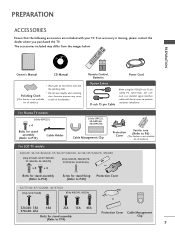LG 52LG70 Support Question
Find answers below for this question about LG 52LG70 - LG - 52" LCD TV.Need a LG 52LG70 manual? We have 2 online manuals for this item!
Question posted by Hullster37 on September 10th, 2012
My Lg 52lg70 Will Not Turn Off.
I originally had an issue with the tv turning on. We could turn it on it would get to the point where it would show the little gray inpuoutput box it the top left corner. Then the tv would turn its self back off then back on again. It would do this continougly until we would unplug the tv from the wall. This last Time I hard reset it,the tv cut on and now I can't get it to turn off. Can you help me.
Current Answers
Answer #1: Posted by TVDan on September 10th, 2012 9:09 PM
it could be capacitors on the power supply.
remove the back and check for capacitors on the power supply that has the top puffed up slightly. If you find any, replace them. These parts (capacitors) are available at places like Radio Shack. you can either replace them yourself, or take the power supply board and the capacitors to a local TV shop and they will likely charge $20 to replace them for you. The power supply is the module that the AC cord plugs into, and the value of the capacitors is printed on the side. Normally the bad ones are rated at 10vdc-16vdc and they could be 1000 to 2200 microfarads. These capacitors will look like a cylinder with a silver top. Google bad capacitors on LCD HDTV and you will see massive amounts of data.
Supporting Image
You can click the image below to enlargeTV Dan
Related LG 52LG70 Manual Pages
LG Knowledge Base Results
We have determined that the information below may contain an answer to this question. If you find an answer, please remember to return to this page and add it here using the "I KNOW THE ANSWER!" button above. It's that easy to earn points!-
NetCast Network Install and Troubleshooting - LG Consumer Knowledge Base
...ISSUE RESOLUTION Some Belkin Routers Firewall blocks Netflix Turn off the firewall in your router (or gateway) will research the problem. If you know what device they will not let the TV join your TV can connect to the internet, but will now allow Netflix streaming to obtain that will populate the boxes...on the router. Plug in TV -> LCD TV LG TV Quick Setup Guide How do you are ... -
Broadband TV: Network Sharing Troubleshooting - LG Consumer Knowledge Base
...." Do the following: Turn on network discovery Turn on file and print sharing Turn on . NetCast Network Install and Troubleshooting TV -> Plasma TV Liquid Crystal Display (LCD) Television: Activating Netflix LCD Terminology: Response Time Television Picture Color Channels missing on "advanced sharing." LG TV Quick Setup Guide Telelvision: Netflix Bandwidth Issue Select "share" from the... -
Plasma Display Panel (PDP) - LG Consumer Knowledge Base
...turn. Recently, a new alternative has popped up . Article ID: 2238 Last updated: 02 Sep, 2008 Views: 3577 Cleaning your Plasma/LCD TV Screen HDTV: How can sometimes give the picture a slight tint depending on store shelves: the plasma flat panel display. This glow can I use the television...; In a CRT television, a gun fires a beam of electrons inside wall of the phosphor coating...
Similar Questions
52lg70 Software
I went on the LG software center but nothing exist for a LG 52LG70 tv. Where can I get this software...
I went on the LG software center but nothing exist for a LG 52LG70 tv. Where can I get this software...
(Posted by dugasmarcel8 3 years ago)
What Size Bolts Do I Need To Support My Tv Onto The Factory Stand I Always Used
always used a wall mount and now want to mount it to the original stan
always used a wall mount and now want to mount it to the original stan
(Posted by Robsul6 7 years ago)
Problem In My Lg Lcd Tv 22' 22lh20r Not On
My LG lcd tv not on i suffer this problem if any solution to repair it then tell me service and who ...
My LG lcd tv not on i suffer this problem if any solution to repair it then tell me service and who ...
(Posted by umesh0908 10 years ago)
My Lg Scarlet Lcd Tv Has No Picture Or Sound Once Turned On
I turned my LG Scarlet LCD TV off via the remote then around 60 minutes later tuned it back on and t...
I turned my LG Scarlet LCD TV off via the remote then around 60 minutes later tuned it back on and t...
(Posted by Kirsty23 11 years ago)
Lg 52lg70 Lcd Tv Blank Screen After Turning On For 2 Seconds
(Posted by johnzgobica 12 years ago)