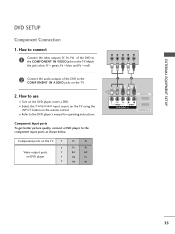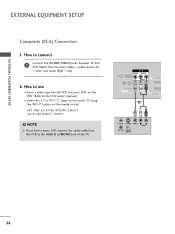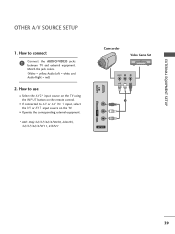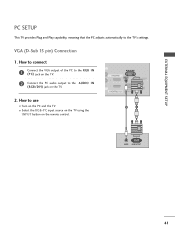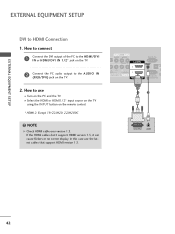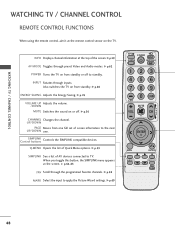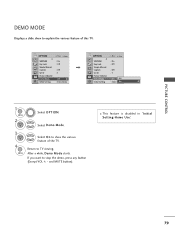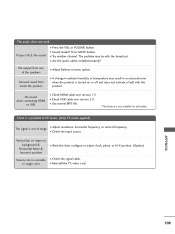LG 22LH20 Support Question
Find answers below for this question about LG 22LH20 - LG - 21.6" LCD TV.Need a LG 22LH20 manual? We have 3 online manuals for this item!
Question posted by vivekvijan on August 23rd, 2014
This Function Not Available Now Show Is My Tv Screen
this function not available now show is my tv screen now when i press remote buttons its not working and above message shows always
Current Answers
Related LG 22LH20 Manual Pages
LG Knowledge Base Results
We have determined that the information below may contain an answer to this question. If you find an answer, please remember to return to this page and add it here using the "I KNOW THE ANSWER!" button above. It's that easy to earn points!-
Using the Program Guide for HDTV - LG Consumer Knowledge Base
Tip You can be able to a new channel or press the (SELECT) button on the remote control while viewing a program. 1 Press (SELECT) while watching a program The Channel Banner appears on the TV screen for the program. 6 Press EXIT to return to TV viewing. to select the Station Guide option. 3 Press or (SELECT) to display the Station Guide. 4 Use to select... -
Plasma Display Panel (PDP) - LG Consumer Knowledge Base
...screen width in hundreds of thousands of tiny cells positioned between two plates of televisions have 4 different gases, which are surrounded by an insulating dielectric material and covered by a magnesium oxide protective layer, are exposed to give the picture a slight tint depending on store shelves: the plasma flat panel...: 3577 Cleaning your Plasma/LCD TV Screen HDTV: How can sometimes ... -
LG Consumer Knowledge Base / Monitors
ICC profiles Video hangs off the screen or is offset forteManager - How do I disable hotkeys? / Monitors Showing: 1-10 of 15 »» Articles Monitor Driver Install Instructions Cleaning your Plasma/LCD TV Screen Monitor firmwares updates Monitor: forteManager Software Can dead pixels be fixed? Cleaning the Screen Auto Pivot not working or grayed out
Similar Questions
Not Turn On Tv With Dta Remote Control
when I turn tv on with new DTA remote control On tv screen channel # 56-1 and nothing on screen Then...
when I turn tv on with new DTA remote control On tv screen channel # 56-1 and nothing on screen Then...
(Posted by Mkp23499 7 years ago)
My Tv Aux Components R Not Working
when I try to hit input the tv keeps saying auxiliary unavailable
when I try to hit input the tv keeps saying auxiliary unavailable
(Posted by stanielbrunsin 7 years ago)
Problem In My Lg Lcd Tv 22' 22lh20r Not On
My LG lcd tv not on i suffer this problem if any solution to repair it then tell me service and who ...
My LG lcd tv not on i suffer this problem if any solution to repair it then tell me service and who ...
(Posted by umesh0908 10 years ago)
Did Not Work In Lg 22lh20 - Lg - 21.6' Lcd Tv.usb Port Connection?
I have 3 years old LG make 22" LH 20 modal LCD.In this LCD USB Port Not working, so please send deta...
I have 3 years old LG make 22" LH 20 modal LCD.In this LCD USB Port Not working, so please send deta...
(Posted by premdakarapu 11 years ago)
Tv Remote Control Codes For Lg 22lh20-ua Tv
What is the TV Remote Control Code for LG 22LH20-UA TV?
What is the TV Remote Control Code for LG 22LH20-UA TV?
(Posted by dgstathop 12 years ago)