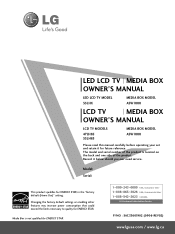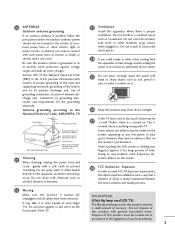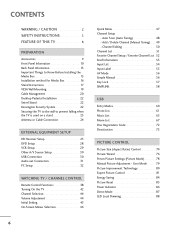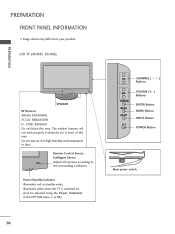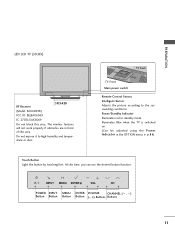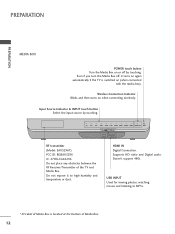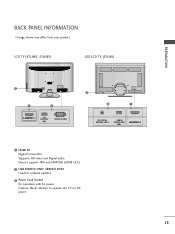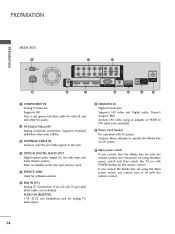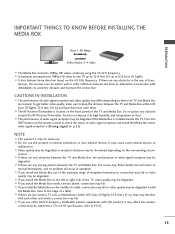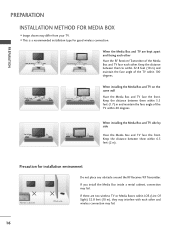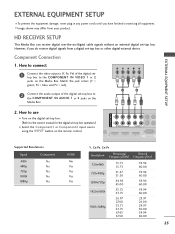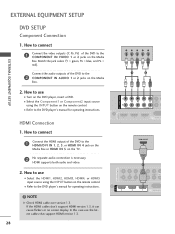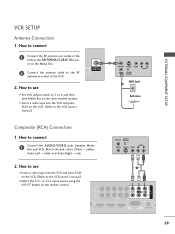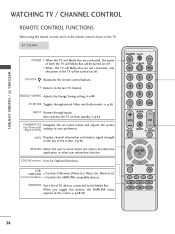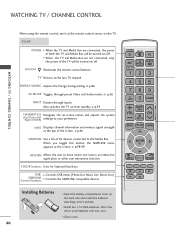LG 55LH85 Support Question
Find answers below for this question about LG 55LH85 - LG - 54.6" LCD TV.Need a LG 55LH85 manual? We have 3 online manuals for this item!
Question posted by thomaspkelly on February 20th, 2015
55lh85 Media Box Issue
the monitor works fine however I cannot get the media box to power up. suggestions??
Current Answers
Related LG 55LH85 Manual Pages
LG Knowledge Base Results
We have determined that the information below may contain an answer to this question. If you find an answer, please remember to return to this page and add it here using the "I KNOW THE ANSWER!" button above. It's that easy to earn points!-
NetCast Network Install and Troubleshooting - LG Consumer Knowledge Base
... test your setup from a PC on a LG TV Also listed in TV -> LCD TV LG TV Quick Setup Guide How do I find it can use a power line adapter that device is not blocking the TV due to the network...then the TV can see a router or a hub, it still doesn't work for 98% of two wireless adapters that may... -
Broadband TV: Network Troubleshooting - LG Consumer Knowledge Base
... the TV and access its router's control panel, or by any other devices? Select the "Start" menu and highlight "Run". 2. Choose the [IP Manual] option. Article ID: 6321 Last updated: 24 Aug, 2009 Views: 4564 Also read What is displayed. Television: No Signal PREPARATION: For 26LG30 Telelvision: Netflix Bandwidth Issue Television: Activating Vudu LCD... -
Broadband TV: Network Sharing Troubleshooting - LG Consumer Knowledge Base
..." and in the My Media window on the TV and it will be visible...panel). Confirm that [Password protected sharing] is set to "Off." Select a folder to share and right-click it still doesn't see the network: Go to a Vista (or Windows 7) PC on your network and turn some items that you 're sharing. LG TV Quick Setup Guide Telelvision: Netflix Bandwidth Issue / LCD TV Broadband TV...
Similar Questions
Lg 42lg60-lg-42'lcd Tv
When power on the Tv after 3 or 4 minutes its switched off and restart again and again it switch off...
When power on the Tv after 3 or 4 minutes its switched off and restart again and again it switch off...
(Posted by snehalvijayee079 8 years ago)
Power Is Out...when I Plug It In One Red Light Blinks Then Nothing
power is out ...when i plug in wireless box in and turn on , i get one red blink then nothing.
power is out ...when i plug in wireless box in and turn on , i get one red blink then nothing.
(Posted by crt704 10 years ago)
I'm Having Problems With The Media Box Sending Signals To The Tv, Whay Could It
(Posted by crystalperez007 10 years ago)
My Lg Scarlet Lcd Tv Has No Picture Or Sound Once Turned On
I turned my LG Scarlet LCD TV off via the remote then around 60 minutes later tuned it back on and t...
I turned my LG Scarlet LCD TV off via the remote then around 60 minutes later tuned it back on and t...
(Posted by Kirsty23 11 years ago)
Media Box Keeps Loosing Signal,have Had Box In Same Position For3 Years.
media box keeps loosing signal, have had box in same position for 3years,whats going on. I have also...
media box keeps loosing signal, have had box in same position for 3years,whats going on. I have also...
(Posted by ryansons 12 years ago)