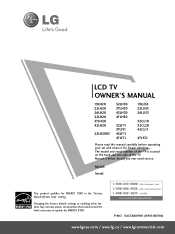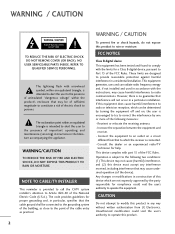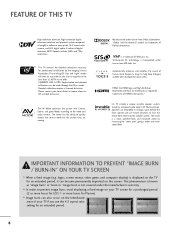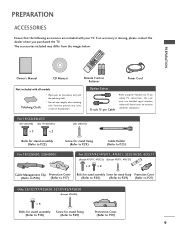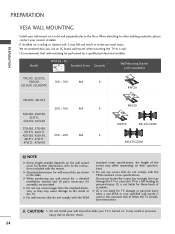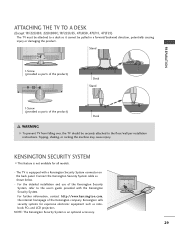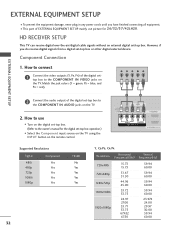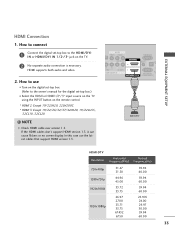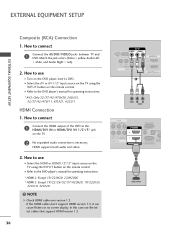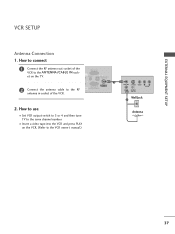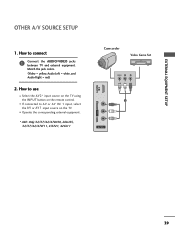LG 47LF11 Support Question
Find answers below for this question about LG 47LF11 - LG - 47" LCD TV.Need a LG 47LF11 manual? We have 1 online manual for this item!
Question posted by rbessmertny on March 23rd, 2012
47lf11 Video Problem
Top 3 in. of screen are normal video noise(no signal) and audio white noise, rest of screen is white with a thin line horizontally. Power supply voltages are normal. Have replaced main board and LCD control board, no change.
What could be causing this problem?
Current Answers
Related LG 47LF11 Manual Pages
LG Knowledge Base Results
We have determined that the information below may contain an answer to this question. If you find an answer, please remember to return to this page and add it here using the "I KNOW THE ANSWER!" button above. It's that easy to earn points!-
LG TV Quick Setup Guide - LG Consumer Knowledge Base
... for video and a red and white cable for illustration only. Component An analog connection that is available on both devices. Actual product layout may vary based upon the model. Article ID: 6438 Last updated: 24 Feb, 2010 Views: 9328 Also read A/V Connection Guide What type of the owner's manual. Television: Noise/Audio problems... -
Television: No Signal - LG Consumer Knowledge Base
...Last updated: 30 Oct, 2009 Views: 3833 Television: Noise/Audio problems Telelvision: Netflix Bandwidth Issue HDTV-Gaming-Lag Channels missing on TV. Typically channel 3 or 4 is using RF output or Video inputs. Try playing a DVD or VHS tape. Change cable connection from converter to another TV and displays picture, problem may be converter box. If picture appears... -
Video:DVI - LG Consumer Knowledge Base
... No signal losses due to maximize the quality of DVI connections: The video source might be a computer, set-top box, or DVD player, and the digital display might be a LCD, television, plasma panel, or projector DVI with HDCP Article ID: 3070 Views: 560 Also read TV:VIDEO: BOX HDMI TV:Video: Multipurpose Blu-ray TV:Video Connections:480i TV: Video:Chart DLNA...
Similar Questions
19lg30-ua Tv, With Hdmi Cable, Gets Video, But No Audio
19LG30-UA TV, with HDMI cable connected to tv satellite receiver, gets video, but not audio.Same cab...
19LG30-UA TV, with HDMI cable connected to tv satellite receiver, gets video, but not audio.Same cab...
(Posted by faik1955 4 years ago)
I Have Replaced A 22lg30-ua Main Board Of My De Tv Set By A 19lg30-ua Main Board
After the replacement of the main board, 22lg30-ua with a 19lg30-ua, everything works but the displa...
After the replacement of the main board, 22lg30-ua with a 19lg30-ua, everything works but the displa...
(Posted by Observator 6 years ago)
Is The 52lg60 Main Board Compatible To The 52lg50?
We have an LG tv that turns on ok, but when we turn it off, it comes back on/off/on/off, etc. We hav...
We have an LG tv that turns on ok, but when we turn it off, it comes back on/off/on/off, etc. We hav...
(Posted by andricky07 9 years ago)
My Lg Tv Is Displaying 'key Lock' On The Screen 23 Inch-model Number M237wdj
My flat screen LG tv is displaying "key lock" on the screen and won't allow me to use any other func...
My flat screen LG tv is displaying "key lock" on the screen and won't allow me to use any other func...
(Posted by Bwkinsey 9 years ago)
How Much Is A Main Board For This Tv
Lg 42 Lb4ds-us
how much would a main board for an LG 42 4ds-us cost?
how much would a main board for an LG 42 4ds-us cost?
(Posted by mlester 11 years ago)