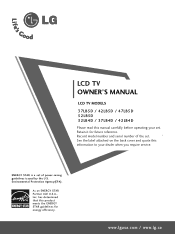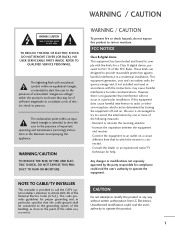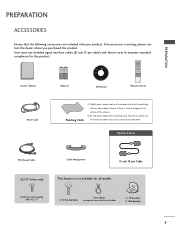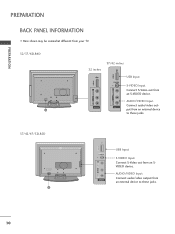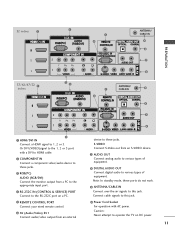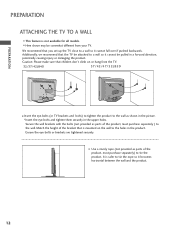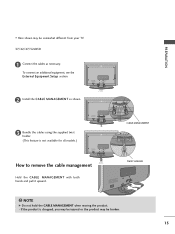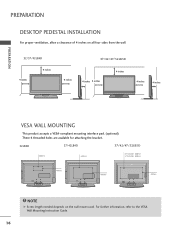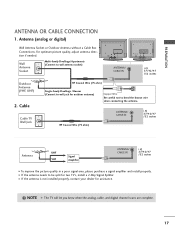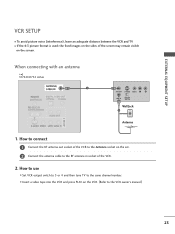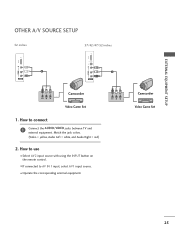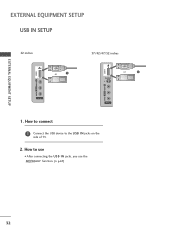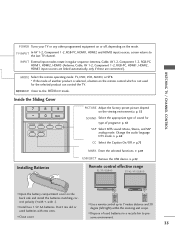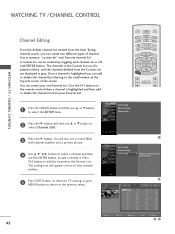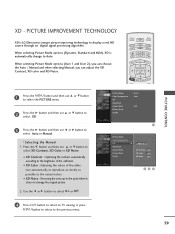LG 42LB4D Support Question
Find answers below for this question about LG 42LB4D - LG - 42" LCD TV.Need a LG 42LB4D manual? We have 1 online manual for this item!
Question posted by mlester on December 8th, 2012
How Much Is A Main Board For This Tv Lg 42 Lb4ds-us
how much would a main board for an LG 42 4ds-us cost?
Current Answers
Answer #1: Posted by TVDan on December 8th, 2012 8:54 AM
EBU35239101 Description MAIN TOTAL ASSEMBLY List $353.59
http://parts.andrewselectronics.com/search/electronic-parts/parts/9/EBU35239101
TV Dan
Related LG 42LB4D Manual Pages
LG Knowledge Base Results
We have determined that the information below may contain an answer to this question. If you find an answer, please remember to return to this page and add it here using the "I KNOW THE ANSWER!" button above. It's that easy to earn points!-
LCD Terminology: Viewing Angle - LG Consumer Knowledge Base
... used to keep costs down. Article ID: 2900 Last updated: 22 Sep, 2009 Views: 677 Television locks up Different Models of LCD's LG Broadband TV Wireless Connectivity Options Bandwidth needed for instant streaming Some smaller screen LCDs (under 15") may still have limited viewing angles to be a major factor when choosing an LCD but they have... -
What are the Deminsions of the 55LH40? - LG Consumer Knowledge Base
Article ID: 6472 Last updated: 06 May, 2010 Views: 271 Liquid Crystals (continued) 3D Requirements & FAQs Bandwidth needed for instant streaming Broadband TV: Network Troubleshooting LCD Terminology: Peak Brightness HDTV: How can I use the television as a PC monitor? / LCD TV What are the Deminsions of the 55LH40? Which LCDs have IPS panels? -
Plasma Display Panel (PDP) - LG Consumer Knowledge Base
... the television as a PC monitor? Article ID: 2238 Last updated: 02 Sep, 2008 Views: 3577 Cleaning your Plasma/LCD TV Screen HDTV: How can sometimes give off light when they are exposed to reach all parts of the cells. The free electrons collide with phosphor material coated on store shelves: the plasma flat panel display...
Similar Questions
I Have Replaced A 22lg30-ua Main Board Of My De Tv Set By A 19lg30-ua Main Board
After the replacement of the main board, 22lg30-ua with a 19lg30-ua, everything works but the displa...
After the replacement of the main board, 22lg30-ua with a 19lg30-ua, everything works but the displa...
(Posted by Observator 6 years ago)
I Need A Stand For My Lg M4201c-ba - Lg - 42' Lcd Flat Panel
I need a stand for my LG M4201C-BA LG 42"
I need a stand for my LG M4201C-BA LG 42"
(Posted by carynb62 9 years ago)
My Lg Television Will Not Turn On
The Technician Asked Me To Get Lg 3d Led 42lm3400 Main Board. Board Number Ebt 62082682. 1. Can The...
The Technician Asked Me To Get Lg 3d Led 42lm3400 Main Board. Board Number Ebt 62082682. 1. Can The...
(Posted by livingsaint78 10 years ago)
Is There Any Retailers That Will Buy My Lg 42lb4d-lg-42'lcd Tv.
(Posted by jesusjimenez4133 10 years ago)
My 42' Lg Tv Will Come On With No Sound Unless I Switch Simp Link Off. Whats Wro
(Posted by griptopsock 13 years ago)