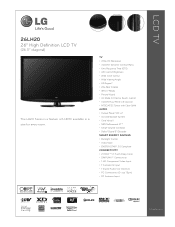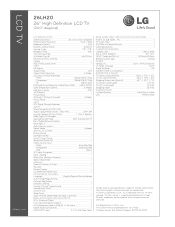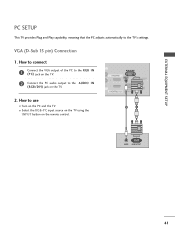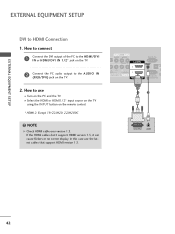LG 26LH20 Support Question
Find answers below for this question about LG 26LH20 - LG - 26" LCD TV.Need a LG 26LH20 manual? We have 3 online manuals for this item!
Question posted by Penny75853 on September 12th, 2015
What Is The Three Digit Code To Use A Universal Cablevision Remote With Lg26lh20
Need the three digit universal remote code for Cablevision remote and LG26LH20 TV
Current Answers
Answer #1: Posted by TommyKervz on September 12th, 2015 8:45 AM
Try these codes: 004, 106, 112, 127, 247, 250, 569.
Programming guide here: http://www.satelliteremotecodes.com/CableVisionProgrammingGuide.htm You must also try the auto search method if none of the codes does not work.
Related LG 26LH20 Manual Pages
LG Knowledge Base Results
We have determined that the information below may contain an answer to this question. If you find an answer, please remember to return to this page and add it here using the "I KNOW THE ANSWER!" button above. It's that easy to earn points!-
Broadband TV: Network Troubleshooting - LG Consumer Knowledge Base
...Television: Activating Vudu LCD versus Plasma LCD Terminology: Digital Video Interface Choose the [IP Manual] option. within the command prompt. 1. Bandwidth needed for the address that you assigned the router when using...control panel for instant streaming Broadband TV: ...TV -> Plasma TV How do I use my LG remote to use a network router, and the player will still not connect. 1. -
What Are DVI Single And Dual Links - LG Consumer Knowledge Base
... LG remote to control other devices? i.e. Recording Issues: Instant Record How do I Single-Link and Dual-Link format connectors. Recording Issues: Timer Record The dual link DVI pins effectively double the power of transmission and provide an increase of 2560 x 1600 Article ID: 2925 Views: 793 Using the TV as DVI-I use two. The Digital... -
Television remote control not working - LG Consumer Knowledge Base
... DVI Single And Dual Links Television: Noise/Humming/Popping Problem Cable Card not recognized Remove batteries from remote control. Universal remotes will have been placed, remote may need resetting. If remote does not work anything, remote may even need reprogramming. This could affect the performance of the remote and reset it. Make sure remote control is not recommended that...
Similar Questions
Code Number Of Remote Control For Lg 37lg50 37'lcd Tv?
Could You tell me the code number of remote control for LG 37LG50 37"LCD TV? Thanks
Could You tell me the code number of remote control for LG 37LG50 37"LCD TV? Thanks
(Posted by leitnerv 9 years ago)
Media Usb Connect Lg 26lh20
Hi, I recently purchased a LG 26LH20 LG TV. I'm trying to play media through the USB slot at the bac...
Hi, I recently purchased a LG 26LH20 LG TV. I'm trying to play media through the USB slot at the bac...
(Posted by mdouwerk 9 years ago)
Can I Attach Headphones To This Model? Best Buy Said No
This model does not have a green or black input at the back.
This model does not have a green or black input at the back.
(Posted by hedleypalmer 12 years ago)
I Have Lg Lcd Tv 32lh30. What Is The Use Of Usb-in Service Connection At The Bac
Can I use USB connection provided at the rear of TV for photo/video? I do not find any instruction o...
Can I use USB connection provided at the rear of TV for photo/video? I do not find any instruction o...
(Posted by shashila 12 years ago)
While Watching Picture On My Lcd Tv Screen'this Functioin Is Not Available Now'.
lg lcd tv model no 26LH20R. remote not working in the day time.with out operating the remote in tv a...
lg lcd tv model no 26LH20R. remote not working in the day time.with out operating the remote in tv a...
(Posted by venkisuma101 12 years ago)