LG 42LBX - LG - 42" LCD TV Support and Manuals
Most Recent LG 42LBX Questions
Tv Has No Sound, Worked Perfecly Yestereday, Turned Set On Today- No Sound
is there a reset button?
is there a reset button?
(Posted by duma4 11 years ago)
LG 42LBX Videos
Popular LG 42LBX Manual Pages
Specification (English) - Page 1


... LG processes picture quality elements including brightness, contrast, color, sharpness and white balance.
CLEAR VOICE TECHNOLOGY Automatically enhances and amplifies the sound of ambient light, LG's "Intelligent Sensor" uses 4,096 sensing steps to help keep dialogue audible when background noise swells.
42LGX
Super Slim LCD Only 1.8" Thin (Includes Tuner)
LCD 1080P HDTV
42" Class (42...
Specification (English) - Page 2


...60p/30p/24p
- Component
60p/30p/24p
- 42LGX
LCD 1080P HDTV
42" Class (42.0" diagonal)
TECHNICAL SPECIFICATIONS
LCD PANEL
Native Display Resolution
1920 x 1080p
Brightness (cd/m2)
500
Dynamic Contrast Ratio
50,000:1
Viewing Angle
178º x 178º
Response Time (Grey to change without notice. 11/05/08 "LG Life's Good" is present)
•
SIDE AUDIO...
Owner's Manual (English) - Page 1


...A.,Inc. LCD TV OWNER'S MANUAL
LCD TV MODELS 42LBX 47LBX 52LBX
Please read this manual carefully before operating your dealer when you require service. has determined that this information to your set. Retain ...STAR is a set . Environmental Protection Agency(EPA). www.lgusa.com / www.lg.ca As an ENERGY STAR Partner LGE U. S.
Record model number and serial number of the set of power-...
Owner's Manual (English) - Page 6


... SETUP
HD Receiver Setup 14 DVD Setup 17 VCR Setup 19 PC Setup 21 Other A/V Source Setup 26 USB In Setup 26 Audio Out Setup 27
WATCHING TV / CHANNEL CONTROL
Remote Contro Functions 28 Turning On TV 30 Channel Selection 30 Volume Adjustment 30 On-Screen Menus Selection 31 Channel Setup
- Preset 48 Manual Picture Adjustment - Picture Mode - User Mode 49 - Picture Mode...
Owner's Manual (English) - Page 16


... (Y, PB, PR) of the digital set . Signal
480i 480p 720p 1080i 1080p
Component 1/2 HDMI/DVI1, 2 or 3
Yes
No
Yes
Yes
Yes
Yes
Yes
Yes
Yes
Yes
Supported Display Specifications (Y, CB /PB, CR /PR)
...29.97
14 EXTERNAL EQUIPMENT SETUP
EXTERNAL EQUIPMENT SETUP
HD RECEIVER SETUP
This TV can receive Digital Over-the-air/Cable signals without an external digital set -top box. (Refer ...
Owner's Manual (English) - Page 17


...to the owner's manual for the digital set-top box.)
I If the digital set-top box player does not support Auto HDMI, you need to set the output resolution appropriately.
Supported Display Specifications (HDMI-DTV)
Resolution...
AUDIO (RGB/DV
COMPONENT IN 2
1
1
VIDEO
1
HDMI-DTV OUTPUT
15
EXTERNAL EQUIPMENT SETUP How to HDMI/DVI IN1, 2 or 3 jack on the remote control.
I Select HDMI1...
Owner's Manual (English) - Page 18


...EQUIPMENT SETUP
EXTERNAL EQUIPMENT SETUP
When connecting HDMI to the owner's manual for the digital set .
2. How to use
I Select HDMI1, HDMI2 or HDMI3 input source with using the INPUT button on the digital set-...232C IN (CONTROL & SERVICE)
AUDIO OUT
S-VIDEO VIDEO (MONO) AUDIO
1
2
AV IN 1
DVI-DTV OUTPUT
L
R
1. How to connect 1 Connect the DVI output of the digital set-top box to the...
Owner's Manual (English) - Page 20


...IN (CONTROL & SERVICE)
AUDIO OUT
UDIO
S-VIDEO VIDEO (MONO) AUDIO
AV IN 1
When connecting HDMI cable
1.
I Refer to the DVD player's manual for operating instructions. EXTERNAL EQUIPMENT SETUP
EXTERNAL EQUIPMENT SETUP
When connecting with ...
I If the DVD does not support Auto HDMI, you need to use
I Select A V 1 input source with an S-Video cable
1. How to set .
2.
Owner's Manual (English) - Page 49


... Settings are preset for the best picture appearance.
Picture Mode Color Temperature XD Advanced Aspect Ratio Picture Reset Screen TruM Demo
: User1 : Cool
: 16:9
Picture Mode
G
Color Temperature
XD
Advanced
Aspect Ratio
Picture Reset
Screen
TruM Demo
Intelligent Eye Dynamic Standard Mild User 1 User 2
PICTURE CONTROL
PICTURE SO MARK USB
47
In the User 1, and User 2 modes...
Owner's Manual (English) - Page 50


... automatic color adjustments. TV INPUT
STB
MEDIA HOST
BRIGHT - Set to
warm to enhance hotter colors such as red, or set to cool to the previous menu. When selecting Picture Mode options (Dynamic, Standard and Mild), Color Temperature is automatically change.
When selecting Picture Mode options (User 1 and User 2), you can choose the Color Temperature.
1
Press the MENU...
Owner's Manual (English) - Page 52


...
XD
MARK USB EJECT
Advanced
Aspect Ratio
: 16:9
Picture Reset
Screen
TruM Demo
Picture Mode Color Temperature XD Advanced Aspect Ratio Picture Reset Screen TruM Demo
Cool
Medium
Warm
User
G
Selection ( G or ) leads you to select Color Temperature.
E
Red
0
E
50 This feature operate only if the picture mode set User 1 or User 2. Press the G button and then use F or G button...
Owner's Manual (English) - Page 53


... contrast automatically according to
select Auto or Manual.
* Selecting the Manual 1. PICTURE IMPROVEMENT TECHNOLOGY
TV INPUT
TV INPU
TV INPUT
TV INPUT
XD is automatically change to
select XD Contrast, XD Color or XD Noise .
When selecting Picture Mode options (User 1 and User 2), you can choose the Auto / Manual and when selecting Manual, you can adjust the XD Contrast...
Owner's Manual (English) - Page 54
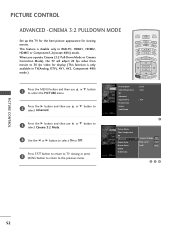
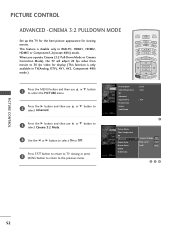
...Advanced
Aspect Ratio
: 16:9
Picture Reset
Screen
BACK
TruM Demo
PICTURE SOUND
CC
MARK USB EJECT
Picture Mode Color Temperature XD Advanced Aspect Ratio Picture Reset Screen TruM Demo
G Cinema 3:2 Mode Off
Black Level
Low
TruM
Low
PICTURE CONTROL
52 PICTURE CONTROL
ADVANCED -CINEMA 3:2 PULLDOWN MODE TV INPUT TV INPUT
Set up the TV for the best picture appearance for display (This...
Owner's Manual (English) - Page 76


... only) I TV-Y (All children) I TV-Y7 (Children 7 years older)
PARENTAL CONTROL / RATING
SET PASSWORD TVINPUT & LOCK SYSTEM TV INPUT
Setting up your Password
STB
MEDIA HOST
STB
MEDIA HOST
Set up with the initial
password "0-0-0-0".
MENU
BRIGHT +
TIMER
RATIO
SIMPLINK
BACK
Enter Password
74
BACK
PICTURE SOUND
SAP
CC
BACK
TV INPUT
STB
MEDIA HOST
BRIGHT - The default...
Owner's Manual (English) - Page 87


...models of other brands. If the device is illuminated. Note that , press the POWER button. the currently selected
device button is turned off and it responds properly the remote control need not be programmed to see if the device responds properly. If the device turned off . APPENDIX
85
Programming a code into a remote mode... the mode button will be programmed to store the code. If...
LG 42LBX Reviews
Do you have an experience with the LG 42LBX that you would like to share?
Earn 750 points for your review!
We have not received any reviews for LG yet.
Earn 750 points for your review!


