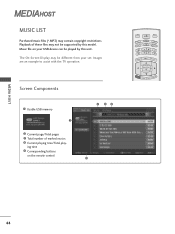LG 42LBX Support Question
Find answers below for this question about LG 42LBX - LG - 42" LCD TV.Need a LG 42LBX manual? We have 2 online manuals for this item!
Question posted by michael1225e on September 15th, 2011
Green Light But No Picture & Sound.
The person who posted this question about this LG product did not include a detailed explanation. Please use the "Request More Information" button to the right if more details would help you to answer this question.
Current Answers
Related LG 42LBX Manual Pages
LG Knowledge Base Results
We have determined that the information below may contain an answer to this question. If you find an answer, please remember to return to this page and add it here using the "I KNOW THE ANSWER!" button above. It's that easy to earn points!-
TV:LCD: Terminology - LG Consumer Knowledge Base
...(LCD) LCD Terminology: Digital Video Interface Terminology LCD Panel What is better than DVDs. Some smaller screen LCDs ...TVs. PROGRESSIVE SCAN Progressive scan is a high resolution method of displaying pictures on current models that it displays twice the information in the illustration below). Advanced Television Standards Committee - Viewing angle used with LCD TVs. This directs light... -
Plasma Display Panel (PDP) - LG Consumer Knowledge Base
... other light. / Plasma TV Plasma Display Panel (PDP) When the intersecting electrodes are substances that intersect at different intensities. The address electrodes sit behind the cells, along the front glass plate. When an ultraviolet photon hits a phosphor atom in the cell. a red light, a green light... -
Z50PX2D Technical Details - LG Consumer Knowledge Base
...get washed out by ambient room light.) The 3:2 pulldown cinema video ...Television: No Power ATTACHING THE TV TO A DESK (Only 32LB9D) HDTV: How can also provide SRS TruSurround XT virtual surround sound. digital cable tuner (QAM), for receiving digital unscrambled cable signals 1000cd/m2 high brightness panel...LCD TV Screen The 30-watt stereo audio system (two 15-watt speakers) delivers ample sound...
Similar Questions
Lg 42lg60-lg-42'lcd Tv
When power on the Tv after 3 or 4 minutes its switched off and restart again and again it switch off...
When power on the Tv after 3 or 4 minutes its switched off and restart again and again it switch off...
(Posted by snehalvijayee079 8 years ago)
Taking 42ls570t 42' Lcd Tv From Norway To Uk.
I have recently moved back to the UK after being in Norway.While there I bought an LG 42ls570t 42" L...
I have recently moved back to the UK after being in Norway.While there I bought an LG 42ls570t 42" L...
(Posted by peterguilliatt99 8 years ago)
Is There Any Retailers That Will Buy My Lg 42lb4d-lg-42'lcd Tv.
(Posted by jesusjimenez4133 10 years ago)
Tv Has No Sound, Worked Perfecly Yestereday, Turned Set On Today- No Sound
is there a reset button?
is there a reset button?
(Posted by duma4 11 years ago)
While Watching Picture On My Lcd Tv Screen'this Functioin Is Not Available Now'.
lg lcd tv model no 26LH20R. remote not working in the day time.with out operating the remote in tv a...
lg lcd tv model no 26LH20R. remote not working in the day time.with out operating the remote in tv a...
(Posted by venkisuma101 12 years ago)