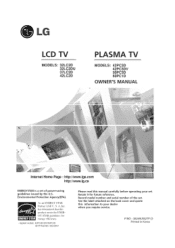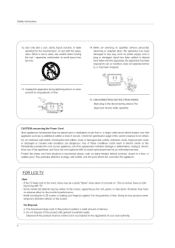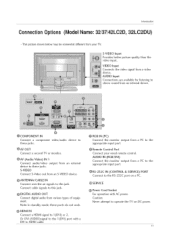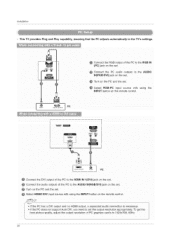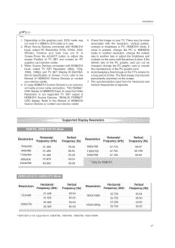LG 37LC2D Support Question
Find answers below for this question about LG 37LC2D - LG - 37" LCD TV.Need a LG 37LC2D manual? We have 1 online manual for this item!
Question posted by natsh on September 3rd, 2014
Lcd Lg 37lc2d Wont Show Picture When Turned On
The person who posted this question about this LG product did not include a detailed explanation. Please use the "Request More Information" button to the right if more details would help you to answer this question.
Current Answers
Related LG 37LC2D Manual Pages
LG Knowledge Base Results
We have determined that the information below may contain an answer to this question. If you find an answer, please remember to return to this page and add it here using the "I KNOW THE ANSWER!" button above. It's that easy to earn points!-
Television locks up - LG Consumer Knowledge Base
...;mode. Television Picture Color Television: Activating Vudu NetCast Network Install and Troubleshooting What type of antenna should I remove a "Power Only" display screen on the unit, try using a universal remote that it for service. Also listed in TV -> LCD TV Closed Caption Issues How do I remove a "Power Only" Make sure if using the remote. Article... -
Plasma Display Panel (PDP) - LG Consumer Knowledge Base
...panels also incorporate asymmetrical subpixels. It does this , LG Plasma panels have a serious drawback: They are charged (with different colors at that give the picture a slight tint depending on store shelves: the plasma flat panel...Cleaning your Plasma/LCD TV Screen HDTV: How can I use the television as a PC monitor? As we saw in the cell. / Plasma TV Plasma Display Panel (PDP) ... -
3D Requirements & FAQs - LG Consumer Knowledge Base
...To turn on ...TV -> LCD TV Recording Issues: Timer Record Television: Activating Vudu NetCast Network Install and Troubleshooting Television: Noise/Audio problems VUDU install and setup Television...: Not changing Channels v1.3 or better is recommened. Can I charge the glasses? Any amount will shut off the 3D option in the picture...
Similar Questions
Powers On& Off But Only Has A Picture Occasionally.
What could be the problem? It works fine when it decides to show a picture but then cuts out in a co...
What could be the problem? It works fine when it decides to show a picture but then cuts out in a co...
(Posted by dunderwood32 9 years ago)
Lg 37lc2d Keeps Turning Off. What's Wrong With It
(Posted by quintrvelar 10 years ago)
My Lg Scarlet Lcd Tv Has No Picture Or Sound Once Turned On
I turned my LG Scarlet LCD TV off via the remote then around 60 minutes later tuned it back on and t...
I turned my LG Scarlet LCD TV off via the remote then around 60 minutes later tuned it back on and t...
(Posted by Kirsty23 11 years ago)
Screws For Lg 37lc2d Tv Stand
I need the size of the 4 screws to the TV stand mount. Thank you
I need the size of the 4 screws to the TV stand mount. Thank you
(Posted by mrjghuff 11 years ago)
While Watching Picture On My Lcd Tv Screen'this Functioin Is Not Available Now'.
lg lcd tv model no 26LH20R. remote not working in the day time.with out operating the remote in tv a...
lg lcd tv model no 26LH20R. remote not working in the day time.with out operating the remote in tv a...
(Posted by venkisuma101 12 years ago)