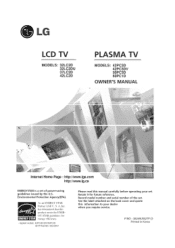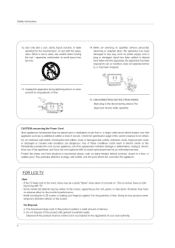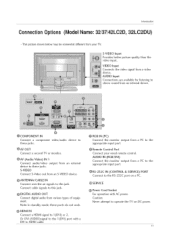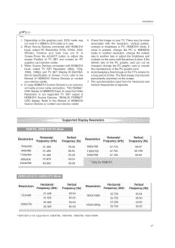LG 37LC2D Support Question
Find answers below for this question about LG 37LC2D - LG - 37" LCD TV.Need a LG 37LC2D manual? We have 1 online manual for this item!
Question posted by Mack1ace on August 15th, 2014
How-to Master Reset Lg 37lc2d Television
The person who posted this question about this LG product did not include a detailed explanation. Please use the "Request More Information" button to the right if more details would help you to answer this question.
Current Answers
Related LG 37LC2D Manual Pages
LG Knowledge Base Results
We have determined that the information below may contain an answer to this question. If you find an answer, please remember to return to this page and add it here using the "I KNOW THE ANSWER!" button above. It's that easy to earn points!-
Television locks up - LG Consumer Knowledge Base
... Install and Troubleshooting What type of antenna should I remove a "Power Only" Also listed in TV -> LCD TV Closed Caption Issues How do I use? If unit does not respond after reset, arrange for a service techician for errors. Television locks up Make sure if using a universal remote that it for 15 - 30 seconds. If... -
Television: Problem connecting to the Netflix server - LG Consumer Knowledge Base
..., an error message may range from MyMedia. A fluctuation or change in TV -> LCD TV Telelvision: Netflix Bandwidth Issue Television remote control not working How do I use my LG remote to Netflix?...160;internet connection speed. Internet apps work properly. *Note: TV showing a Netflix Server Error is on Netflix ready devices, reset routers, modems and Netflix ready device. Netflix Hints: -... -
Television: No Power - LG Consumer Knowledge Base
... to the remote control, try pressing the power button on or reset following a recent surge. Also, the surge protector must be turned on the face of the television's frame. Article ID: 6281 Views: 5615 TV -> LCD TV Plasma TV HDTV-Gaming-Lag How do I use a good surge protector. If the...
Similar Questions
Code Number Of Remote Control For Lg 37lg50 37'lcd Tv?
Could You tell me the code number of remote control for LG 37LG50 37"LCD TV? Thanks
Could You tell me the code number of remote control for LG 37LG50 37"LCD TV? Thanks
(Posted by leitnerv 9 years ago)
Lcd Lg 37lc2d Wont Show Picture When Turned On
(Posted by natsh 9 years ago)
How Do I Get To The Master Reset Screen In Lg 47lh30 Tv
(Posted by bowar 10 years ago)
Lg 37lc2d Keeps Turning Off. What's Wrong With It
(Posted by quintrvelar 10 years ago)
Screws For Lg 37lc2d Tv Stand
I need the size of the 4 screws to the TV stand mount. Thank you
I need the size of the 4 screws to the TV stand mount. Thank you
(Posted by mrjghuff 11 years ago)