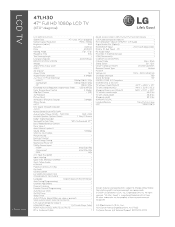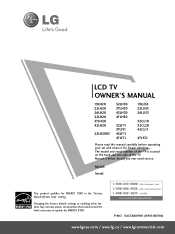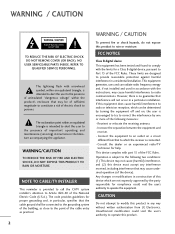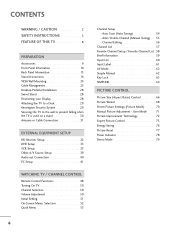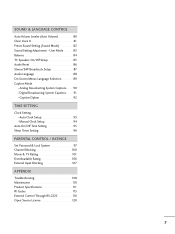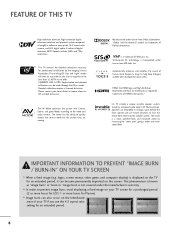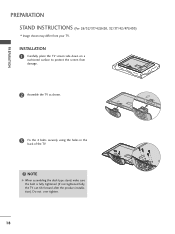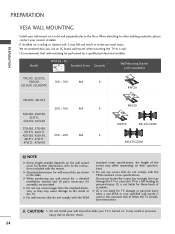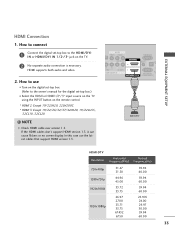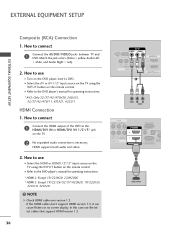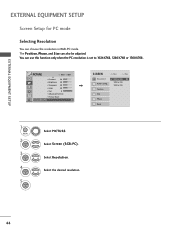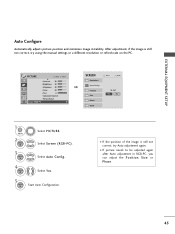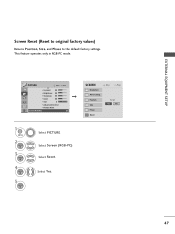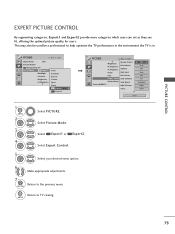LG 47LH30 Support Question
Find answers below for this question about LG 47LH30 - LG - 47" LCD TV.Need a LG 47LH30 manual? We have 2 online manuals for this item!
Question posted by bowar on March 8th, 2014
How Do I Get To The Master Reset Screen In Lg 47lh30 Tv
The person who posted this question about this LG product did not include a detailed explanation. Please use the "Request More Information" button to the right if more details would help you to answer this question.
Current Answers
Related LG 47LH30 Manual Pages
LG Knowledge Base Results
We have determined that the information below may contain an answer to this question. If you find an answer, please remember to return to this page and add it here using the "I KNOW THE ANSWER!" button above. It's that easy to earn points!-
*How to clean your Plasma TV - LG Consumer Knowledge Base
... Retailer. Plasma Display Panel (PDP) Broadband TV: Network Troubleshooting Television: No Power Even if no one has touched the Plasma TV screen, dust can build up...screen. Use a vacuum on low setting with the Plasma or LCD TV Package. / Plasma TV *How to clean your Plasma TV How To Clean your LG Plasma or LCD TV Screen * Unplug the power cord to your TV... -
Mobile Phones: Lock Codes - LG Consumer Knowledge Base
... recommended to make sure all the information from the PHONE memory). and since we do Reset Defaults/Master Resets. This needs to be done locally and may be done either as specified on the ...not at least 40 seconds after which the Align/Calibration screen will all the information from the phone , so it will ask you to reset it . The exception to travel abroad with the phone... -
Which LCDs have IPS panels? - LG Consumer Knowledge Base
LG displays over 26" use TN type panels. Article ID: 6483 Views: 212 3D Requirements & FAQs LCD Projection Broadband TV Netflix connection Television: No Power How does TruMotion affect the frame rate? / LCD TV Which LCDs have IPS panels? Broadband TV: Network Sharing Troubleshooting Broadband TV: Network Troubleshooting Smaller screens use IPS panels. Some 26" models use VA.
Similar Questions
Lg 440g. Master Reset/master Clear
My LG440G's text memory is full even though I have deleted every message. Tracfone suggest doing mas...
My LG440G's text memory is full even though I have deleted every message. Tracfone suggest doing mas...
(Posted by LazyLizard 9 years ago)
Lg 47 Ich T.v///remote # Is Akb73655806
The volume works ,but the channel changer does not. How do i correct this
The volume works ,but the channel changer does not. How do i correct this
(Posted by hegs386 10 years ago)
Where Can I Purchase The Recommended Wall Mount For The Lg 32lh30 Tv?
I need the RW230 and the AW47LG30M
I need the RW230 and the AW47LG30M
(Posted by erinleighpetersen 12 years ago)
Where Can I Purchase The Reccommended Wall Mount Aw-47lg30m?
I have been loking for the wall mount suggested in the manual of my 42LH30 TV. Can you direct me in...
I have been loking for the wall mount suggested in the manual of my 42LH30 TV. Can you direct me in...
(Posted by kjdee23 12 years ago)