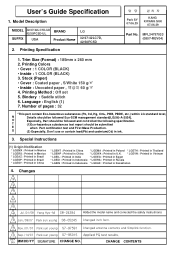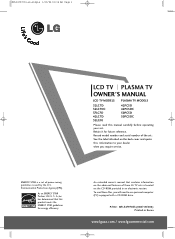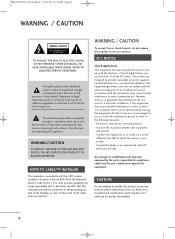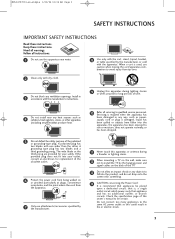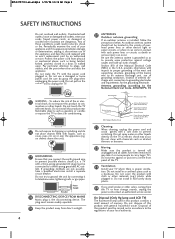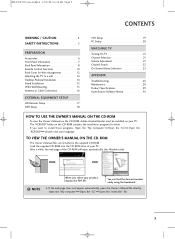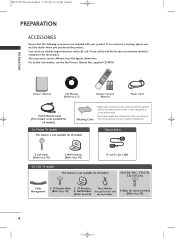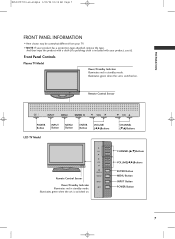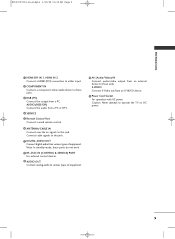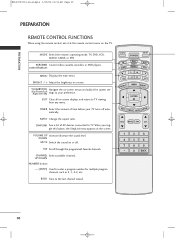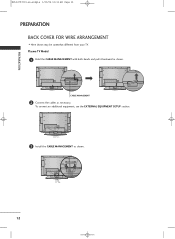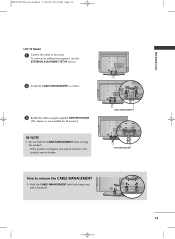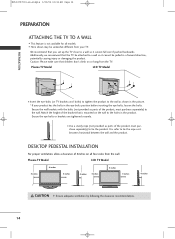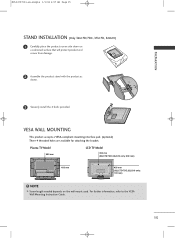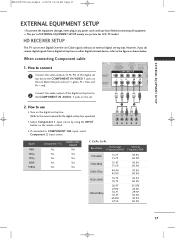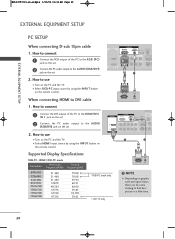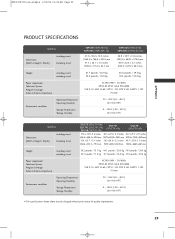LG 32LC7D Support Question
Find answers below for this question about LG 32LC7D - LG - 32" LCD TV.Need a LG 32LC7D manual? We have 1 online manual for this item!
Question posted by marksebastian11 on January 3rd, 2021
Factory Reset Lg 32lc7d Tv
Current Answers
Answer #1: Posted by waelsaidani1 on January 4th, 2021 4:16 AM
Press and Hold <OK> button on remote as well as TV panel at the same time for a few seconds.
2Press and hold the {MENU} button on the remote and the {MENU} button on the TV at the same time for at least 5-7 seconds.
3Press and hold the {MENU} button ON THE REMOTE until a 4-digit password screen is displayed.
Related LG 32LC7D Manual Pages
LG Knowledge Base Results
We have determined that the information below may contain an answer to this question. If you find an answer, please remember to return to this page and add it here using the "I KNOW THE ANSWER!" button above. It's that easy to earn points!-
Video:DVI - LG Consumer Knowledge Base
...might be a LCD, television, plasma panel, or projector DVI... with HDCP Required that uses therefore simple to use HDCP Non HDCP Displays will not display programming with HDCP Article ID: 3070 Views: 560 Also read TV:VIDEO: BOX HDMI TV:Video: Multipurpose Blu-ray TV:Video Connections:480i TV.... There are three types of flat panel LCD and Plasma monitors. / Video... -
WHAT IS DVI ? - LG Consumer Knowledge Base
...with Cable Card Television: No Power Television: Firmware Updates - The digital market is now swinging towards the HDMI interface for high-definition media delivery, and DVI is a replacement for TV, movies, ...other ultra-high-end video displays for the P&D Plug & stands for older flat panels. It is being again constrained to being used as the standard computer interface, the DVI... -
Plasma Display Panel (PDP) - LG Consumer Knowledge Base
...plasma television is produced by a magnesium oxide protective layer, are also sandwiched between the glass plates, on store shelves: the plasma flat panel ...televisions have a slightly colored glow. The address electrodes sit behind the cells, along the front glass plate. Article ID: 2238 Last updated: 02 Sep, 2008 Views: 3577 Cleaning your Plasma/LCD TV...
Similar Questions
I dont have the original remote, but the menu that pops up when i click menu is the audio menu and I...
tv turns on green light blinks but no picture screen is black but sound is fine.