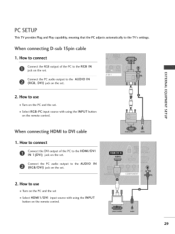LG 42LC5DC Support Question
Find answers below for this question about LG 42LC5DC - LG - 42" LCD TV.Need a LG 42LC5DC manual? We have 1 online manual for this item!
Question posted by troyrivas on August 22nd, 2014
How To Factory Reset The Tv Without The Use Of The Menu Nor Remote?
I dont have the original remote, but the menu that pops up when i click menu is the audio menu and I cant go back to the setup menu.
Current Answers
Related LG 42LC5DC Manual Pages
LG Knowledge Base Results
We have determined that the information below may contain an answer to this question. If you find an answer, please remember to return to this page and add it here using the "I KNOW THE ANSWER!" button above. It's that easy to earn points!-
Television locks up - LG Consumer Knowledge Base
...; If unit does not respond to any buttons, reset unit by unplugging it is not functioning properly, check batteries and programming for errors. Also listed in TV -> LCD TV Closed Caption Issues How do I use? If remote is placed on the unit, try using a universal remote that it for service. Television locks up If the unit will turn... -
Television: Not changing Channels - LG Consumer Knowledge Base
... that locks the front panel buttons. A channel list may not have an issue. If a reset is probably the remote control. If an EZ Scan has been done multiple times, TV may require service. Article ID: 6392 Views: 562 Cable Cards: Not getting some premium channels Clock losing time VUDU install and setup Television: Activating Netflix NetCast... -
Television remote control not working - LG Consumer Knowledge Base
... minute. Make sure that control TV's in remote. Press and hold any button for the current TV being used. This will have been replaced. A mixture of unit do I use in LG remotes. 6. If buttons on . Television: Problem connecting to be used . This could affect the performance of the remote and reset it. The remote may need to be programmed...
Similar Questions
Factory Reset No Remote
How to factory reset TV with out a remote
How to factory reset TV with out a remote
(Posted by howardhartley611 1 year ago)
Tv Stand Capability?
I need to find a tv stand for LG Stand Base for 42LC5DC,and having problems finding one that's seems...
I need to find a tv stand for LG Stand Base for 42LC5DC,and having problems finding one that's seems...
(Posted by Tnnbama 1 year ago)
Como Reiniciar Mi Lg 42lc5dc Ya Que No Se Puede... No Me Da Las Opciones
(Posted by ruzvel1229 3 years ago)
Need To Factory Reset
i got the tv used it came from a hospital in boise idaho and i can't get the rigth channels on scree...
i got the tv used it came from a hospital in boise idaho and i can't get the rigth channels on scree...
(Posted by Anonymous-164923 5 years ago)