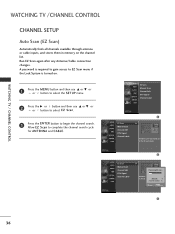LG 37LC50CB Support Question
Find answers below for this question about LG 37LC50CB - LG - 37" LCD TV.Need a LG 37LC50CB manual? We have 1 online manual for this item!
Question posted by Anonymous-164923 on August 20th, 2018
Need To Factory Reset
Current Answers
Answer #1: Posted by BusterDoogen on August 20th, 2018 3:56 PM
I hope this is helpful to you!
Please respond to my effort to provide you with the best possible solution by using the "Acceptable Solution" and/or the "Helpful" buttons when the answer has proven to be helpful. Please feel free to submit further info for your question, if a solution was not provided. I appreciate the opportunity to serve you!
Related LG 37LC50CB Manual Pages
LG Knowledge Base Results
We have determined that the information below may contain an answer to this question. If you find an answer, please remember to return to this page and add it here using the "I KNOW THE ANSWER!" button above. It's that easy to earn points!-
Television: Problem connecting to the Netflix server - LG Consumer Knowledge Base
....com/tvhelp or Call 1-866-716-0414 (U.S.A....TV -> LCD TV Telelvision: Netflix Bandwidth Issue Television remote control not working How do I use my LG remote to Netflix? What is actually open...service for further assistance. - Device Issue Solution Some Belkin Routers Firewall blocking Netflix Turn off firewall, activate Netflix, play video, turn firewall back on Netflix ready devices, reset... -
Television: Noise/Audio problems - LG Consumer Knowledge Base
... and back on just one channel, check the audio settings. This can be adjusted as needed to variable or mixed, depending on English. 5. Make sure SAP or audio language is being used . Low volume during commercials can be on type of cable box used . This setting should be changed , TV needs service. 7. Using the TV audio menu, adjust the volume... -
Television: No Power - LG Consumer Knowledge Base
... , the LED will change to a TV Was the television just purchased? Make sure the unit is plugged into a surge protector or the wall. Audio issue with frequent electrical storms or power surges, use ? Confirm the surge protector is plugged into a wall outlet. Article ID: 6281 Views: 5615 TV -> LCD TV Plasma TV HDTV-Gaming-Lag How do...
Similar Questions
when I turn tv on with new DTA remote control On tv screen channel # 56-1 and nothing on screen Then...
Could You tell me the code number of remote control for LG 37LG50 37"LCD TV? Thanks