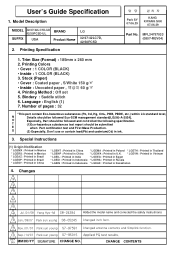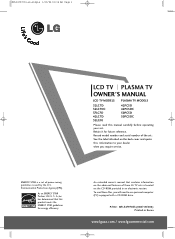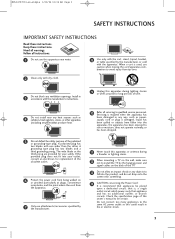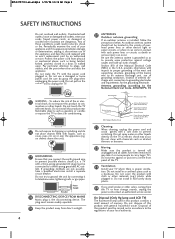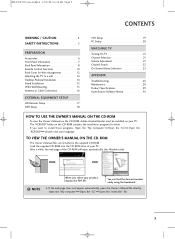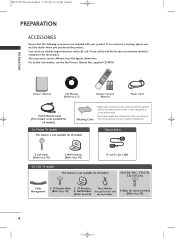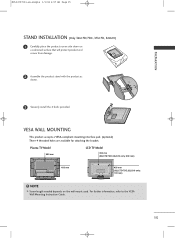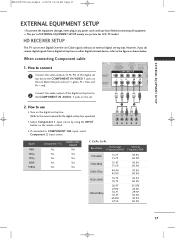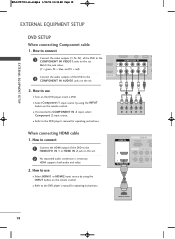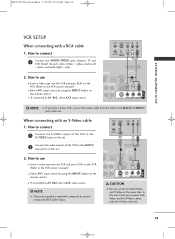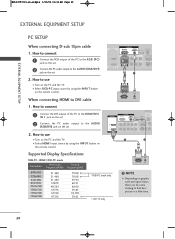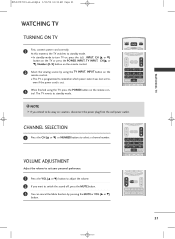LG 32LC7D - LG - 32" LCD TV Support and Manuals
Get Help and Manuals for this LG item

Most Recent LG 32LC7D Questions
Factory Reset Lg 32lc7d Tv
(Posted by marksebastian11 3 years ago)
I Can't Seem To Be Able To Turn The Channels Or Volume
my TV will turn on but I can't change the volume or channel
my TV will turn on but I can't change the volume or channel
(Posted by phucthat10 8 years ago)
What Is Thr Remote Code For 32lc7d Tv?
(Posted by bradtaykay 9 years ago)
32lc7d Will Not Power
(Posted by hlbbpoache 9 years ago)
LG 32LC7D Videos
Popular LG 32LC7D Manual Pages
LG 32LC7D Reviews
We have not received any reviews for LG yet.