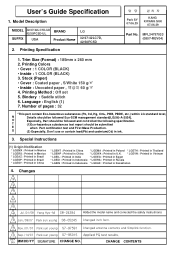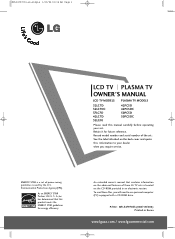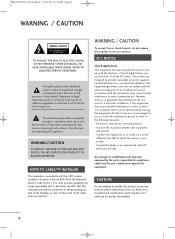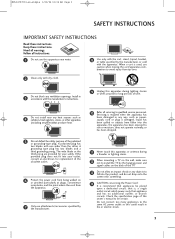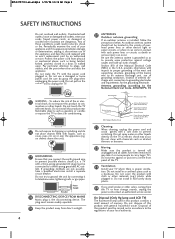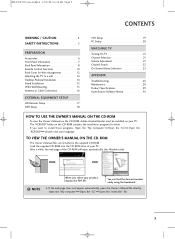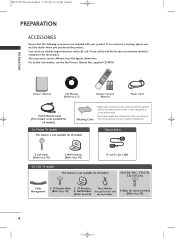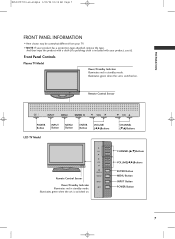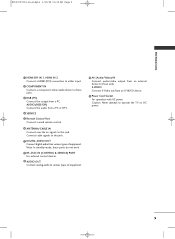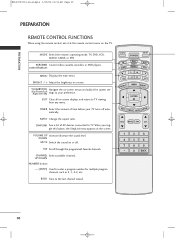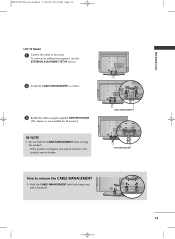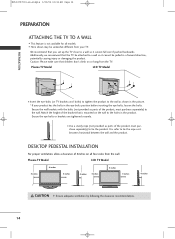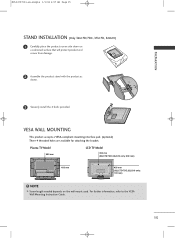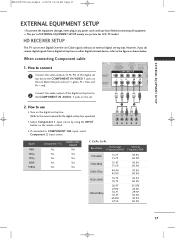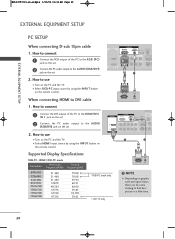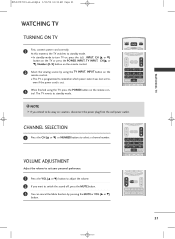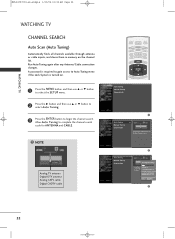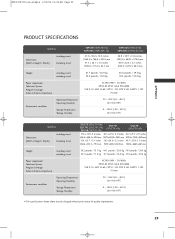LG 32LC7D Support Question
Find answers below for this question about LG 32LC7D - LG - 32" LCD TV.Need a LG 32LC7D manual? We have 1 online manual for this item!
Question posted by hlbbpoache on August 11th, 2014
32lc7d Will Not Power
The person who posted this question about this LG product did not include a detailed explanation. Please use the "Request More Information" button to the right if more details would help you to answer this question.
Current Answers
Related LG 32LC7D Manual Pages
LG Knowledge Base Results
We have determined that the information below may contain an answer to this question. If you find an answer, please remember to return to this page and add it here using the "I KNOW THE ANSWER!" button above. It's that easy to earn points!-
Liquid Crystal Display (LCD) - LG Consumer Knowledge Base
...8226; Article ID: 2245 Last updated: 13 Oct, 2009 Views: 3333 Also read TV:LCD: Terminology Television: Problem connecting to the first piece. Each successive layer of TN...Most active matrix displays have three subpixels with any of the screen. LCD Terminology: Resolutions How do I remove a "Power Only" The combination of blue). The structure of liquid crystals can... -
WHAT IS DVI ? - LG Consumer Knowledge Base
... Power Television: Firmware Updates - In addition to maximize the quality of choice for HDTV, EDTV, Plasma Display, and other ultra-high-end video displays for a short while, the digital transfer method of flat panel LCD monitors and modern video graphics cards. DVI is being used as the standard computer interface, the DVI standard was, for TV... -
Z50PX2D Technical Details - LG Consumer Knowledge Base
...Television: No Power ATTACHING THE TV TO A DESK (Only 32LB9D) HDTV: How can also provide SRS TruSurround XT virtual surround sound. measures 55.1 x 32...English, French, Spanish). Cleaning your Plasma/LCD TV Screen Other video features include color temperature ... for receiving digital unscrambled cable signals 1000cd/m2 high brightness panel, 8000:1 contrast ratio, 3D YC comb filter, 3:2 ...
Similar Questions
Lg 42lg60-lg-42'lcd Tv
When power on the Tv after 3 or 4 minutes its switched off and restart again and again it switch off...
When power on the Tv after 3 or 4 minutes its switched off and restart again and again it switch off...
(Posted by snehalvijayee079 8 years ago)
My Lg 32lg60 - Lg - 32' Lcd Tv. After About 10 To 15 Minutes Started Blinking.
my LG 32LG60 - LG - 32" LCD TV. after about 10 to 15 minutes started blinking. plz guide us. Picture...
my LG 32LG60 - LG - 32" LCD TV. after about 10 to 15 minutes started blinking. plz guide us. Picture...
(Posted by shyamgupta838383 9 years ago)
I Need A Base Stand For A Lg 32lc7d Flat Screen Tv
I NEED A BASE STAND FOR A LG 32LC7D FLAT SCRREN TV DO YOU HAVE ANY FOR SALE.
I NEED A BASE STAND FOR A LG 32LC7D FLAT SCRREN TV DO YOU HAVE ANY FOR SALE.
(Posted by KENDRICKINEZ 12 years ago)
Lg 32lc7d Tv Will Turn On But Screen Is Black But Sound Works Fine.
tv turns on green light blinks but no picture screen is black but sound is fine.
tv turns on green light blinks but no picture screen is black but sound is fine.
(Posted by dkgreider 12 years ago)