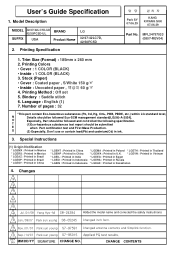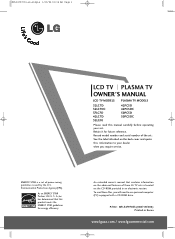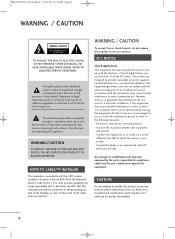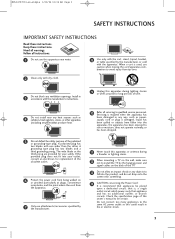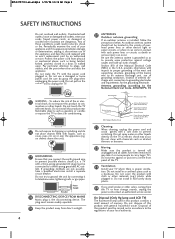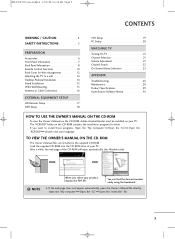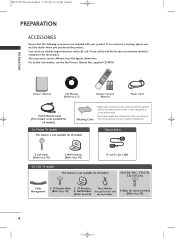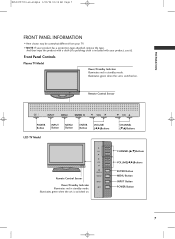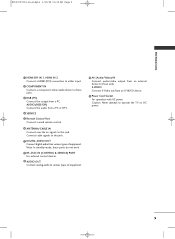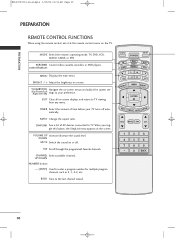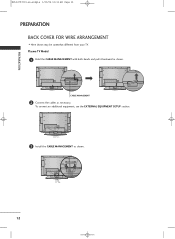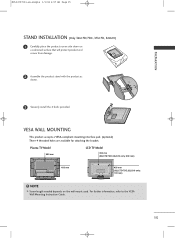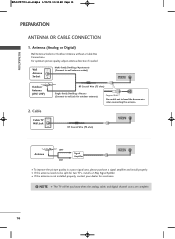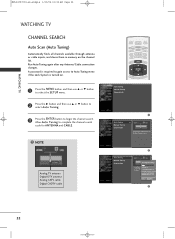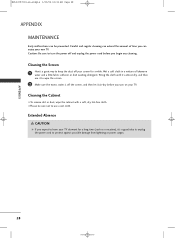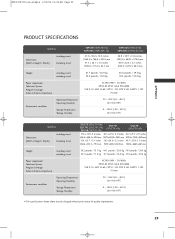LG 32LC7D Support Question
Find answers below for this question about LG 32LC7D - LG - 32" LCD TV.Need a LG 32LC7D manual? We have 1 online manual for this item!
Question posted by KENDRICKINEZ on November 29th, 2011
I Need A Base Stand For A Lg 32lc7d Flat Screen Tv
I NEED A BASE STAND FOR A LG 32LC7D FLAT SCRREN TV DO YOU HAVE ANY FOR SALE.
Current Answers
Answer #1: Posted by jotvguy on October 3rd, 2013 11:33 AM
http://www.encompassparts.com/item/7609079/LG/AAN33240103/Base_Assembly
Check the site above this company has 34 in stock in Atlanta, Ga.
new stock from LG part supplier
Related LG 32LC7D Manual Pages
LG Knowledge Base Results
We have determined that the information below may contain an answer to this question. If you find an answer, please remember to return to this page and add it here using the "I KNOW THE ANSWER!" button above. It's that easy to earn points!-
What type of antenna should I use? - LG Consumer Knowledge Base
... TVs that... TV,...flat ...Television recording issues Television: Activating Netflix Background Info All Digital TV... (DTV) is the most common type found in an attic will most UHF non-amplified indoor antennas work because there are some , but you may be needed. Old UHF antennas will need... needs ...single TV, most likely be needed if... TV ... -
HDTV: How can I improve low or bad signal? - LG Consumer Knowledge Base
...sales associate which antennas perform well in high definition. If the signal strength is best? If your cable channels have does not perform well, purchase an amplified antenna. Television: No Signal LCD... in TV -> Plasma TV LCD Terminology: Tuning Systems Television Picture...television's remote control and enter the [Channel] menu. Make sure the connection is needed... -
Which LCDs have IPS panels? - LG Consumer Knowledge Base
LG displays over 26" use TN type panels. Broadband TV: Network Sharing Troubleshooting Broadband TV: Network Troubleshooting Article ID: 6483 Views: 212 3D Requirements & FAQs LCD Projection Broadband TV Netflix connection Television: No Power How does TruMotion affect the frame rate? Smaller screens use IPS panels. Some 26" models use VA. / LCD TV Which LCDs have IPS panels?
Similar Questions
Base For Lg Flat Screen Tv
I am trying to locate a base for a LG flat screen tv Model # - 37LD340H-UA. My son bought this tv at...
I am trying to locate a base for a LG flat screen tv Model # - 37LD340H-UA. My son bought this tv at...
(Posted by mjcadwel 10 years ago)
Where Can I Buy A Replacement Stand/mount For My Lg3230 Flat Screen Tv.
I need to purchase a replacement stand/moung for my LG3230 Flat Screen TV. Can you tell me where I ...
I need to purchase a replacement stand/moung for my LG3230 Flat Screen TV. Can you tell me where I ...
(Posted by mfields 11 years ago)
Lg 32lc7d Tv Will Turn On But Screen Is Black No Sound What Is Its Thank You
(Posted by gabrielmatos 12 years ago)
Lg 32lc7d Tv Will Turn On But Screen Is Black But Sound Works Fine.
tv turns on green light blinks but no picture screen is black but sound is fine.
tv turns on green light blinks but no picture screen is black but sound is fine.
(Posted by dkgreider 12 years ago)