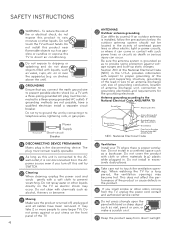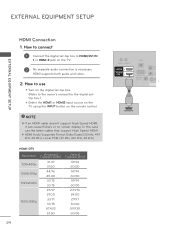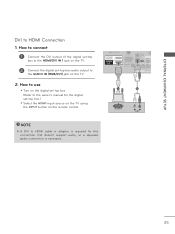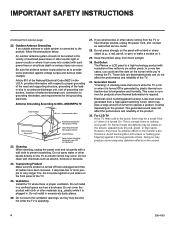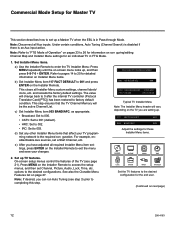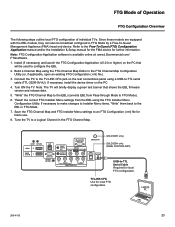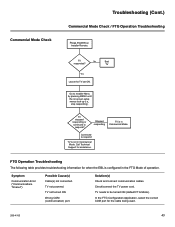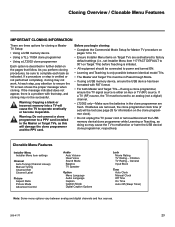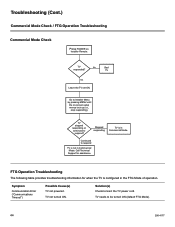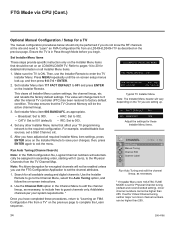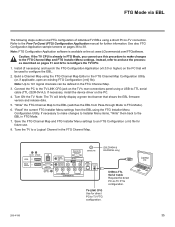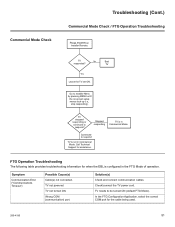LG 37LD340H Support and Manuals
Get Help and Manuals for this LG item

Most Recent LG 37LD340H Questions
Is There Anywhere I Can Find One Of These Tv's For Sale? How Much Do They Cost?
(Posted by mcmcg902bmf3 3 years ago)
Audio Issues No Sound
I got no sound and when I go to audio menu I get a thing that pops up saying "audio menu cannot be s...
I got no sound and when I go to audio menu I get a thing that pops up saying "audio menu cannot be s...
(Posted by Christinegage 3 years ago)
My Lg Tv Wont Allow Me To Change Imput
(Posted by joyvanlockhart19 3 years ago)
How To Factory Reset My Lg 37ld340h-ua Tv? I Do Not Have The Original Remote Bec
(Posted by Amuniz99065 3 years ago)
Take Hotel Mode Off Without Remote
No remote but TV is from a motel maybe on some motel setting
No remote but TV is from a motel maybe on some motel setting
(Posted by Creativeconstruction06 5 years ago)
Popular LG 37LD340H Manual Pages
LG 37LD340H Reviews
We have not received any reviews for LG yet.