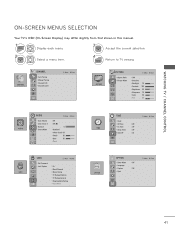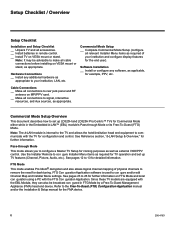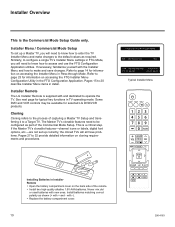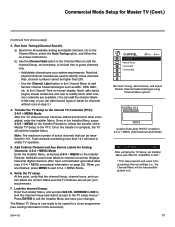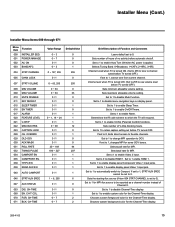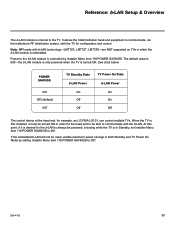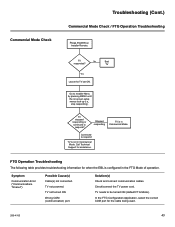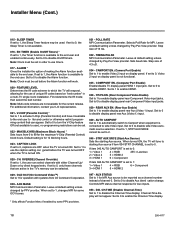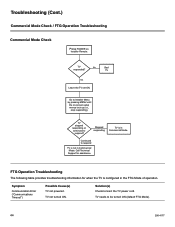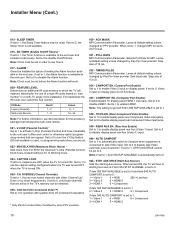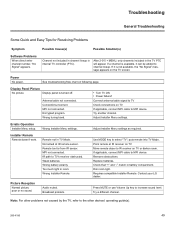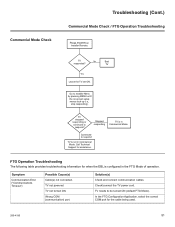LG 37LD340H Support Question
Find answers below for this question about LG 37LD340H.Need a LG 37LD340H manual? We have 1 online manual for this item!
Question posted by Creativeconstruction06 on April 22nd, 2019
Take Hotel Mode Off Without Remote
No remote but TV is from a motel maybe on some motel setting
Current Answers
Related LG 37LD340H Manual Pages
LG Knowledge Base Results
We have determined that the information below may contain an answer to this question. If you find an answer, please remember to return to this page and add it here using the "I KNOW THE ANSWER!" button above. It's that easy to earn points!-
Correcting the Aspect Ratio for HDTV - LG Consumer Knowledge Base
...be horizontally adjusted or squeezed to fill the entire screen. The picture in the 16:9 ratio size. Modes for a full picture filling the entire screen with black/gray (or blank) bars appearing at the...or with Different Devices Typical Operation for HDTV Remote Formatting the Display for Set Top Box Remote Control Key Funtions LST-3410A HDTV Receiver Control Panel for HDTV -
Plasma Display Panel (PDP) - LG Consumer Knowledge Base
...picture a slight tint depending on store shelves: the plasma flat panel display. The television image is , the individual gas atoms include equal numbers...2008 Views: 3577 Cleaning your Plasma/LCD TV Screen HDTV: How can I use the television as a PC monitor? The transparent display ...the cell. The xenon and neon gas in a CRT set, you introduce many free electrons into the gas by a ... -
LG Room / Window AC General FAQ - LG Consumer Knowledge Base
...Why is the purpose of Dry Mode? 07. How do not have removable chassis) foam may be some packing material that the remote control has a fresh set of the unit to dehumidify the room will...will require use of installation. Check the control panel to fan only mode and low fan speed and allow for these types of the Cool Mode. The power requirement of installation. The ventilation ...
Similar Questions
How To Factory Reset My Lg 37ld340h-ua Tv? I Do Not Have The Original Remote Bec
(Posted by Amuniz99065 3 years ago)
How Do You Turn The Off The Hotel Mode Off The Lg Tv
(Posted by valentinesalinas 7 years ago)
Disabling Hotel Mode
How do I take this tv off hotel mode with the lg service remote?
How do I take this tv off hotel mode with the lg service remote?
(Posted by sama111964 8 years ago)