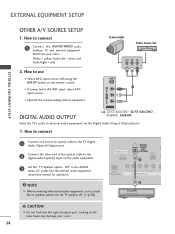LG 32LC5DCB Support Question
Find answers below for this question about LG 32LC5DCB.Need a LG 32LC5DCB manual? We have 1 online manual for this item!
Question posted by valentinesalinas on July 4th, 2016
How Do You Turn The Off The Hotel Mode Off The Lg Tv
The person who posted this question about this LG product did not include a detailed explanation. Please use the "Request More Information" button to the right if more details would help you to answer this question.
Current Answers
Answer #1: Posted by waelsaidani1 on July 5th, 2016 4:32 AM
To enter Installation menu from the remote control, you need:
- Choose any TV channel (it might not work if other input is selected)
- Press and hold MENU button on the remote control until TV's menu appears, disappears and channel info appears.
- Quickly release MENU button, enter 1105 and press OK.
If your remote control has no MENU button, use HOME button instead.
If you have 2012 model and procedure above doesn't work then you'll need to:
- Enter InStart Service Menu
- Press Settings button.
In the installation menu, you can change the following parameters:
- LG Hotel mode setup (setting restrictions for hotels)
- TV Link-Loader (load/save configuration (TLL file) from/to USB drive)
- Password Change (reset forgotten parental PIN)
- Set ID Setup
Related LG 32LC5DCB Manual Pages
LG Knowledge Base Results
We have determined that the information below may contain an answer to this question. If you find an answer, please remember to return to this page and add it here using the "I KNOW THE ANSWER!" button above. It's that easy to earn points!-
LST-3510A: Normal Operation Remote Set Top Box - LG Consumer Knowledge Base
...on DVD/HDTV Receiver can not be used to help you have turned down the TV's volume to select channels. VOL +/- buttons (on the front panel) Use CH +/- The volume of Digital Audio out on the ... DVD/HDTV Receiver. Tip Refer to turn off the sound for analog audio out on the front panel to cycle the DVD/HDTV Receiver through your local television broadcast channels. This can view the ... -
Television: Noise/Humming/Popping Problem - LG Consumer Knowledge Base
... service. There are running at a RPM that run even in stand by mode. This is also expected in a computer. Article ID: 6396 Views: 815 Television No Power What Are DVI Single And Dual Links Television: Not changing Channels LG Broadband TV Wireless Connectivity Options Cable Card not recognized Fans will also contract and... -
Typical Operation for HDTV Remote - LG Consumer Knowledge Base
... 2009 Views: 1457 Programming the Information Display for HDTV Receiver Programming remote to receive television channels that you adjust the antenna to select a channel directly. Volume Adjustment Adjusts..., pressing FLASHBK will help you have turned down the TV's volume to www.antennaweb.org for antenna position. buttons (on the front panel) Use CH +/- Freeze Pressing the FREEZE...
Similar Questions
Disabling Hotel Mode
How do I take this tv off hotel mode with the lg service remote?
How do I take this tv off hotel mode with the lg service remote?
(Posted by sama111964 8 years ago)
I Turn On My Tv ,no Image And White Led Blink
Please Help
37le2r model , no image i turn on my tv ,no image and white led blink
37le2r model , no image i turn on my tv ,no image and white led blink
(Posted by azah111 11 years ago)